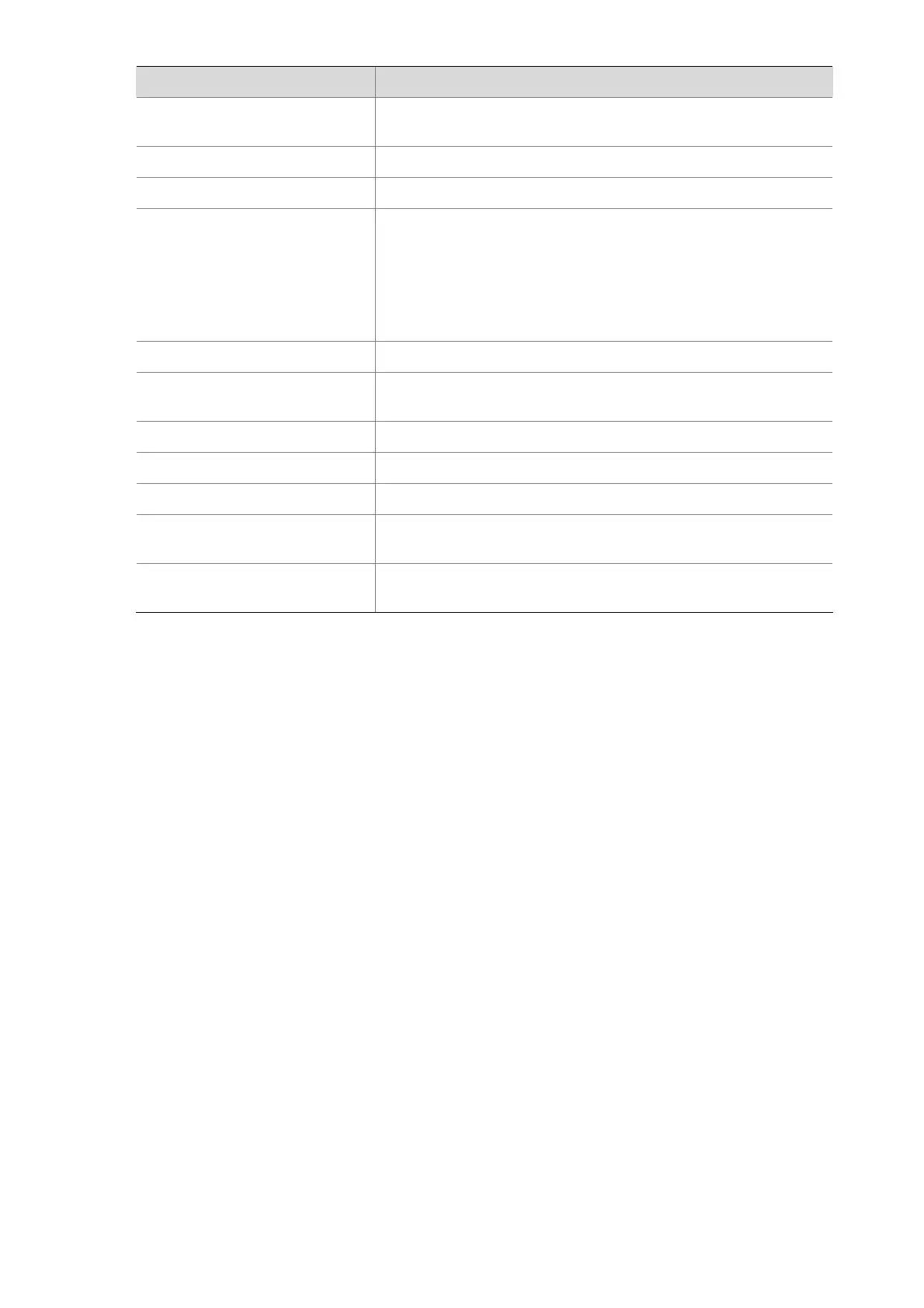1-12
Field Description
Fast start times
Number of the LLDPDUs to be sent successively when a new
neighboring device is detected
Port 1 LLDP status of port 1
Port status of LLDP Indicates whether or not LLDP is enabled on the port.
Admin status
LLDP mode of the port, which can be:
z TxRx. A port in this mode sends and receives LLDPDUs.
z Rx_Only. A port in this mode receives LLDPDUs only.
z Tx_Only. A port in this mode sends LLDPDUs only.
z Disable. A port in this mode does not send or receive
LLDPDUs.
Trap Flag Indicates whether or not trap is enabled.
Roll time
LLDP polling interval. A value of 0 indicates LLDP polling is
disabled.
Number of neighbors Number of the LLDP neighbors connecting to the port
Number of MED neighbors Number of MED neighbors connecting to the port
Number of CDP neighbors Number of the CDP neighbors connecting to the port
Number of sent optional TLV
Number of the optional TLVs contained in an LLDPDU sent
through the port
Number of received unknown
TLV
Number of the unknown TLVs contained in a received LLDPDU
display lldp tlv-config
Syntax
display lldp tlv-config [ interface interface-type interface-number ]
View
Any view
Parameters
interface interface-type interface-number: Specifies a port by its type and number.
Description
Use the display lldp tlv-config command to display the advertisable TLVs of a port.
If no port is specified, this command displays the advertisable TLVs of each port.
Examples
# Display the advertisable TLVs.
<Sysname> display lldp tlv-config
LLDP tlv-config of port 1[Ethernet1/0/1]:
NAME STATUS DEFAULT
Basic optional TLV:
Port Description TLV YES YES
