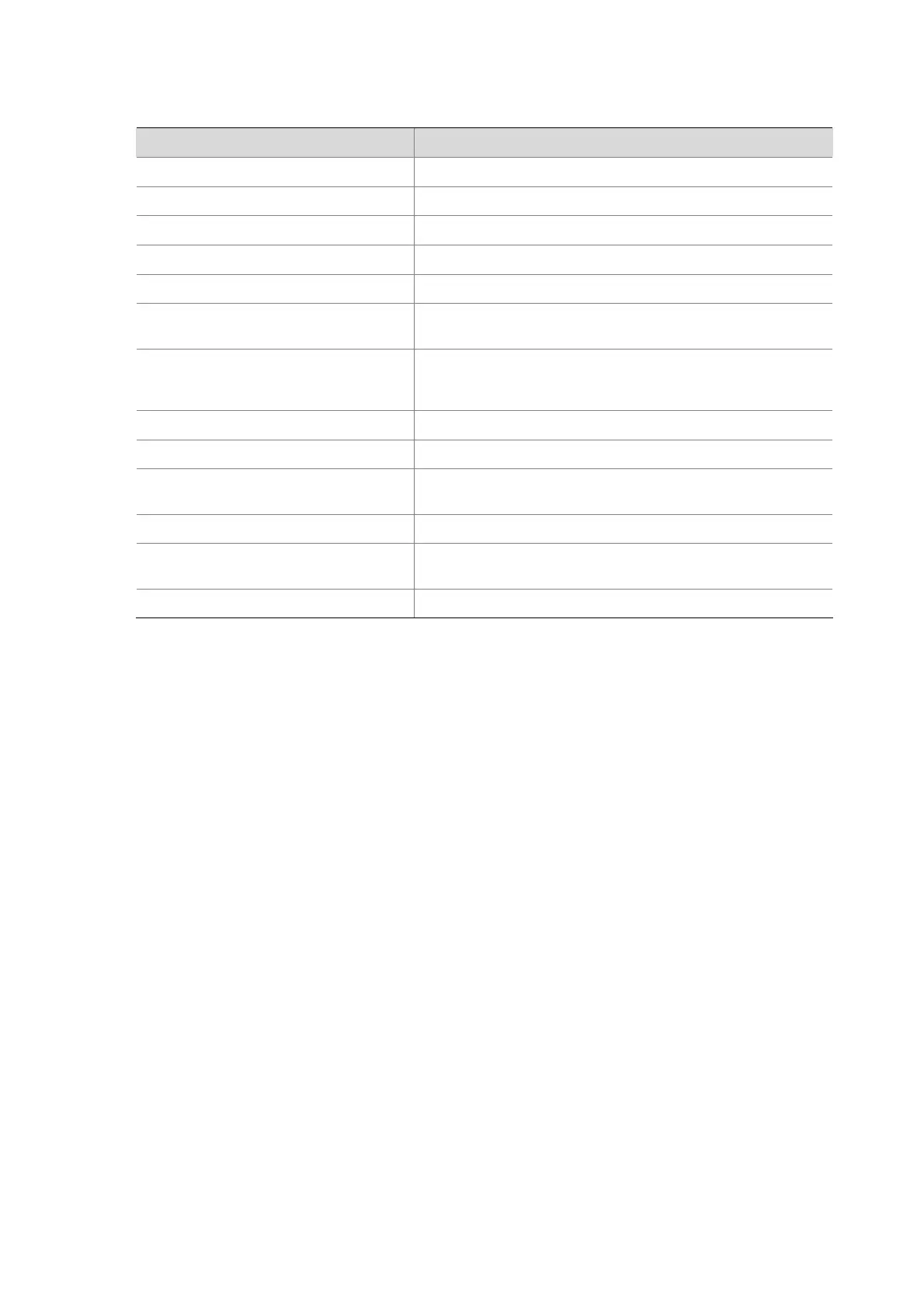1-2
Table 1-1 Description on the fields of display web-authentication configuration
Field Description
Status Global status of Web authentication
Protocol Access protocol for Web authentication, HTTP or HTTPS
Web Server IP address and port number of the Web authentication server
Idle-cut time idle user checking interval
Max-online time Maximum online time specified for Web authentication users
Max-connection of device
Maximum number of Web authentication users allowed on the
device
Customized authentication-page
information
Customized information to be displayed on authentication pages,
including company name, subject, contact phone number, E-mail
address, or the customized Web file
Free IP Free IP address range information
Free User Authentication-free user information
Interface Configuration
Configuration information about Web-authentication-enabled
ports
Interface_number Index of a Web-authentication-enabled port
method
User access method on the port, shared, designated, or
extended.
max-connection Maximum number of online users allowed on the port
display web-authentication connection
Syntax
display web-authentication connection { all | interface interface-type interface-number | user-name
user-name }
View
Any view
Parameters
all: Displays information about all online Web-authentication users.
interface-type interface-number: Type and number of an interface.
user-name: Name of a user, a string of 1 to 184 characters.
Description
Use the display web-authentication connection command to display information about specified or
all online Web-authentication users.
Examples
# Display information about all online Web-authentication users.
<Sysname> display web-authentication connection all
Username: 1
MAC: 000d-88f6-44c1 Interface: Ethernet1/0/1
VLAN: 2 Method: Shared
