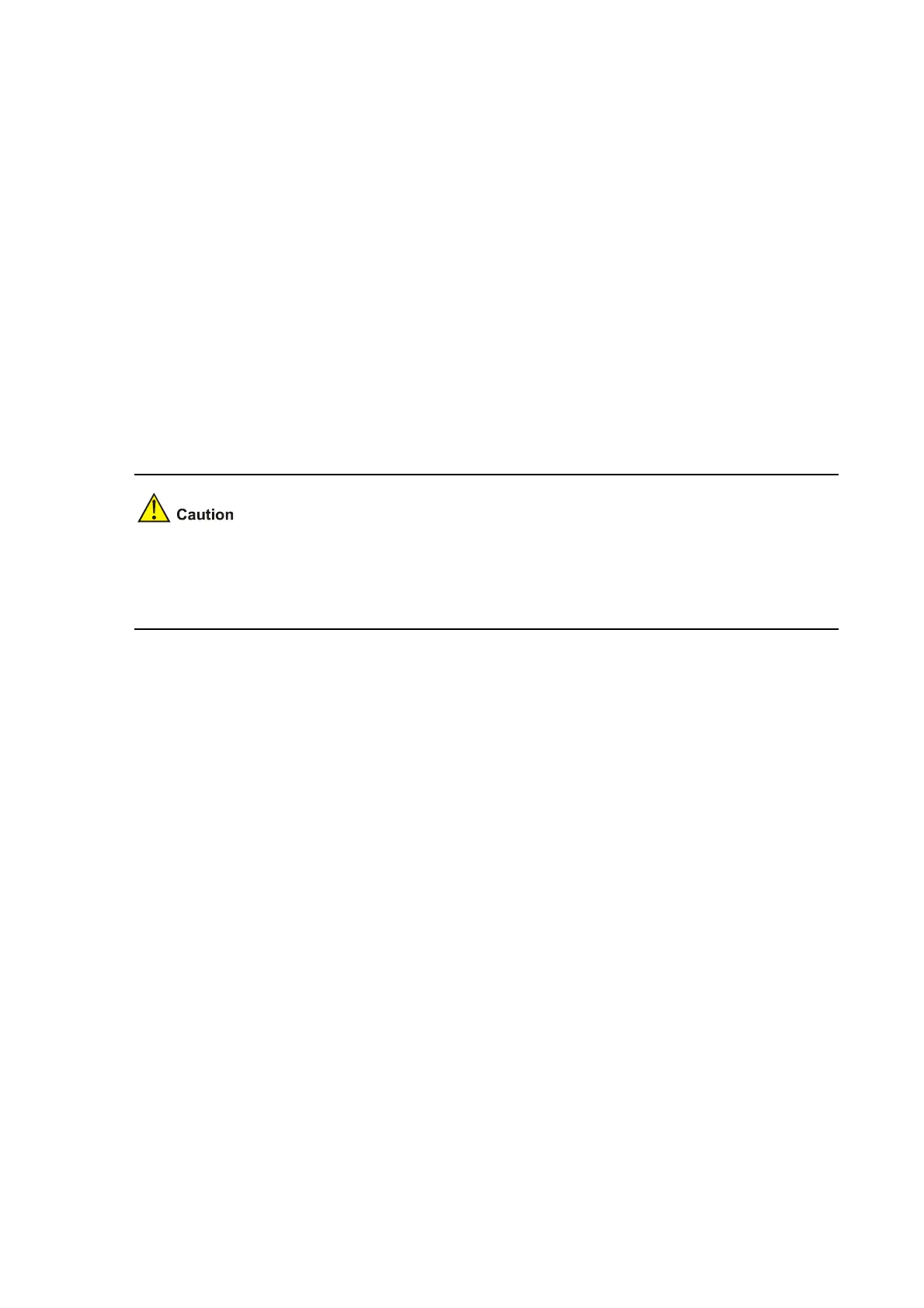1-10
Description
Use the reset saved-configuration command to erase the configuration file saved in the Flash of a
switch.
The following two situations exist:
z While the reset saved-configuration [ main ] command erases the configuration file with main
attribute, it only erases the main attribute of a configuration file having both main and backup
attribute.
z While the reset saved-configuration backup command erases the configuration file with backup
attribute, it only erases the backup attribute of a configuration file having both main and backup
attribute.
You may need to erase the configuration file for one of these reasons:
z After you upgrade software, the old configuration file does not match the new software.
z The startup configuration file is corrupted or not the one you need.
z This command will permanently delete the configuration file from the switch.
z An error occurs when you execute this command if the configuration file to be deleted does not
exist.
Related commands: save.
Examples
# Erase the main configuration file to be used in the next startup.
<Sysname> reset saved-configuration main
The saved configuration will be erased.
Are you sure?[Y/N]y
Configuration in flash memory is being cleared.
Please wait ...
....
Unit1 reset saved-configuration successfully.
save
Syntax
save [ cfgfile | [ safely ] [ backup | main ] ]
View
Any view
Parameters
cfgfile: Path name or file name of a configuration file in the Flash, a string of 5 to 56 characters.
safely: Saves the current configuration in the safe mode.
backup: Saves the configuration to the backup configuration file.