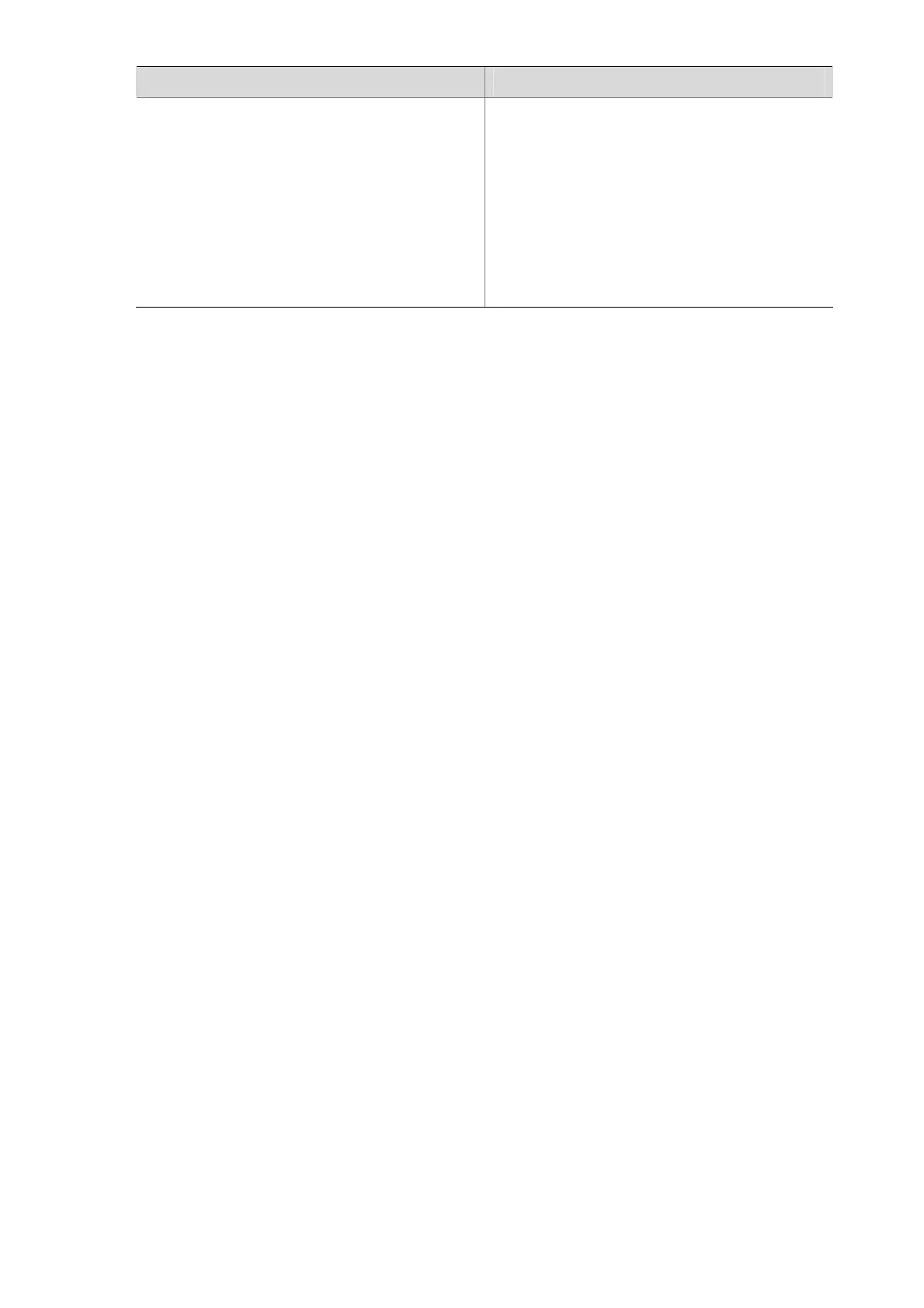1-8
Field Description
Forwarded Confirmed Class PDUs dropped
silently
The total number of Confirmed Class PDUs
(such as GetRequest-PDUs,
GetNextRequest-PDUs, GetBulkRequest-PDUs,
SetRequest-PDUs, and
InformRequest-PDUs) delivered to the SNMP
entity which were silently dropped because the
transmission of the (possibly translated)
message to a proxy target failed in a manner
(other than a time-out) such that no Response
Class PDU (such as a Response-PDU) could be
returned.
display snmp-agent sys-info
Syntax
display snmp-agent sys-info [ contact | location | version ]*
View
Any view
Parameters
contact: Displays the contact information of the current device.
location: Displays the physical location of the current device.
version: Displays the version information about the SNMP running in the system.
Description
Use the display snmp-agent sys-info command to display the system SNMP information about the
current device, including contact information, geographical location of the device, and the employed
SNMP version.
This command displays all the system SNMP information if you execute it with no keyword specified.
The display snmp-agent sys-info command displays the related information configured using the
snmp-agent sys-info command. For the detailed configuration, refer to the snmp-agent sys-info
command.
By default, the contact information of an S3100 Ethernet switch is "Hangzhou H3C Technologies Co.,
Ltd.", the geographical location is "Hangzhou China", and the SNMP version employed is SNMPv3.
Examples
# Display the system SNMP information about the device.
<Sysname> display snmp-agent sys-info
The contact person for this managed node:
Hangzhou H3C Technologies Co., Ltd.
The physical location of this node:
Hangzhou China
SNMP version running in the system:
