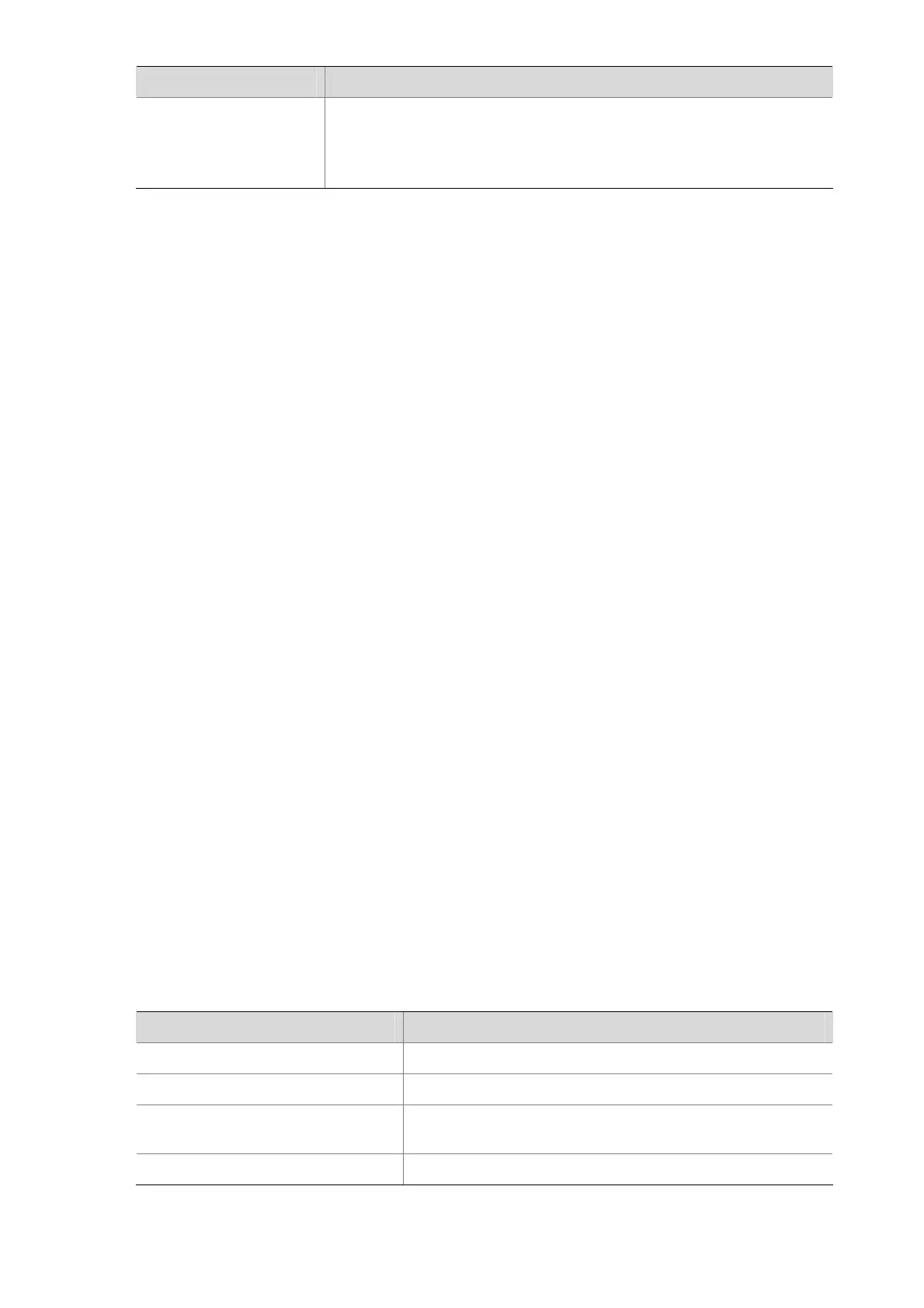1-9
Field Description
Down Reason
Reason that caused the port to be blocked.
z BPDU-Protected: BPDU attack guard function
z Formatfrequency-Protected: MSTP BPDU format frequent change
protection function
display stp region-configuration
Syntax
display stp region-configuration
View
Any view
Parameters
None
Description
Use the display stp region-configuration command to display the activated MST region configuration,
including the region name, region revision level, and VLAN-to-instance mappings configured for the
switch.
Related commands: stp region-configuration.
Examples
# Display the configuration of the MST region.
<Sysname> display stp region-configuration
Oper Configuration
Format selector :0
Region name :hello
Revision level :0
Instance Vlans Mapped
0 21 to 4094
1 1 to 10
2 11 to 20
Table 1-6 Description on the fields of the display stp region-configuration command
Field Description
Format selector The selector specified by MSTP
Region name The name of the MST region
Revision level
Revision level of the MST region, which can be configured
using the revision-level command and defaults to 0.
Instance Vlans Mapped VLAN-to-instance mappings in the MST region