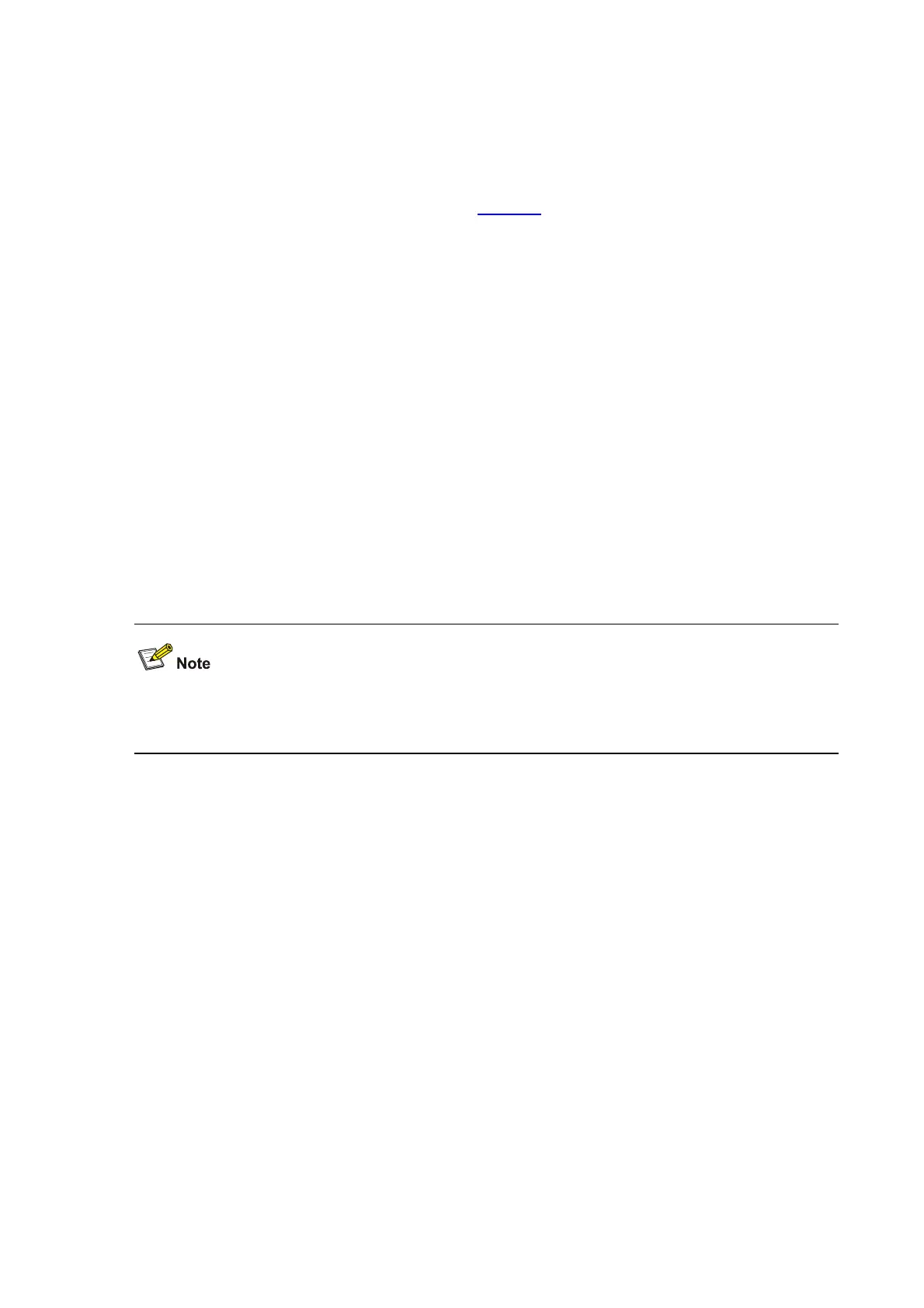1-11
NeedtoKnow mode is disabled
Intrusion mode is BlockMacaddress
Max mac-address num is 2
Stored mac-address num is 2
Authorization is permit
For description on the output information, refer to Table 1-2.
# Configure the intrusion protection mode on Ethernet 1/0/1 as disableport-temporarily. As a result,
the port will be disconnected when intrusion protection is triggered and then re-enabled 30 seconds
later.
<Sysname> system-view
System View: return to User View with Ctrl+Z.
[Sysname] port-security timer disableport 30
[Sysname] interface Ethernet 1/0/1
[Sysname-Ethernet1/0/1] port-security intrusion-mode disableport-temporarily
# Configure the intrusion protection mode on Ethernet 1/0/1 as disableport. As a result, when intrusion
protection is triggered, the port will be disconnected permanently.
<Sysname> system-view
System View: return to User View with Ctrl+Z.
[Sysname] interface Ethernet 1/0/1
[Sysname-Ethernet1/0/1] port-security intrusion-mode disableport
You can bring up a port that has been permanently disabled by running the undo shutdown command
or disabling port security on the port.
port-security max-mac-count
Syntax
port-security max-mac-count count-value
undo port-security max-mac-count
View
Ethernet port view
Parameters
count-value: Maximum number of MAC addresses allowed on the port, in the range of 1 to 1024.
Description
Use the port-security max-mac-count command to set the maximum number of MAC addresses
allowed on the port.
Use the undo port-security max-mac-count command to cancel this limit.
