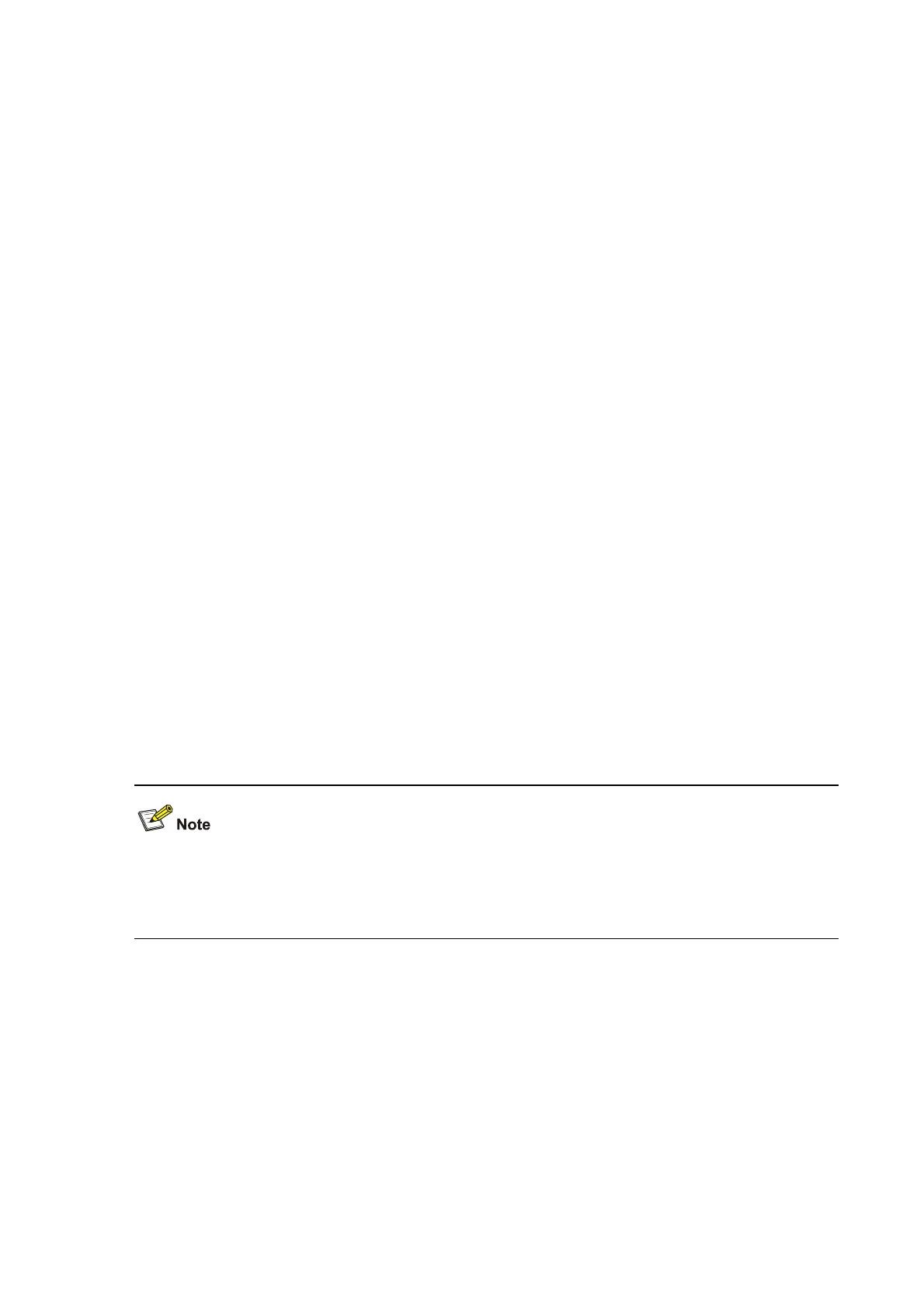1-50
Examples
# Disable the RADIUS authentication and accounting ports.
<Sysname> system-view
System View: return to User View with Ctrl+Z.
[Sysname] undo radius client enable
radius nas-ip
Syntax
radius nas-ip { ip-address | ipv6 ipv6-address }
undo radius nas-ip
View
System view
Parameters
ip-address: Source IP address to be set, an IP address of this device. This address can neither be the
all 0's address nor be a Class-D address.
ipv6 ipv6-address: Specifies an IPv6 address. It must be an address of the device and must be a
unicast address that is neither a loopback one nor a link-local one.
Description
Use the radius nas-ip command to set the source IP address of outgoing RADIUS messages.
Use the undo radius nas-ip command to restore the default setting.
By default, no source IP address is set, and the IP address of corresponding outbound interface is used
as the source IP address of RADIUS messages.
The nas-ip command in RADIUS scheme view has the same function as the radius nas-ip command
in system view; and the configuration in RADIUS scheme view takes precedence over that in system
view.
Note that:
z You can set the source IP address of outgoing RADIUS messages to avoid messages returned
from RADIUS server from being unable to reach their destination due to physical interface trouble.
It is recommended to use a Loopback interface address as the source IP address.
