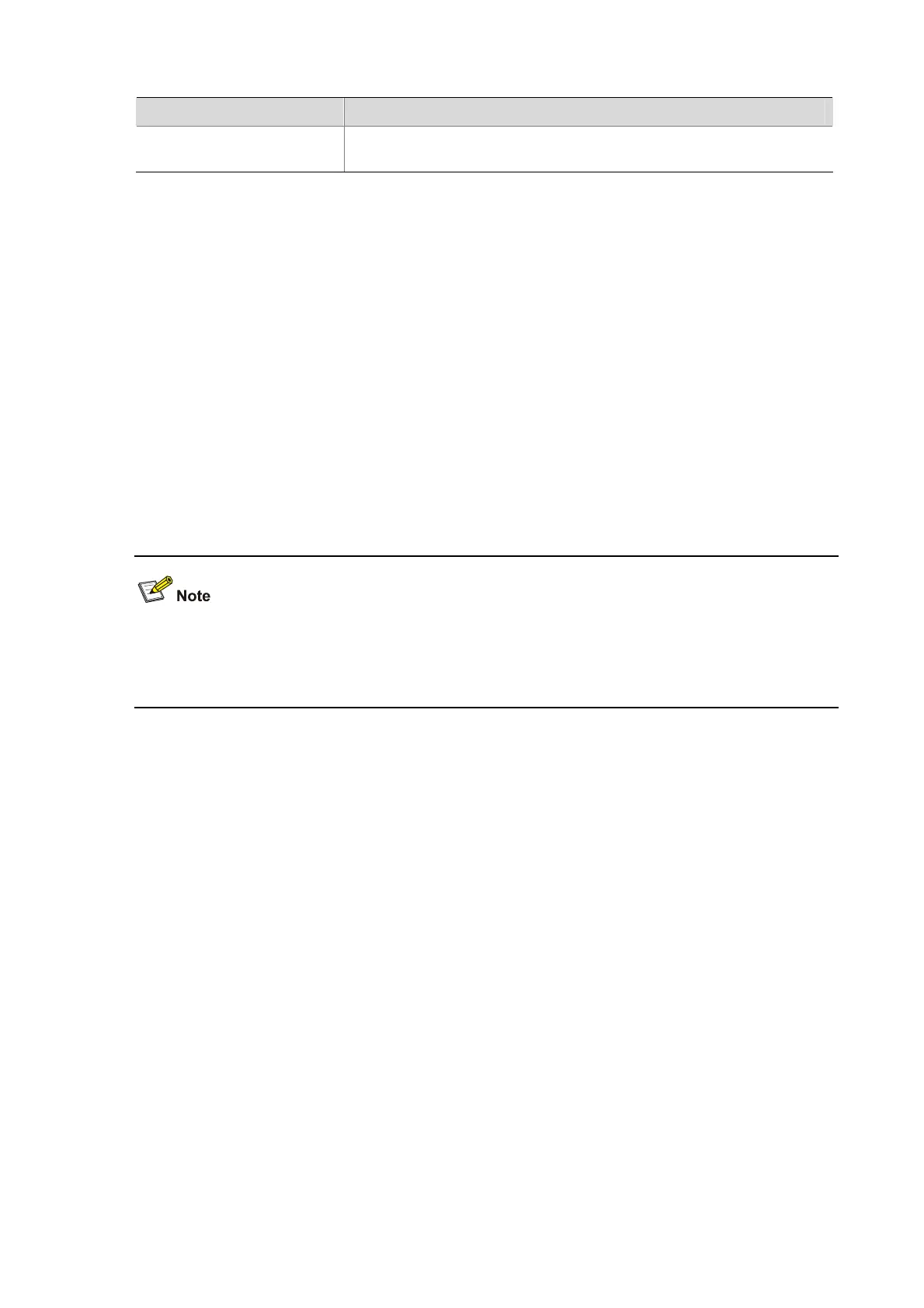1-3
Field Description
HomeDir
The initial work path configured for the FTP user, namely, the path where the
user locates after he logs in.
ftp disconnect
Syntax
ftp disconnect user-name
View
System view
Parameters
user-name: Name of the user to be disconnected from the FTP server, a string of 1 to 184 characters.
Description
Use the ftp disconnect command to terminate the connection between a specified user and the FTP
server.
With an H3C S3100 series Ethernet switch acting as the FTP server, if you attempt to disconnect a user
that is uploading/downloading data to/from the FTP server, the S3100 Ethernet switch will disconnect
the user after the data transmission is completed.
Related commands: display ftp-user.
Examples
# Display the current online FTP users.
<Sysname> display ftp-user
UserName HostIP Port Idle HomeDir
admin 192.168.0.152 1029 0 flash:
# Disconnect the user named admin from the FTP server.
<Sysname> system-view
System View: return to User View with Ctrl+Z.
[Sysname] ftp disconnect admin
% The user connection will be disconnected after the data transfer finished
[Sysname]
%Apr 2 01:06:14:915 2000 Sysname FTPS/5/USEROUT:- 1 -User admin(192.168.0.152) logged out
ftp server enable
Syntax
ftp server enable
undo ftp server