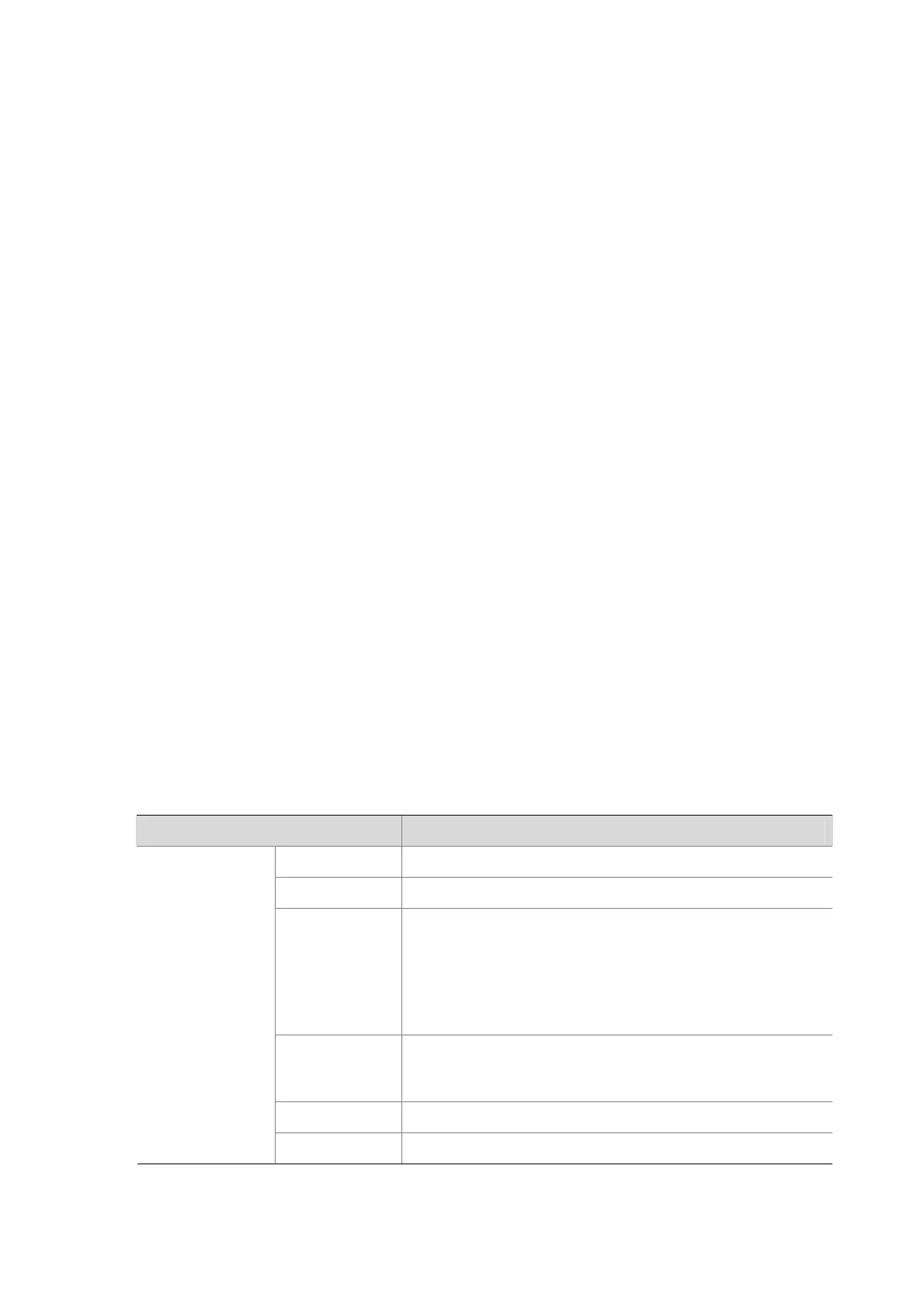2-8
display ip statistics
Syntax
display ip statistics
View
Any view
Parameters
None
Description
Use the display ip statistics command to display the statistics about IP packets.
Related commands: display ip interface, reset ip statistics.
Examples
# Display the statistics about IP packets.
<Sysname> display ip statistics
Input: sum 7120 local 112
bad protocol 0 bad format 0
bad checksum 0 bad options 0
Output: forwarding 0 local 27
dropped 0 no route 2
compress fails 0
Fragment:input 0 output 0
dropped 0
fragmented 0 couldn't fragment 0
Reassembling:sum 0 timeouts 0
Table 2-4 Description on the fields of the display ip statistics command
Field Description
sum Total number of packets received
local Total number of packets with destination being local
bad protocol
Total number of unknown protocol packets.
Unknown protocol packets are destined to the local device,
but the upper layer protocol specified in their IP header
cannot be processed by the device. (For example, if a switch
is not enabled with the Layer 3 multicast function, it considers
IGMP packets as unknown protocol packets.)
bad format
Total number of packets with incorrect header format that
contains a wrong version, or has a header length less than 20
bytes.
bad checksum Total number of packets with incorrect checksum
Input:
bad options Total number of packets with incorrect option
