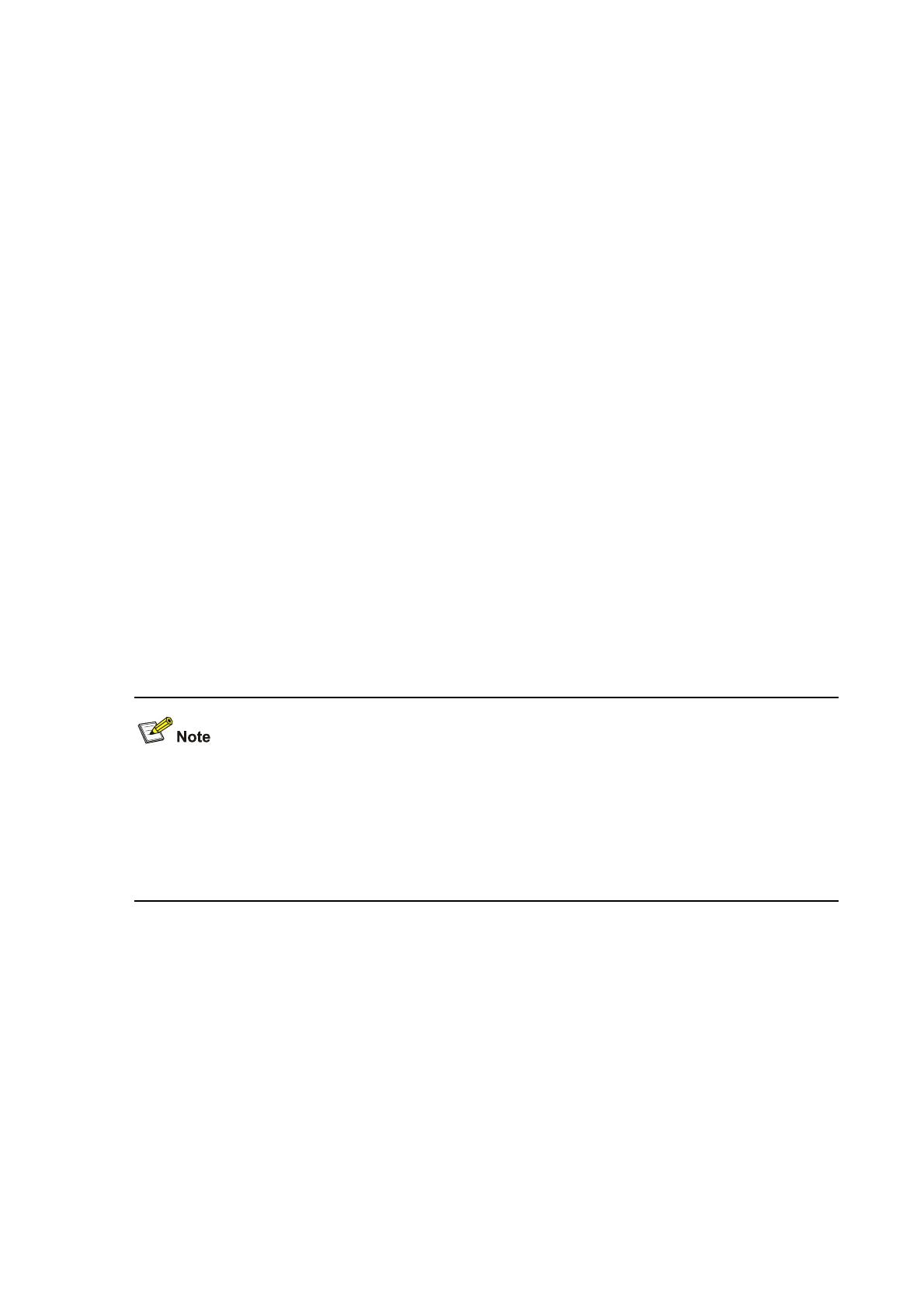1-9
[Sysname-Ethernet1/0/2] undo voice vlan mode auto
voice vlan qos
Syntax
voice vlan qos cos-value dscp-value
undo voice vlan qos
View
Interface view
Default Level
2: System level
Parameters
cos-value: Sets the CoS precedence value for voice VLAN traffic. The default value is 6.
dscp-value: Sets the DSCP value for voice VLAN traffic. The default value is 46.
Description
Use the voice vlan qos command to configure the interface to modify the CoS and DSCP values
marked for incoming traffic of the voice VLAN into specified values.
Use the undo voice vlan qos command to restore the default.
By default, an interface modifies the CoS value and the DSCP value marked for voice VLAN traffic into
6 and 46 respectively.
Related commands: voice vlan qos trust.
z Configure the QoS priority settings for voice VLAN traffic on an interface before enabling voice
VLAN on the interface. If the configuration order is reversed, your priority settings will fail.
z The voice vlan qos command and the voice vlan qos trust command can overwrite the other.
After you execute the two commands on a port multiple times, the one that was last executed takes
effect.
Examples
# Configure interface Ethernet 1/0/1 to modify the CoS value and the DSCP value marked for voice
VLAN traffic into 5 and 45 respectively.
<Sysname> system-view
[Sysname] interface ethernet 1/0/1
[Sysname-Ethernet1/0/1] voice vlan qos 5 45
voice vlan qos trust
Syntax
voice vlan qos trust
