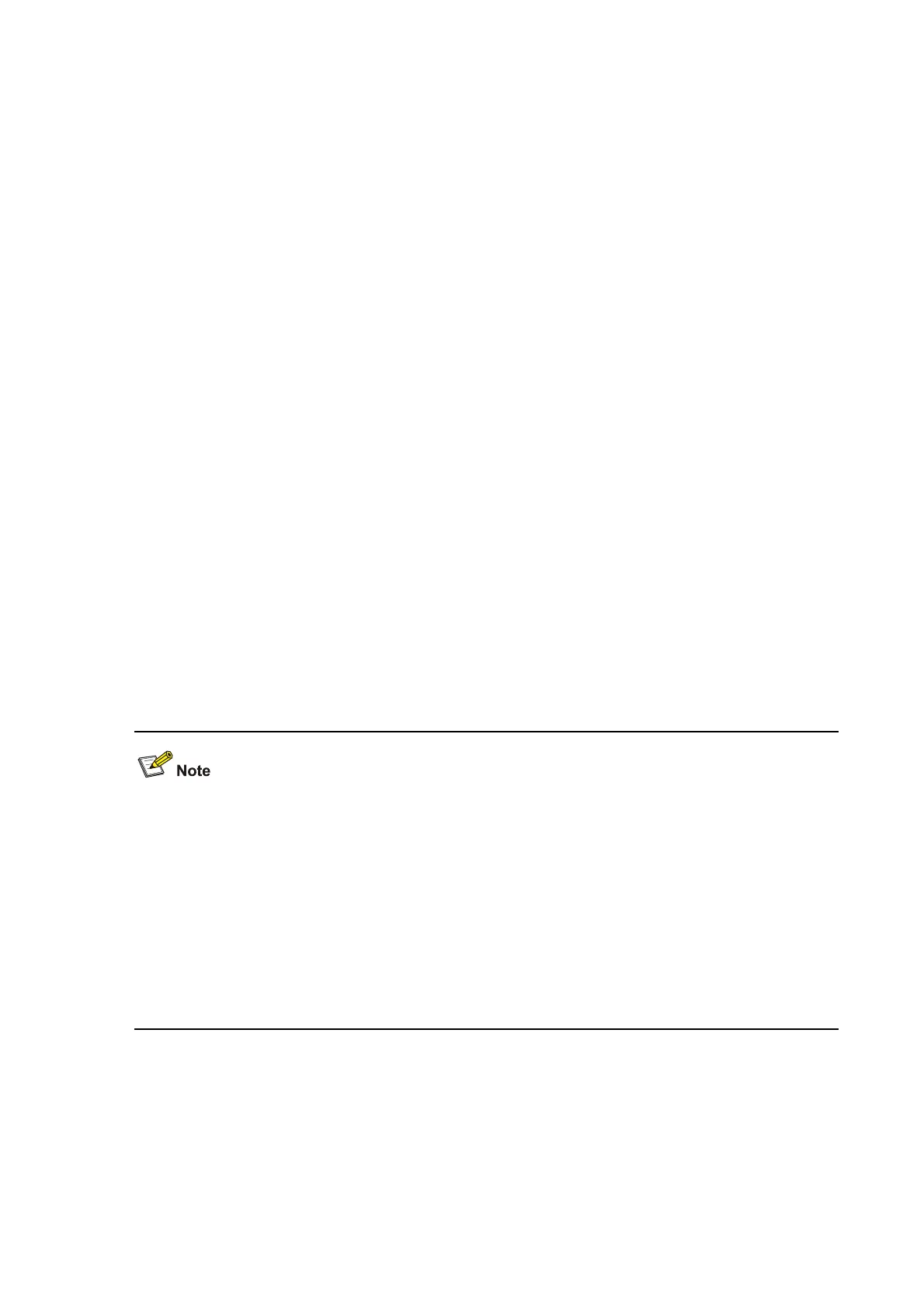1-16
Examples
# Set to perform even checks.
<Sysname> system-view
System View: return to User View with Ctrl+Z.
[Sysname] user-interface aux 0
[Sysname-ui-aux0] parity even
protocol inbound
Syntax
protocol inbound { all | ssh | telnet }
View
VTY user interface view
Parameters
all: Supports both Telnet protocol and SSH protocol.
ssh: Supports SSH protocol.
telnet: Supports Telnet protocol.
Description
Use the protocol inbound command to specify the protocols supported by the user interface.
Both Telnet protocol and SSH protocol are supported by default.
Related commands: user-interface vty.
To improve security and prevent attacks to the unused Sockets, TCP 23 and TCP 22 (ports for Telnet
and SSH services respectively) will be enabled or disabled after corresponding configurations.
z If the authentication mode is none, TCP 23 will be enabled, and TCP 22 will be disabled.
z If the authentication mode is password, and the corresponding password has been set, TCP 23 will
be enabled, and TCP 22 will be disabled.
z If the authentication mode is scheme, there are three scenarios: when the supported protocol is
specified as telnet, TCP 23 will be enabled; when the supported protocol is specified as ssh, TCP
22 will be enabled; when the supported protocol is specified as all, both the TCP 23 and TCP 22
port will be enabled.