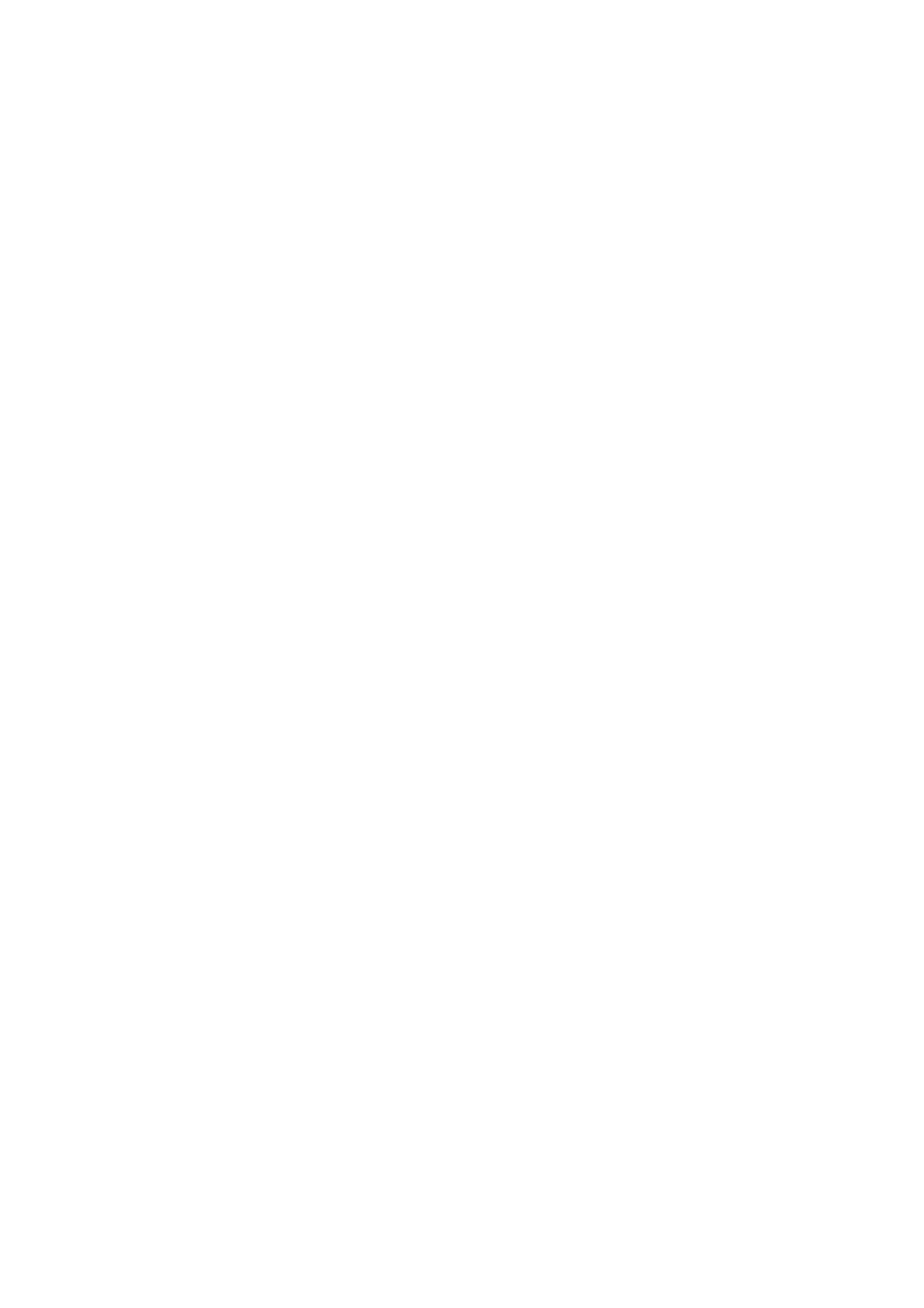1-13
a.txt
myopenssh
public
temp.c
swithc001
226 Transfer complete.
FTP: 200 byte(s) received in 0.145 second(s) 1.00Kbyte(s)/sec.
mkdir
Syntax
mkdir pathname
View
FTP client view
Parameters
pathname: Name of the directory to be created.
Description
Use the mkdir command to create a directory on an FTP server.
This command is available only to the FTP clients that are assigned the permission to create directories
on FTP servers.
Related commands: dir, rmdir.
Examples
# Create the directory flash:/lanswitch on the FTP server.
[ftp] mkdir flash:/lanswitch
257 "flash:/ lanswitch" new directory created.
open
Syntax
open { ip-address | server-name } [ port ]
View
FTP client view
Parameters
ip-address: IP address of an FTP server.
server-name: Host name of the FTP server, a string of 1 to 20 characters.
port: Port number on the remote FTP server, in the range 0 to 65535. The default value is 21.
Description
Use the open command to establish a control connection with an FTP server. If you have connected to
an FTP server, you cannot use the open command to connect to another server, and you need to
terminate the connection with the current FTP server and then execute the open command.
Related commands: close.
