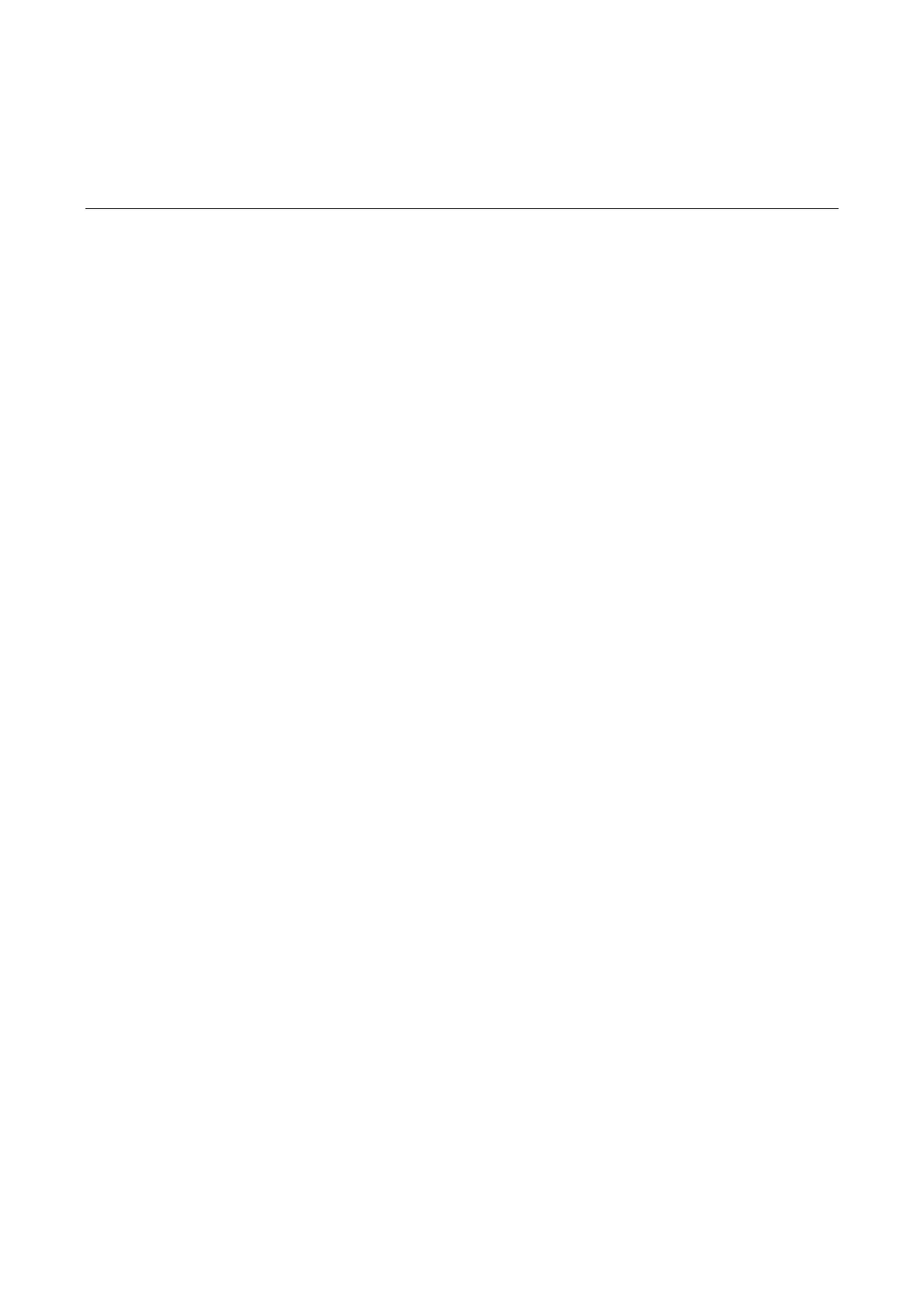1-1
1 Information Center Configuration Commands
Information Center Configuration Commands
display channel
Syntax
display channel [ channel-number | channel-name ]
View
Any view
Parameter
channel-number: Channel number, ranging from 0 to 9, corresponding to the 10 channels of the system.
channel-name: Channel name, by default, the name of channel 0 to channel 9 is (in turn) console,
monitor, loghost, trapbuffer, logbuffer, snmpagent, channel6, channel7, channel8, channel9.
Description
Use the display channel command to display the settings of an information channel.
If no argument is specified in the command, the settings of all channels are displayed.
Example
# Display the settings of information channel 0.
<Sysname> display channel 0
channel number:0, channel name:console
MODU_ID NAME ENABLE LOG_LEVEL ENABLE TRAP_LEVEL ENABLE DEBUG_LEVEL
ffff0000 default Y warning Y debugging Y debugging
display info-center
Syntax
display info-center [ unit unit-id ]
View
Any view
Parameter
unit-id: Unit ID of the device, the value can only be 1.
Description
Use the display info-center command to display the operation status of information center, the
configuration of information channels, the format of time stamp.
Related command: info-center enable, info-center loghost, info-center logbuffer, info-center
console channel, info-center monitor channel, info-center trapbuffer, info-center snmp channel,
info-center timestamp
