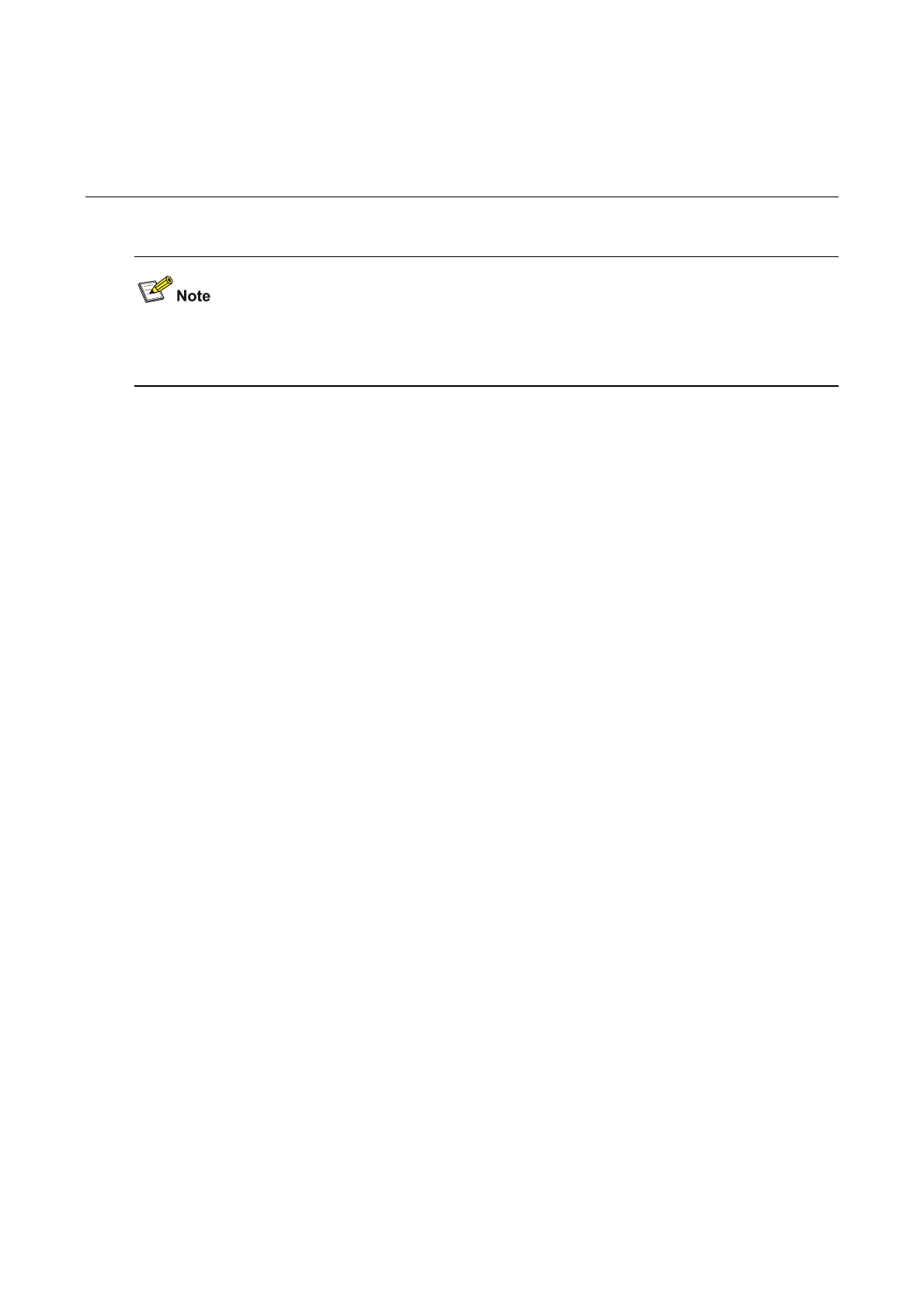3-1
3 Rate Limit Configuration Commands
Among S3100 series Ethernet switches, only S3100-EI series switches support the DHCP Rate Limit
function.
Rate Limit Configuration Commands
dhcp protective-down recover enable
Syntax
dhcp protective-down recover enable
undo dhcp protective-down recover enable
View
System view
Parameters
None
Description
Use the dhcp protective-down recover enable command to enable port state auto-recovery on the
switch.
Use the undo dhcp protective-down recover enable command to disable port state auto-recovery.
With the port state auto-recovery function, a port that is shut down because the DHCP traffic rate limit
configured on it is exceeded can automatically be brought up after a specified interval.
By default, the port state auto-recovery function on the switch is disabled.
Examples
# Enable port state auto-recovery on the switch.
<Sysname> system-view
System View: return to User View with Ctrl+Z.
[Sysname] dhcp protective-down recover enable
