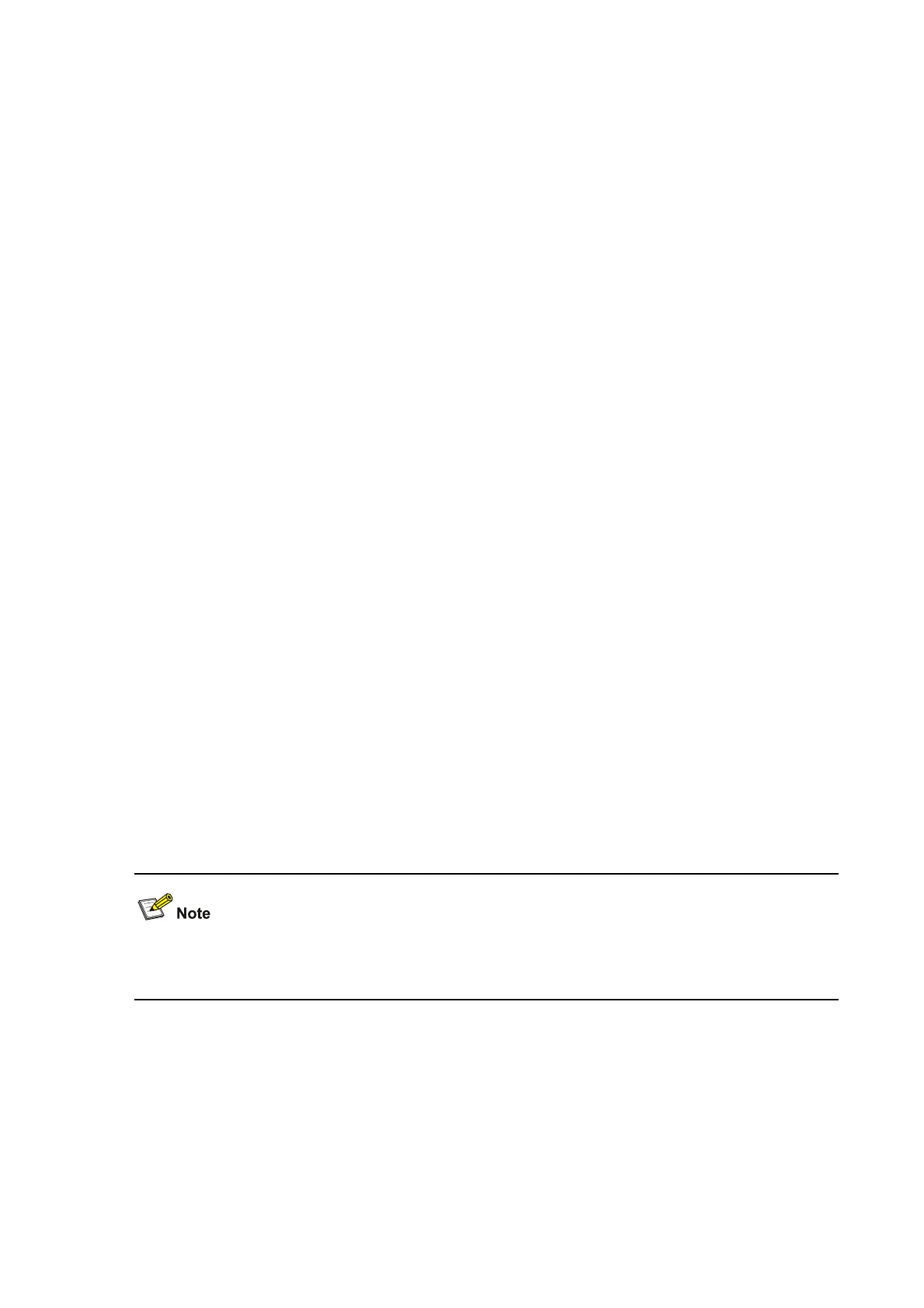1-13
Use the undo web-authentication web-proxy port command to delete all proxy server ports
configured for web authentication.
By default, no proxy server port is configured.
Note that:
z Up to eight proxy server ports can be configured.
z The port configured using this command cannot be the one used in the web-authentication
web-server ip ip-address port port-number command; otherwise, an error prompts.
Examples
# Configure the proxy server port as 8080 for web authentication.
<Sysname> system-view
[Sysname] web-authentication web-proxy port 8080
web-authentication web-server
Syntax
web-authentication web-server ip ip-address [ port port-number ]
undo web-authentication web-server
View
System view
Parameters
ip-address: IP address of the Web authentication server. It must be a valid unicast address.
port-number: Port number of the Web authentication server. It ranges from 1 to 50000, with 80 as the
default.
Description
Use the web-authentication web-server ip command to set the IP address and port number of the
Web authentication server, which will be used for Web authentication of users.
Use the undo web-authentication web-server command to restore the default.
By default, no Web authentication server IP address is set and the port number is 80.
Before enabling Web authentication globally, you should first set the IP address of the Web
authentication server.
Examples
# Set the IP address and port number of the Web authentication server to 192.168.0.56 and 80.
<Sysname> system-view
System View: return to User View with Ctrl+Z.
[Sysname] web-authentication web-server ip 192.168.0.56 port 80