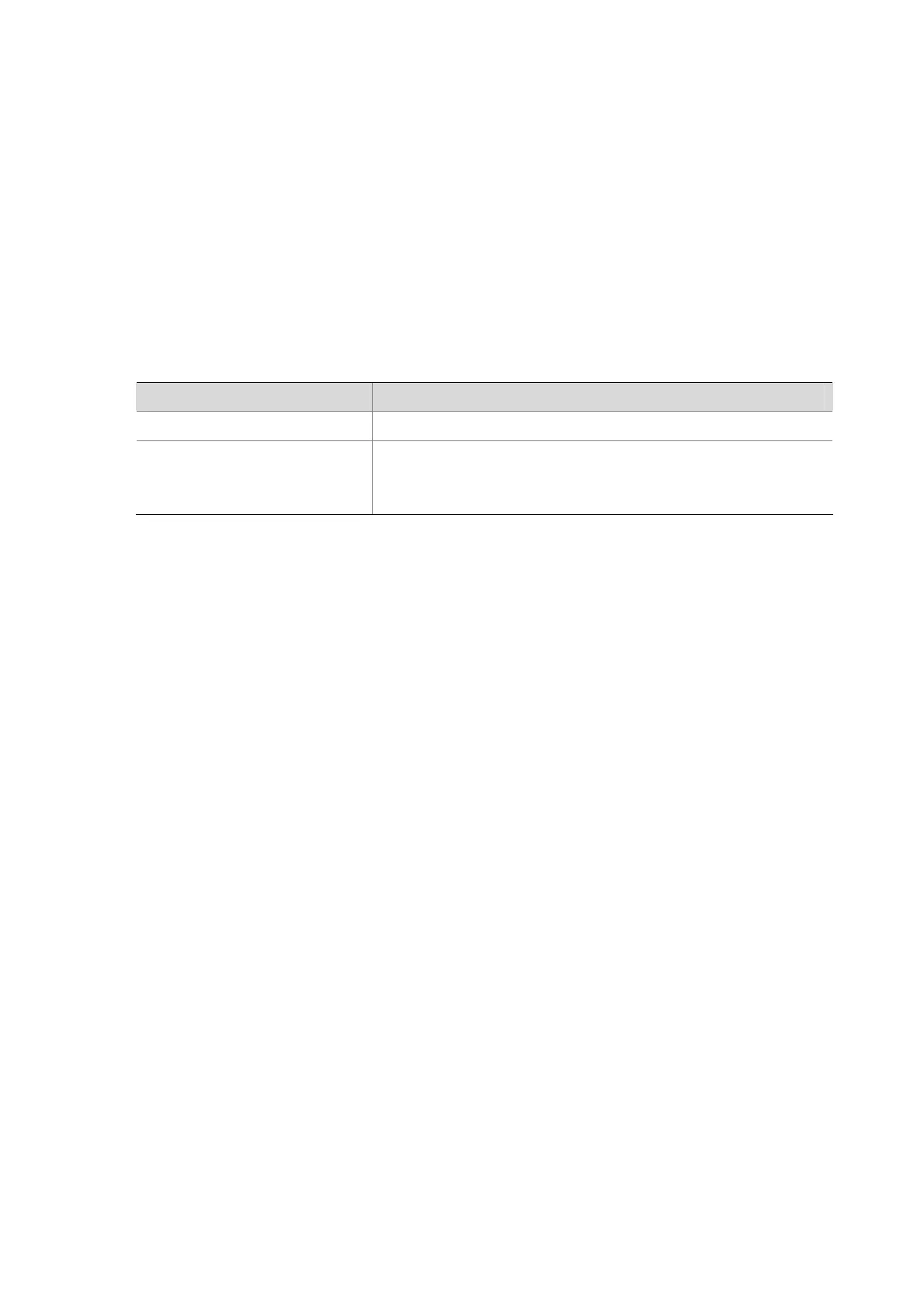3-3
Description
Use the display cpu command to display the CPU usage.
Example
# Display the CPU usage of this switch.
<Sysname> display cpu
Unit 1
Board 0 CPU busy status:
16% in last 5 seconds
16% in last 1 minute
16% in last 5 minutes
Table 3-2 Description for the fields of the display cpu command
Field Description
CPU busy status CPU usage status.
16% in last 5 seconds
16% in last 1 minute
16% in last 5 minutes
The CPU usage in the last five seconds is 16%.
The CPU usage in the last one minute is 16%.
The CPU usage in the last five minutes is 16%.
display device
Syntax
display device [ manuinfo | unit unit-id ]
View
Any view
Parameter
manuinfo: Specifies to display the manufacture information of the specified switch.
unit-id: Unit ID of a switch, the value can only be 1.
Description
Use the display device command to display the information, such as the module type and operating
status, about each board (main board and sub-board) of a specified switch.
You can use this command to display the following information about each board, including slot number,
sub-slot number, the number of ports, versions of PCB, FPGA, CPLD and Boot ROM software, address
learning mode, interface board type, and so on.
Example
# Display board information of this switch.
<Sysname> display device
Unit 1
SlotNo SubSNo PortNum PCBVer FPGAVer CPLDVer BootRomVer AddrLM Type State
0 0 24 REV.A NULL 001 506 IVL MAIN Normal
0 1 1 REV.A NULL NULL NULL IVL COMBO TBD Normal
0 2 1 REV.A NULL NULL NULL IVL COMBO TBD Normal