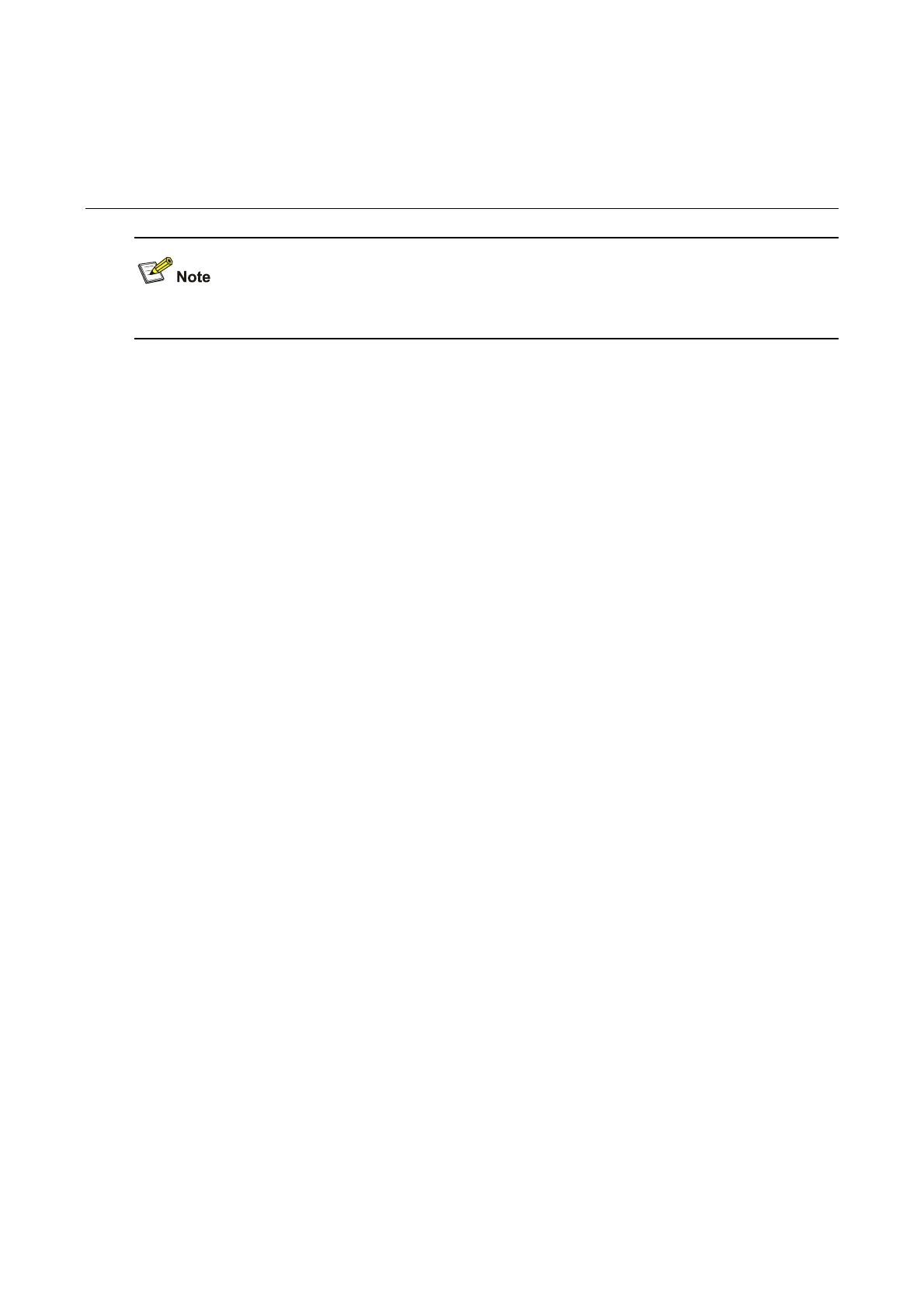4-1
4 Multicast User Control Policy Commands
Only the S3100-EI series support multicast user control policy commands.
IPv4 Multicast User Control Policy Configuration Commands
igmp-snooping access-policy
Syntax
igmp-snooping access-policy acl-number
undo igmp-snooping access-policy { acl-number | all }
View
QoS profile view
Default Level
2: System level
Parameters
acl-number: Basic ACL number, in the range of 2000 to 2999.
all: Specifies all ACLs.
Description
Use the igmp-snooping access-policy command to configure a multicast user control policy.
Use the undo igmp-snooping access-policy command to remove the configuration.
By default, no user control policy is configured, namely a user can join any valid multicast group.
Note that you can execute this command repeatedly to configure multiple multicast user control
policies.
Examples
# Create and enable a QoS profile named abc to allow users to join 225.1.1.1 only.
<Sysname> system-view
[Sysname] acl number 2001
[Sysname-acl-basic-2001] rule permit source 225.1.1.1 0
[Sysname-acl-basic-2001] quit
[Sysname] qos-profile abc
[Sysname-qos-profile-abc] igmp-snooping access-policy 2001
[Sysname-qos-profile-abc] quit
