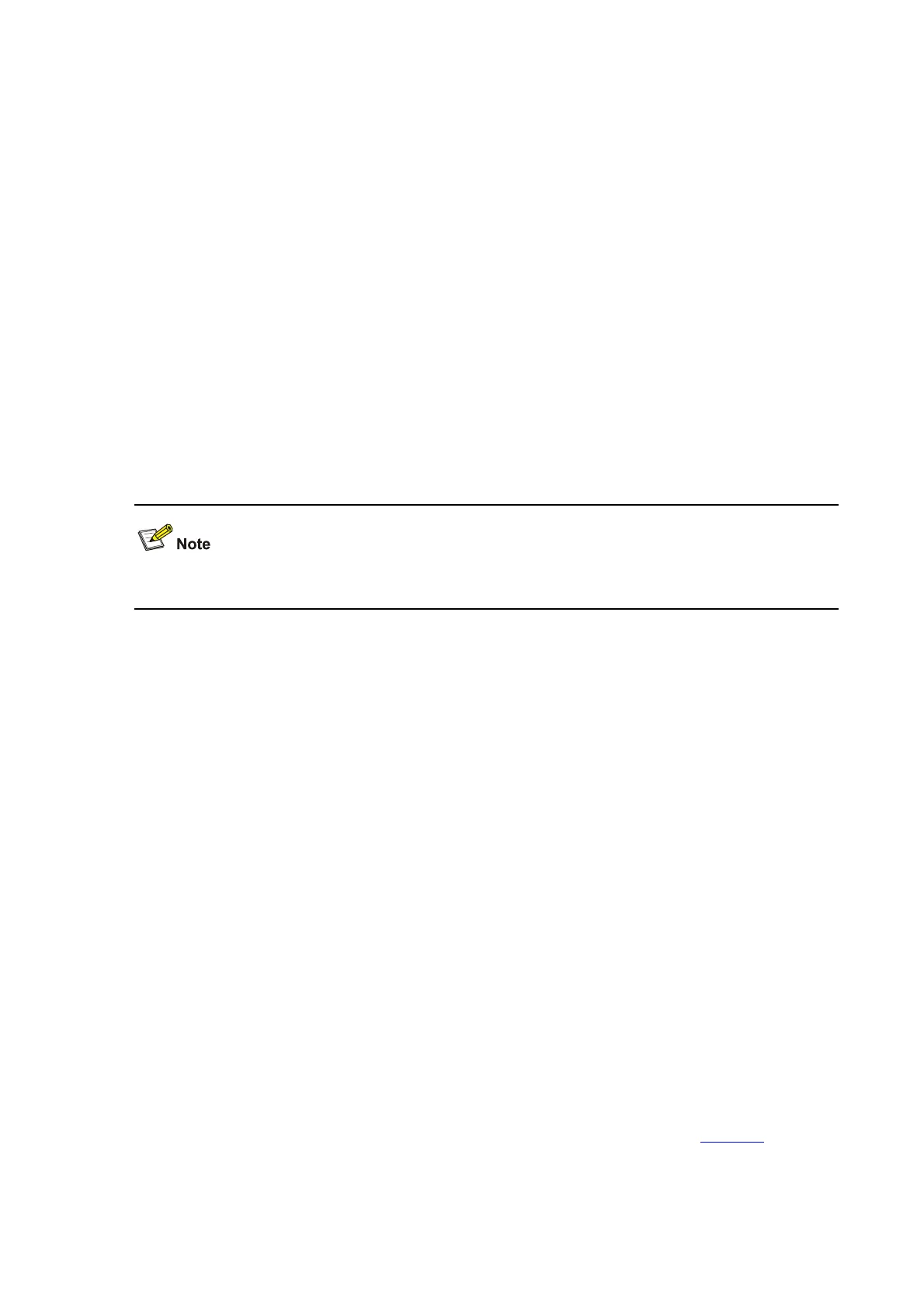1-8
dest-port: Matches the TCP/UDP destination port field in IPv6 packets.
icmpv6-type: Matches the ICMPv6 message type field in IPv6 packets.
icmpv6-code: Matches the ICMPv6 message code field in IPv6 packets.
Description
Use the ipv6-acl-template command to configure an IPv6 ACL template.
Use the undo ipv6-acl-template command to remove the configuration.
By default, no IPv6 ACL template is configured.
Note that:
z Only S3100-EI Series Ethernet switches support this command and only one IPv6 ACL template
can be configured.
z To specify the src-port, dest-port, icmpv6-type or icmpv6-code keyword in the command, you
need to specify the ip-protocol keyword at first.
z If there is already a template, you need to remove it to configure a new one. If the template is
referenced by an IPv6 ACL rule that has been applied, you cannot remove it.
Only H3C S3100-EI series switches support this command.
Example
# Configure an IPv6 ACL template to match the source address and destination address fields in IPv6
packets.
<Sysname> system-view
System View: return to User View with Ctrl+Z.
[Sysname] ipv6-acl-template src-ip dest-ip
packet-filter
Syntax
packet-filter inbound acl-rule
undo packet-filter inbound acl-rule
View
System view, Ethernet port view, Port group view
Parameters
inbound: Filters inbound packets.
acl-rule: ACL/ACL rules to be applied. This argument can be one of those listed in
Table 1-5.
