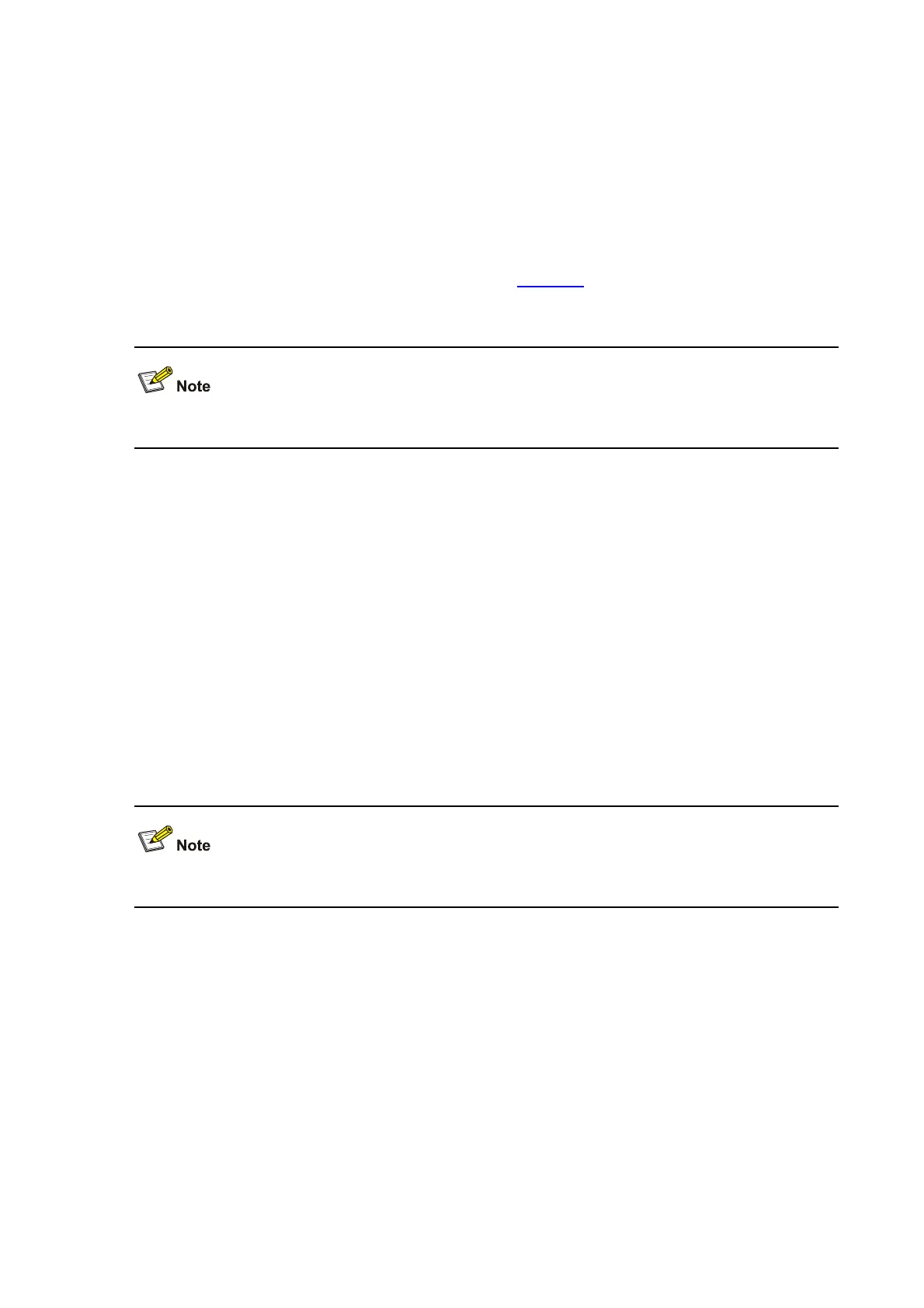1-12
Example
# Displays current the combo ports on the device.
<Sysname> display port combo
Combo-group Active Inactive
1 GigabitEthernet1/1/2 GigabitEthernet1/1/1
2 GigabitEthernet1/2/2 GigabitEthernet1/2/1
For the two ports forming a combo port, the one in active state is currently enabled and the one in
inactive state is currently disabled. You can refer to the
shutdown command to change the state of the
two ports.
For information about combo port, refer to H3C S3100 Series Ethernet Switch Installation Manual.
display port-group
Syntax
display port-group group-id
View
Any view
Parameter
group-id: Number of port group, in the range of 1 to 100.
Description
Use the display port-group command to display information for a specified port group.
Only S3100-EI Series Ethernet switches support this command.
Example
# Display information about port group 1.
<Sysname> display port-group 1
Port Group 1:
Interface list: Ethernet1/0/2-5
The above information indicates that port group 1 includes 4 ports: Ethernet 1/0/2 through Ethernet
1/0/5.