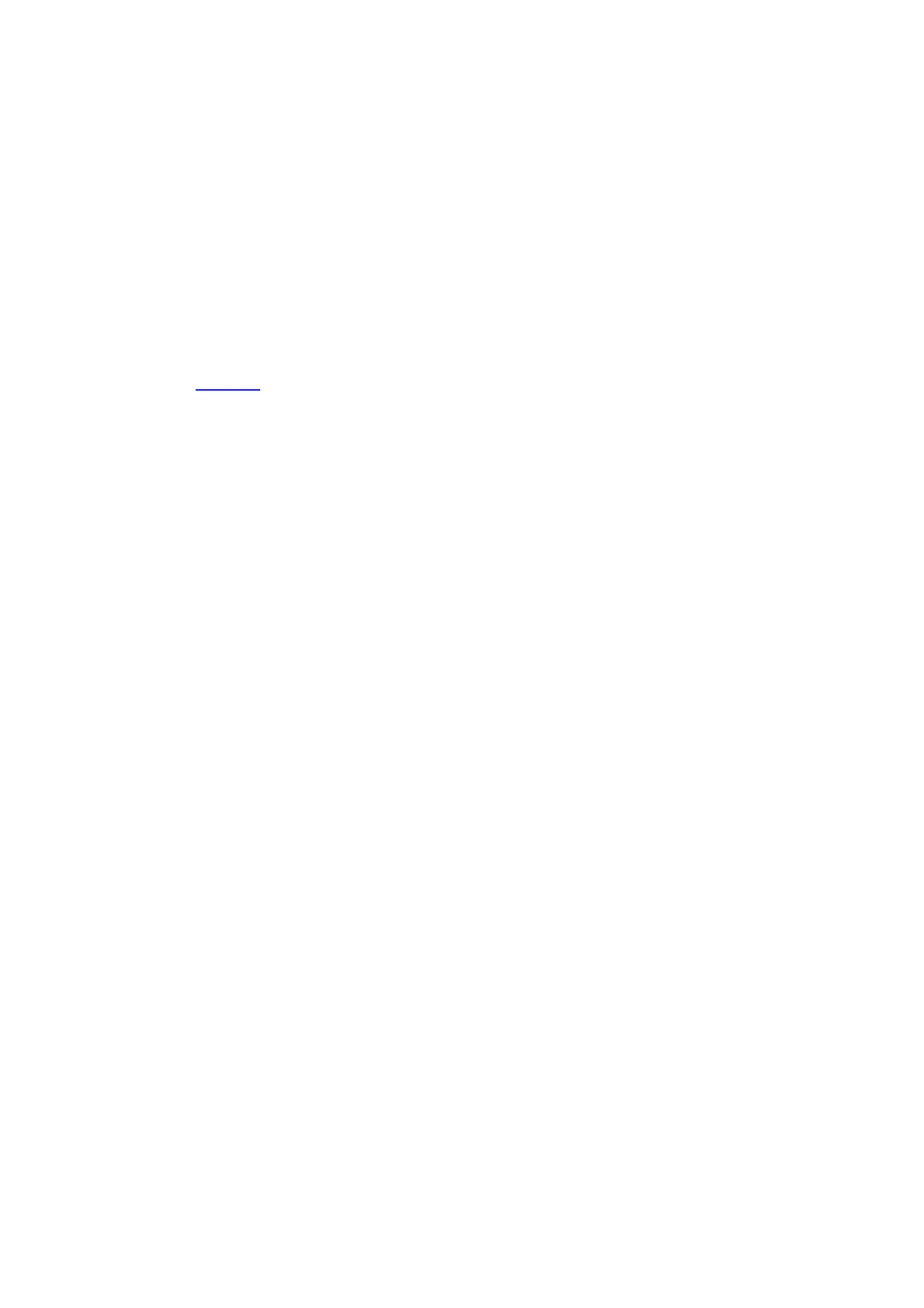1-16
Example
# Display all the QoS-related configuration performed for VLAN 1 (assuming that the current device is
an S3100-EI series switch).
<Sysname> display qos-vlan 1 all
Vlan 1 traffic-limit
Inbound:
Matches: Acl 3001 rule 0 running
Target rate: 128 Kbps
Exceed action: drop
meter-statistic not running
Refer to Table 1-1 for the description on the output fields.
display queue-scheduler
Syntax
display queue-scheduler
View
Any view
Parameter
None
Description
Use the display queue-scheduler command to display the queue scheduling mode and
corresponding configuration.
Related command: queue-scheduler.
Example
# Display the queue scheduling mode and corresponding configuration.
<Sysname> display queue-scheduler
Queue scheduling mode: weighted round robin
weight of queue 0: 1
weight of queue 1: 2
weight of queue 2: 3
weight of queue 3: 4
line-rate
Syntax
line-rate { inbound | outbound } target-rate
undo line-rate{ inbound | outbound }
