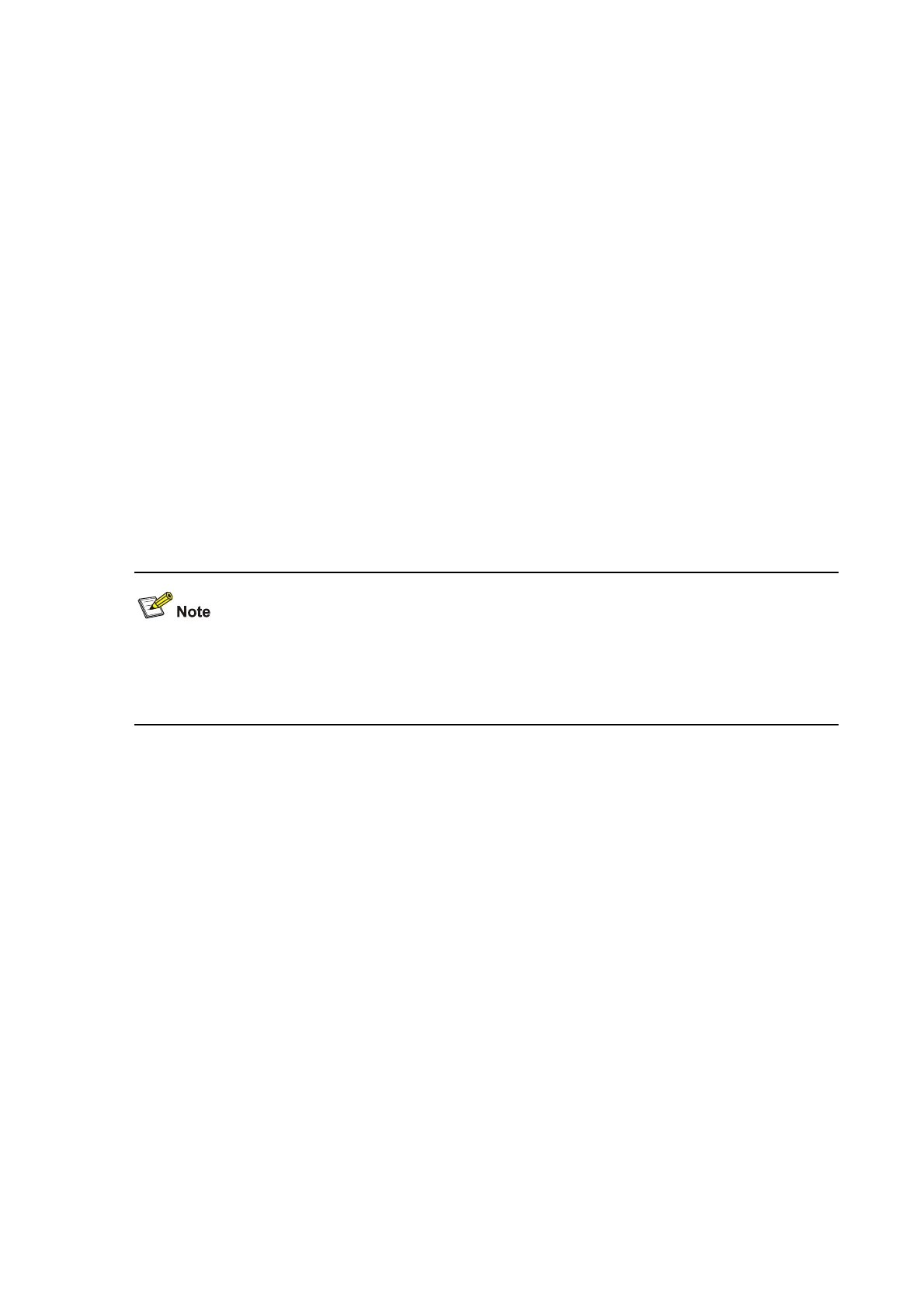1-17
View
Ethernet port view
Parameter
inbound: Limits the inbound packet rate.
outbound: Limits the outbound packet rate.
target-rate: Total target rate (in kbps). The range of this argument varies with port type as follows:
z Fast Ethernet port: 64 to 99,968;
z GigabitEthernet port: 64 to 1,000,000.
The granularity of port rate limit is 64 Kbps. Assume that the value you provide for the target-rate
argument is in the range N*64 to (N+1)*64 (N is a natural number), it will be rounded off to (N+1)*64.
Description
Use the line-rate command to limit the rate of the inbound or outbound packets on a port.
Use the undo line-rate command to cancel the port rate limiting configuration.
By default, rate limiting is disabled on a port.
Related command: display qos-interface line-rate.
With multicast storm suppression or traffic policing configured on a device, the line rate (LR) function is
not applicable to any port of the device. Refer to the Port Basic Configuration module for the detailed
information about multicast storm suppression.
Example
# Limit the outbound traffic rate to 128 kbps on Ethernet 1/0/1.
<Sysname> system-view
System View: return to User View with Ctrl+Z.
[Sysname] interface Ethernet 1/0/1
[Sysname-Ethernet1/0/1] line-rate outbound 128
# Display the line rate configuration on Ethernet 1/0/1.
[Sysname-Ethernet1/0/1] display qos-interface Ethernet 1/0/1 line-rate
Ethernet1/0/1: line-rate
Outbound: 128 Kbps
mirrored-to
Syntax
mirrored-to inbound acl-rule { cpu | monitor-interface }
undo mirrored-to inbound acl-rule