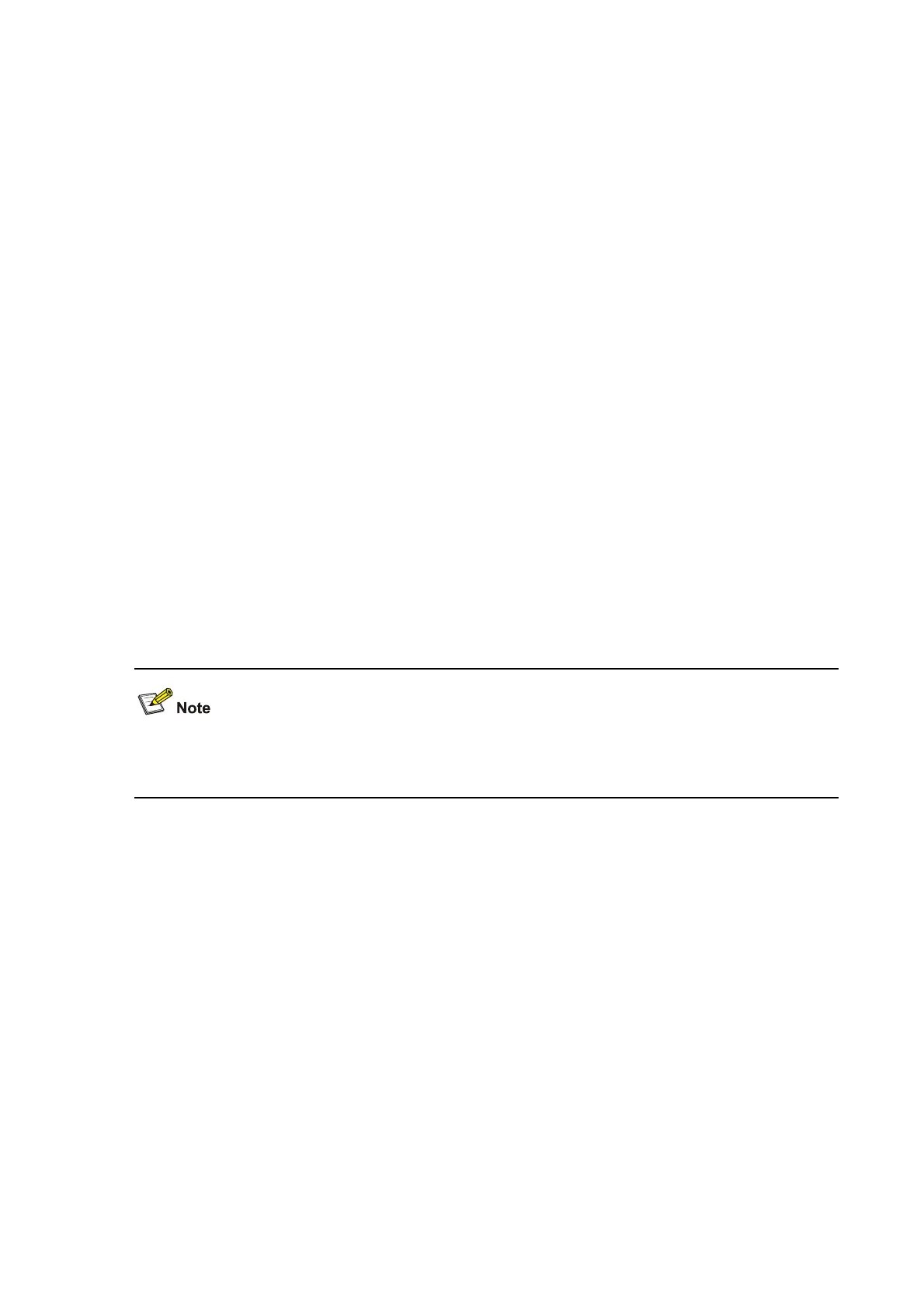2-3
[Sysname] monitor-link group 1
[Sysname-mtlk-group1] link-aggregation group 8 downlink
monitor-link group
Syntax
monitor-link group group-id
undo monitor-link group group-id
View
System view
Parameter
group-id: Monitor Link group ID, ranging from 1 to 24.
Description
Use the monitor-link group command to create a Monitor Link group and enter Monitor Link group
view.
Use the undo monitor-link group command to remove a Monitor Link group.
After the Monitor Link group is configured, member ports of the Monitor Link group need to be
configured.
Related command: port monitor-link group, link-aggregation group, smart-link group, and port.
Make sure that the Monitor Link group has no members before executing the undo monitor-link group
command.
Example
# Create a Monitor Link group.
<Sysname> system-view
System View: return to User View with Ctrl+Z.
[Sysname] monitor-link group 1
New Monitor Link Group has been created.
[Sysname-mtlk-group1]
port
Syntax
port interface-type interface-number { uplink | downlink }
undo port interface-type interface-number
