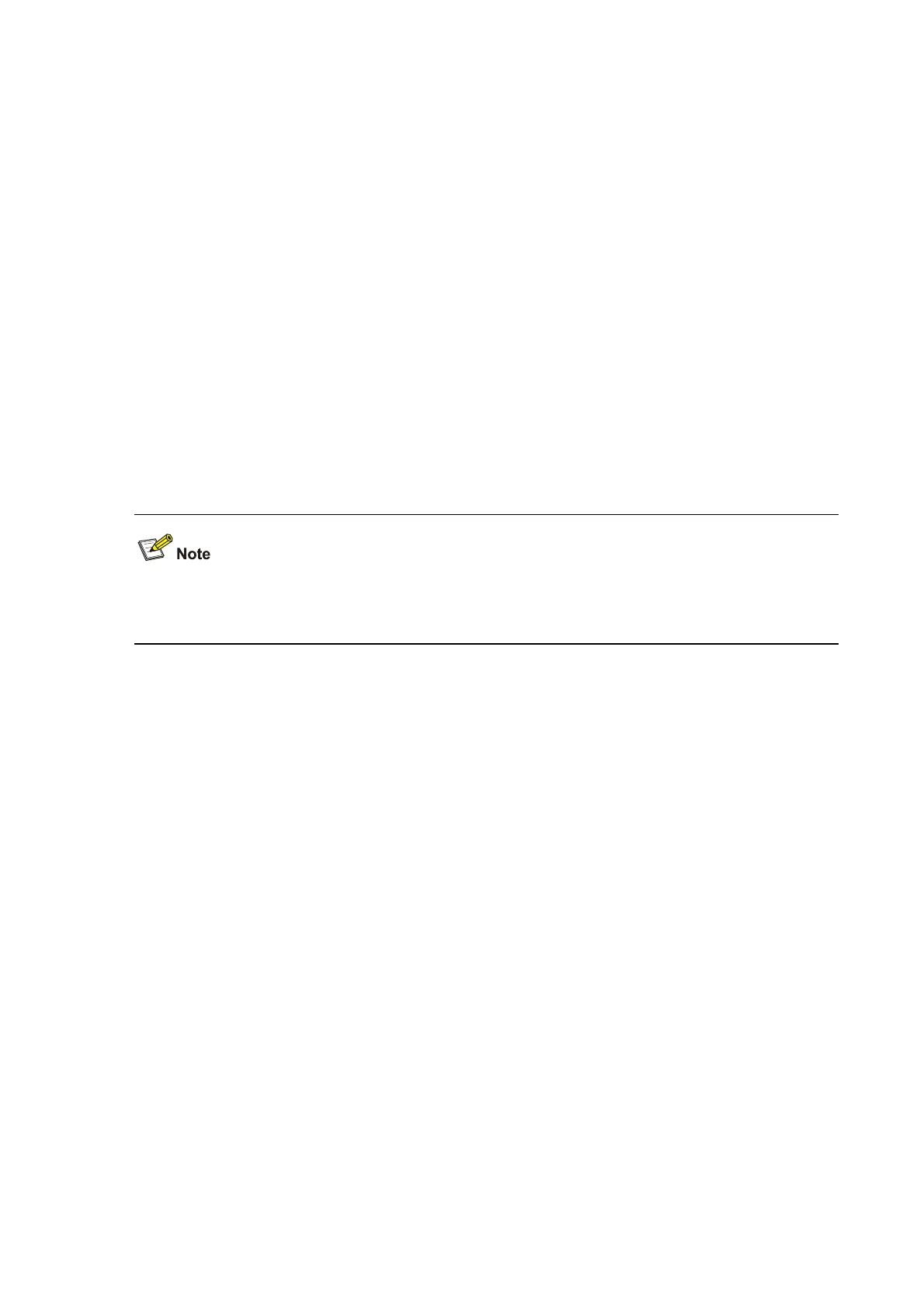1-4
Parameters
None
Description
Use the mac-authentication command to enable MAC address authentication globally or on the
current port.
Use the undo mac-authentication command to disable MAC address authentication globally or on the
current port.
By default, MAC address authentication is disabled both globally and on a port.
When being executed in system view, the mac-authentication command enables MAC address
authentication globally.
When being executed in Ethernet port view, the mac-authentication command enables MAC address
authentication on the current port.
To make the MAC address authentication take effect, you must enable MAC address authentication
globally and on the relevant ports.
You can configure MAC address authentication on a port before enabling it globally. However, the
configuration will not take effect unless MAC address authentication is enabled globally.
Examples
# Enable MAC address authentication globally.
<Sysname> system-view
System View: return to User View with Ctrl+Z.
[Sysname] mac-authentication
MAC-Authentication is enabled globally.
# Enable MAC address authentication on port Ethernet 1/0/1.
[Sysname] interface Ethernet 1/0/1
[Sysname-Ethernet1/0/1] mac-authentication
mac-authentication interface
Syntax
mac-authentication interface interface-list
undo mac-authentication interface interface-list
View
System view
