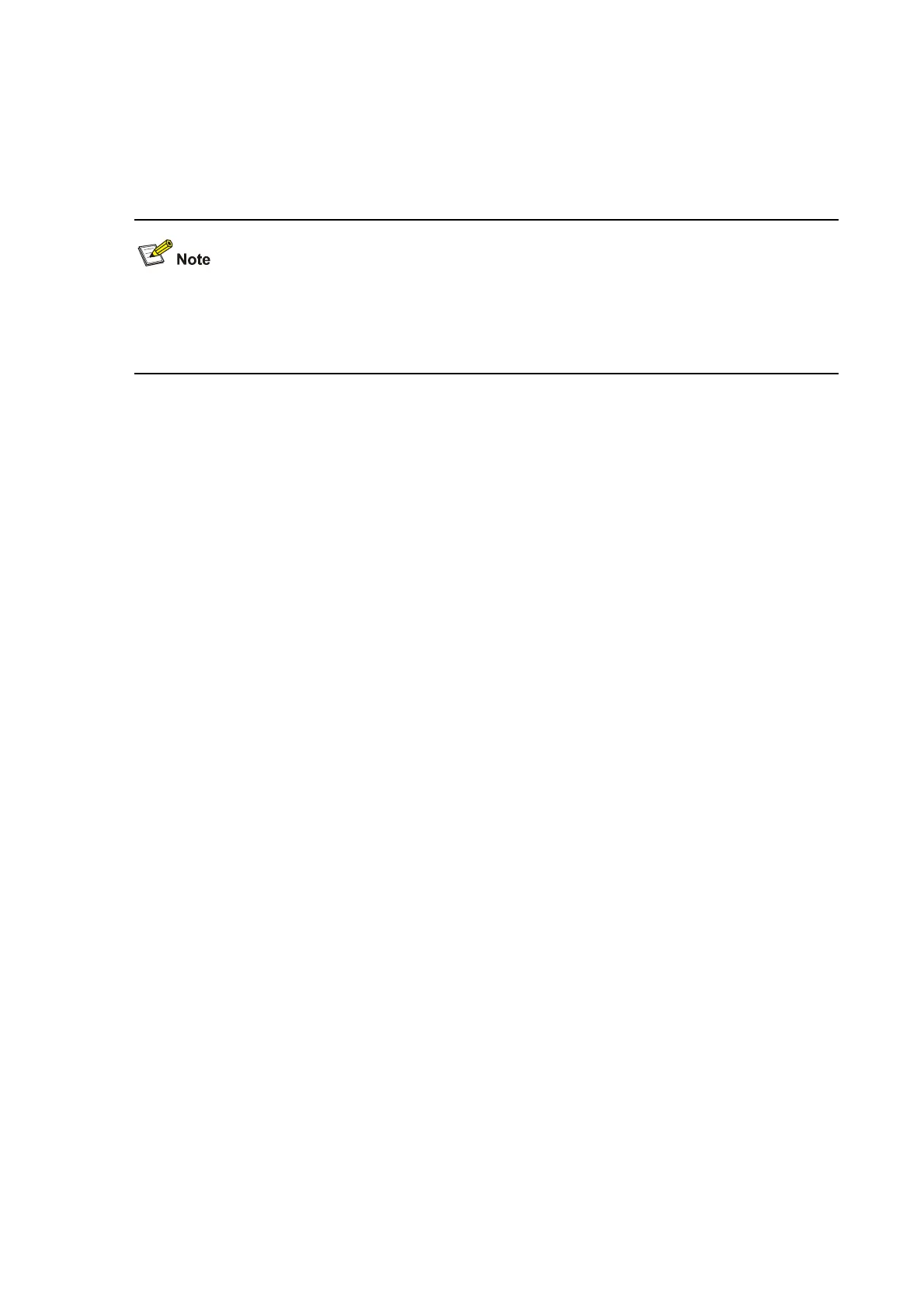1-18
Description
Use the port-security timer autolearn command to configure the aging time for the security MAC
address entries that are learned by the port automatically.
Use the undo port-security timer autolearn command to restore the default.
By default, the aging time is 0, that is, the security MAC address entries are not aged.
After you execute the port-security timer autolearn command, you can display security MAC address
entries by the display mac-address security command. Though the aging time field displayed has a
value of "NOAGED", the aging of security MAC address entries is enabled already.
Examples
# Set the security mode to autolearn, the maximum number of MAC address entries allowed on the
port to 4, and the aging time for the learned security MAC address entries to 10 minutes.
<Sysname> system-view
System View: return to User View with Ctrl+Z.
[Sysname] port-security timer autolearn 10
[Sysname] interface ethernet 1/0/1
[Sysname-Ethernet1/0/1] port-security max-mac-count 4
[Sysname-Ethernet1/0/1] port-security port-mode autolearn
port-security timer disableport
Syntax
port-security timer disableport timer
undo port-security timer disableport
View
System view
Parameters
timer: This argument ranges from 20 to 300, in seconds.
Description
Use the port-security timer disableport command to set the time during which the system temporarily
disables a port.
Use undo port-security timer disableport command restore the default time.
By default, the system disables a port for 20 seconds.