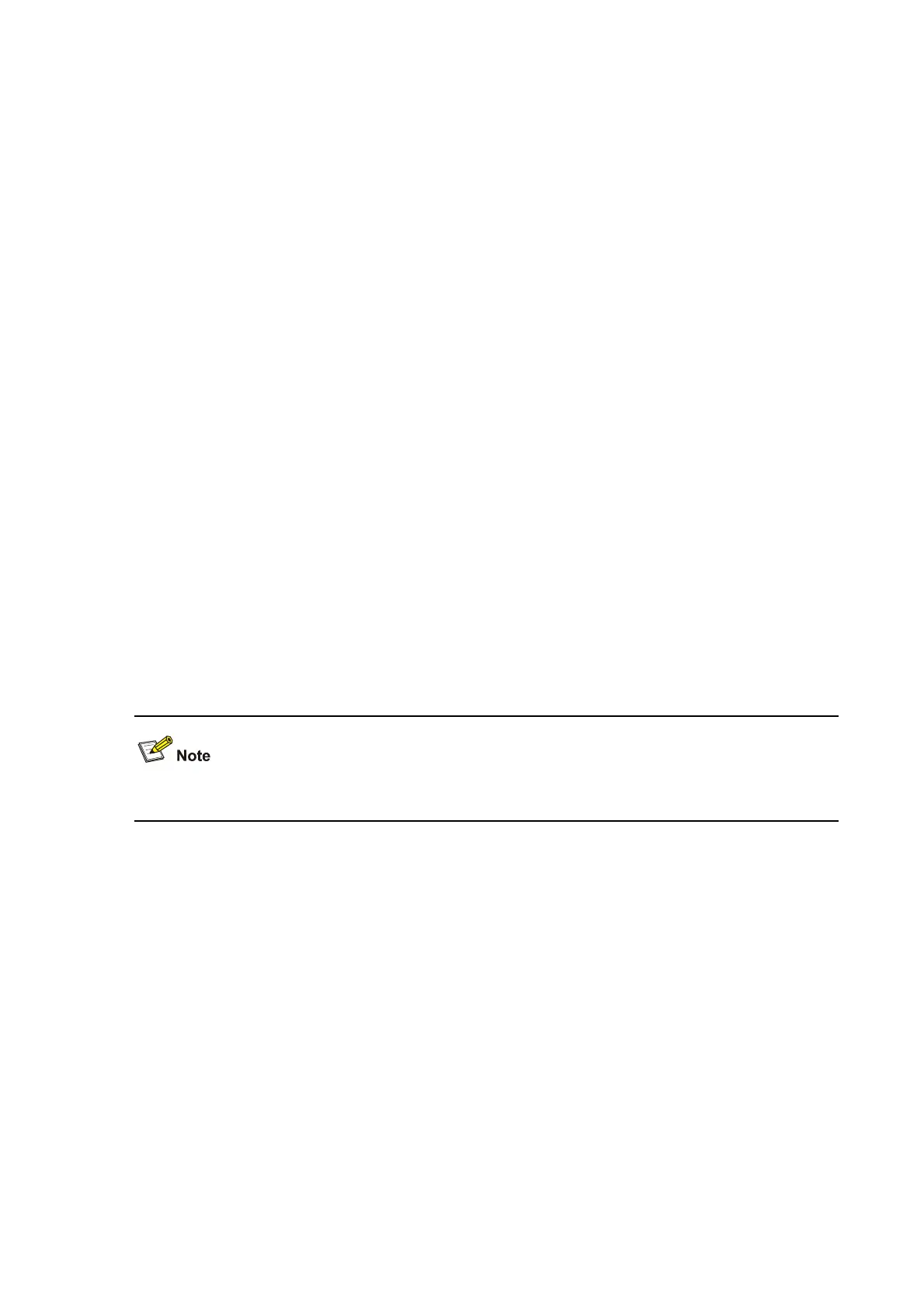2-25
group-name: Group name, a string of 1 to 32 characters.
authentication: Specifies the security model of the SNMP group as authentication only (without
privacy).
privacy: Specifies the security model of the SNMP group as authentication and privacy.
read-view read-view: Read view, a string of 1 to 32 characters. The default read view is ViewDefault.
write-view write-view: Write view, a string of 1 to 32 characters. By default, no write view is configured,
namely, the NMS cannot perform the write operations to all MIB objects on the device.
notify-view notify-view: Notify view, for sending traps, a string of 1 to 32 characters. By default, no
notify view is configured, namely, the agent does not send traps to the NMS.
Description
Use the cluster-snmp-agent group v3 command to create a public SNMP group for a cluster. This
configuration is effective to all cluster members that have passed the authentication.
Use the undo cluster-snmp-agent group v3 command to remove the public SNMP group for the
cluster.
By default, no public SNMP group is configured for a cluster.
z You can use this command only in cluster view on the management device to create only one
public group for the cluster.
z When you configure this command on the management device, the configuration is synchronized
to the member devices that have passed the authentication; when a new member device passes
the authentication, this configuration is synchronized to the new member automatically. If a group
with the same name already exists, the new configuration will overwrite the old one.
z If a member device leaves the cluster, the synchronized SNMP configurations will not be removed.
For the SNMP configurations, refer to the SNMP-RMON Operation part in this manual.
Examples
# Create a public SNMP group with the name of snmpgroup.
<aaa_0.Sysname> system-view
System View: return to User View with Ctrl+Z.
[aaa_0.Sysname] cluster
[aaa_0.Sysname-cluster] cluster-snmp-agent group v3 snmpgroup
cluster-snmp-agent mib-view included
Syntax
cluster-snmp-agent mib-view included view-name oid-tree
undo cluster-snmp-agent mib-view view-name