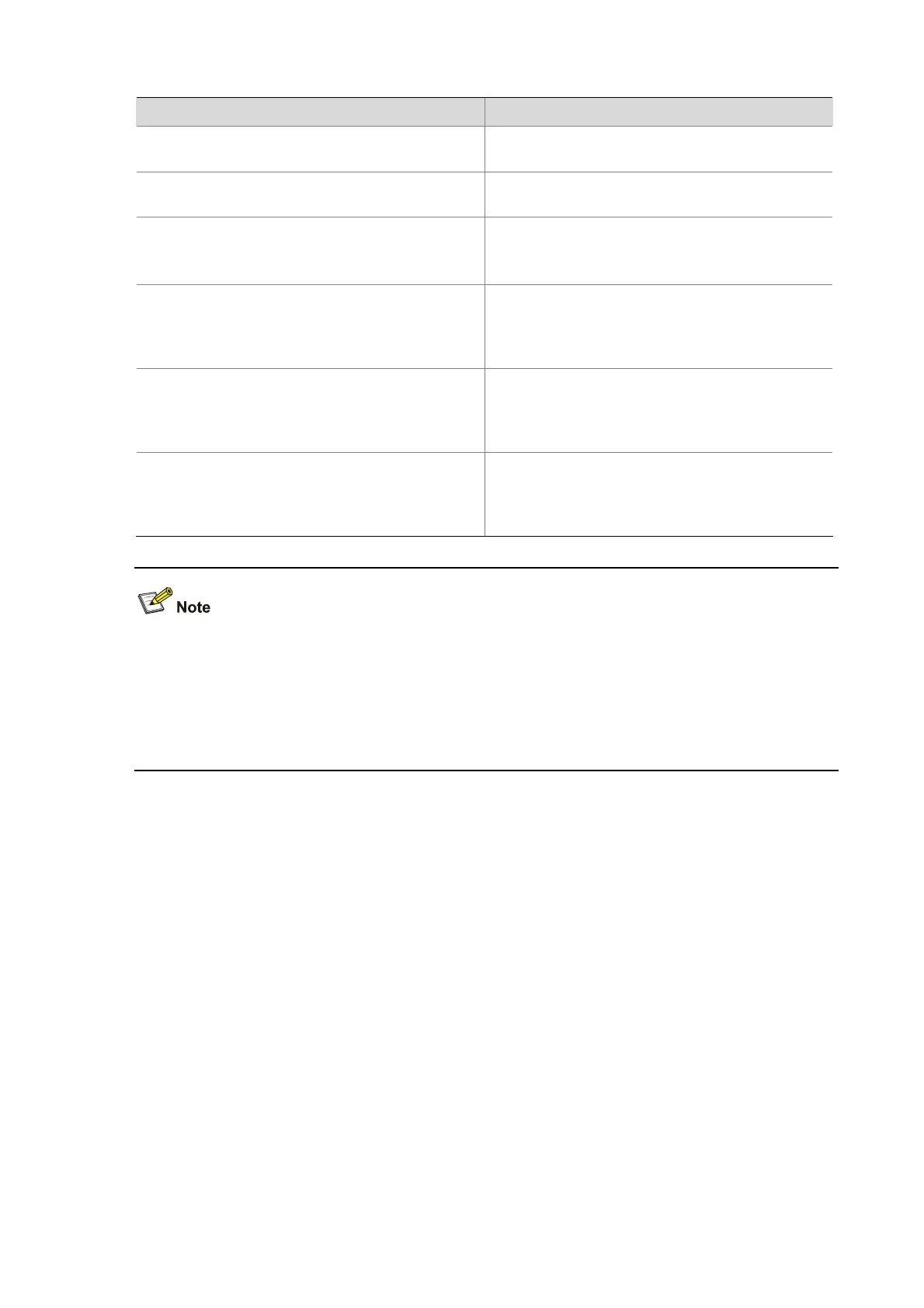1-10
Field Description
aborts
The number of transmission failures due to various
reasons, such as collisions
deferred
The number of first transmission attempts delayed
because of detection of collisions
collisions
The number of detected collisions
(Transmission of a frame will be aborted upon
detection of a collision.)
late collisions
The number of detected late collisions
(A late collision occurs if the transmission of a frame
defers due to detection of collision after its first 512
bits have been transmitted.)
- lost carrier
The lost carrier counter applicable to serial WAN
interfaces
The counter increases by 1 upon each carrier loss
detected during frame transmission.
- no carrier
The no carrier counter applicable to serial WAN
interfaces
The counter increases by 1 upon each carrier
detection failure for frame transmission.
z For S3100-EI series Ethernet switches, the maximum frame size allowed on an Ethernet port is
2048 bytes.
z For S3100-SI series Ethernet switches, the maximum frame size allowed on an Ethernet port of
S3100-52TP-SI is 2048 bytes, and the maximum frame size allowed on an Ethernet port of other
S3100-SI series Ethernet switches is 1536 bytes.
display link-delay
Syntax
display link-delay
View
Any view
Parameters
None
Description
Use the display link-delay command to display the information about the ports with the link-delay
command configured, including the port name and the configured delay.
Related commands: link-delay.
Examples
# Display the information about the ports with the link-delay command configured.
