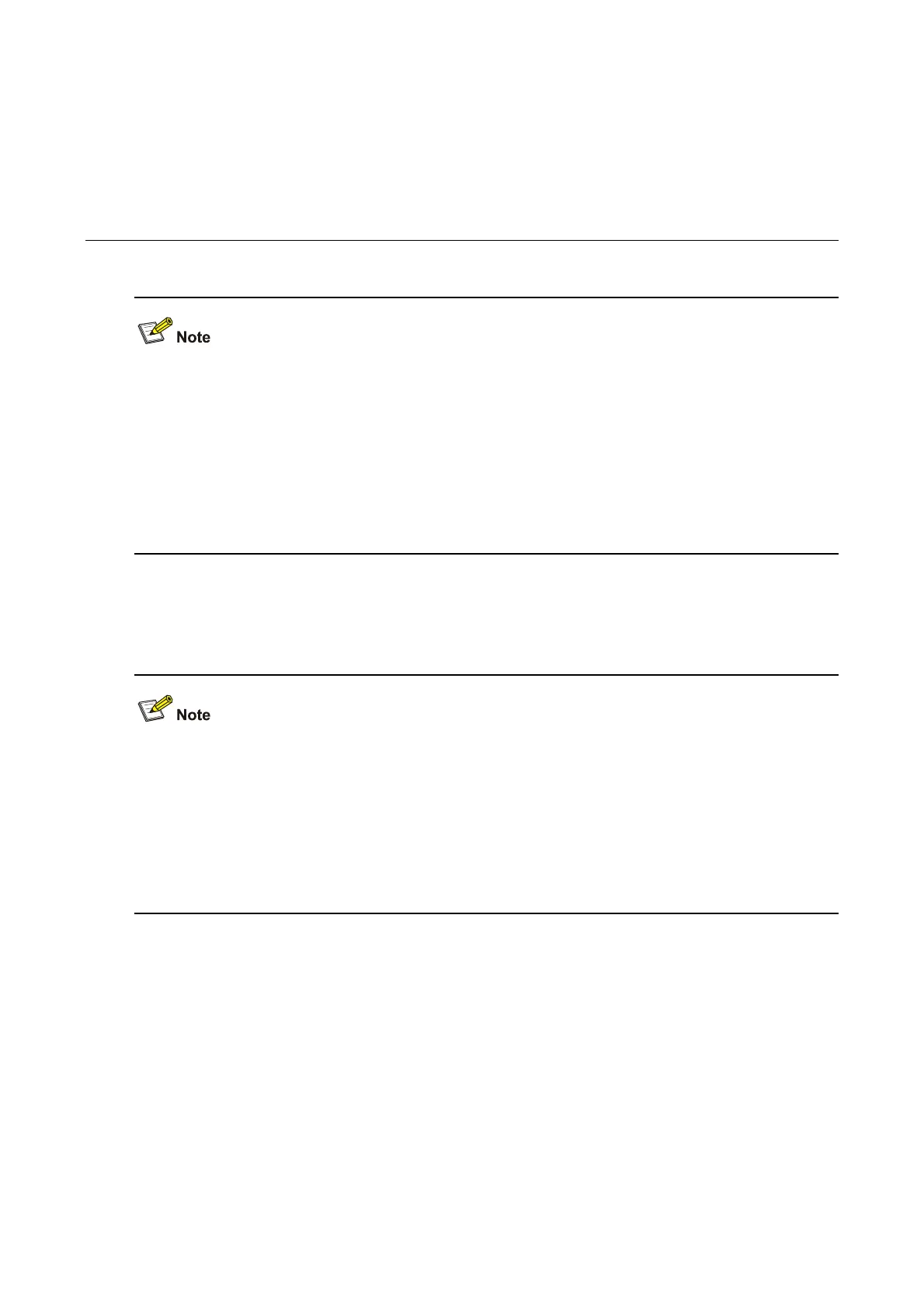1-1
1 File System Management Configuration
Commands
S3100 series Ethernet switches allow you to input a file path and file name in one of the following ways:
z In universal resource locator (URL) format and starting with “unit1>flash:/”. or “flash:/” This method
is used to specify a file in the current Flash memory. For example, the URL of a file named text.txt
in the root directory of the switch is unit1>flash:/text.txt or flash:/text.txt.
z Entering the path name or file name directly. This method can be used to specify a path or a file in
the current work directory. For example, to access file text.txt in the current directory, you can
directly input the file name text.txt as the file URL.
File System Configuration Commands
Note to limit the lengths of device name, directory name, file path and file name within the following
ranges regulated for the switch.
z A directory name should be no more than 91 characters.
z A file name plus its local path name should be no more than 127 characters.
z A device name should be no more than 14 characters.
z A file name plus its complete path name should be no more than 142 characters.
cd
Syntax
cd directory
View
User view
Parameter
directory: Target directory.
