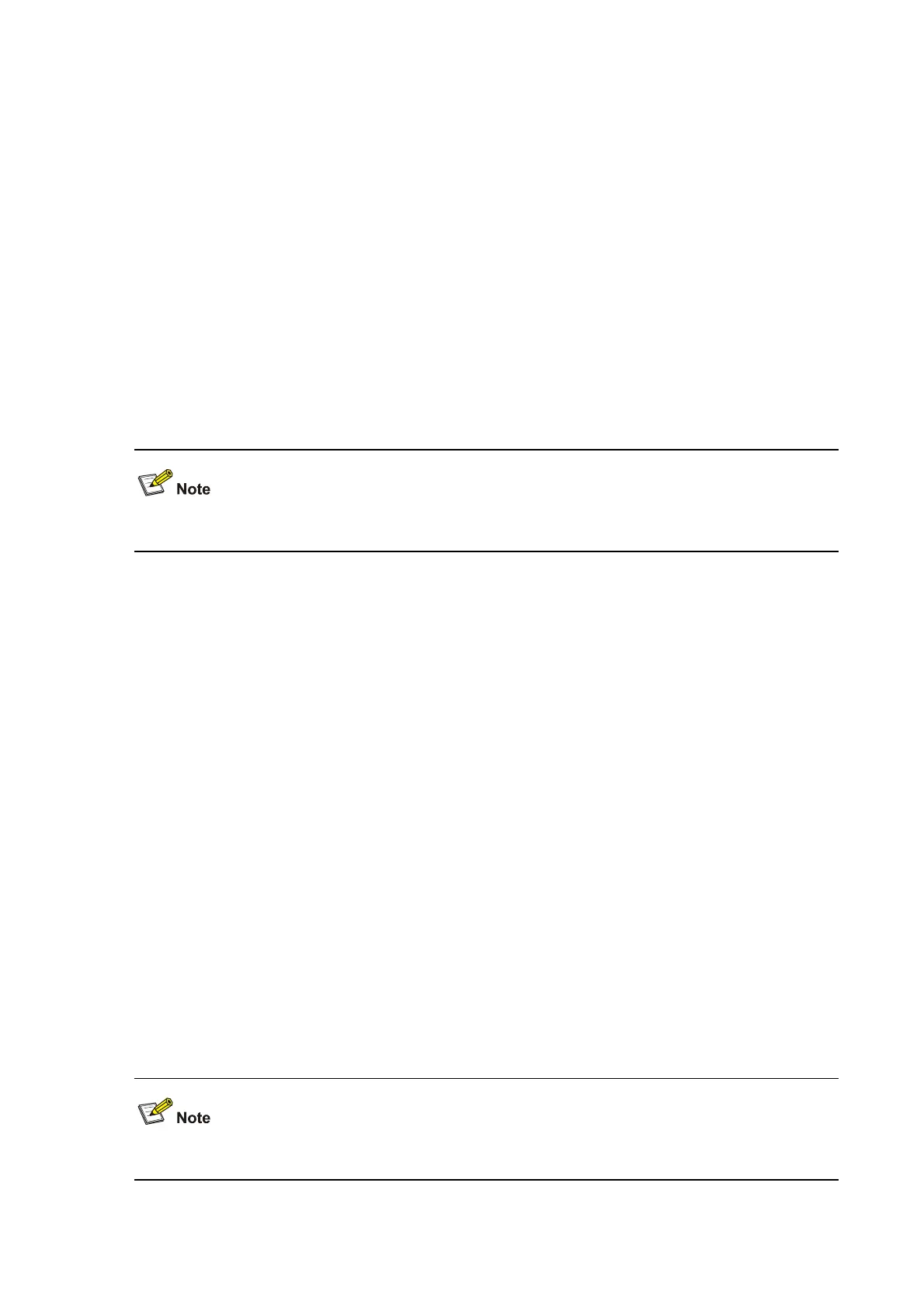1-37
Parameters
ip-address: Specifies the IPv6 address to be statically bound.
mac-address: Specifies the MAC address to be statically bound.
vlan-id: Specifies the VLAN ID to be statically bound.
Description
Use the ipv6 source static binding ip-address command to configure an IPv6 static binding entry,
containing the source IPv6 address, source MAC address, source VLAN, and port.
Use the undo ipv6 source static binding ip-address command to restore the default.
By default, no IPv6 static binding entry is configured.
Note that, if you use the ipv6 check source ip-address mac-address command on a port, make sure
that you use the ipv6 source static binding ip-address command with mac-address mac-address
specified on the interface. Otherwise, no packet sent from the client with the specified MAC address can
pass IPv6 filtering.
Among S3100 series switches, only S3100-EI series switches support the two commands.
Examples
# Configure an IPv6 static binding entry containing the source IP address 1::1 and source MAC address
0015-e20f-0101 on Ethernet 1/0/3.
<Sysname> system-view
[Sysname] interface ethernet 1/0/3
[Sysname-Ethernet1/0/3] ipv6 source static binding ip-address 1::1 mac-address
0015-e20f-0101
reset dhcp-snooping ipv6 all
Syntax
reset dhcp-snooping ipv6 all
View
User view
Parameters
None
Description
Use the reset dhcp-snooping ipv6 all command to clear DHCPv6 snooping entries.
Among S3100 series switches, only S3100-EI series switches support the two commands.
