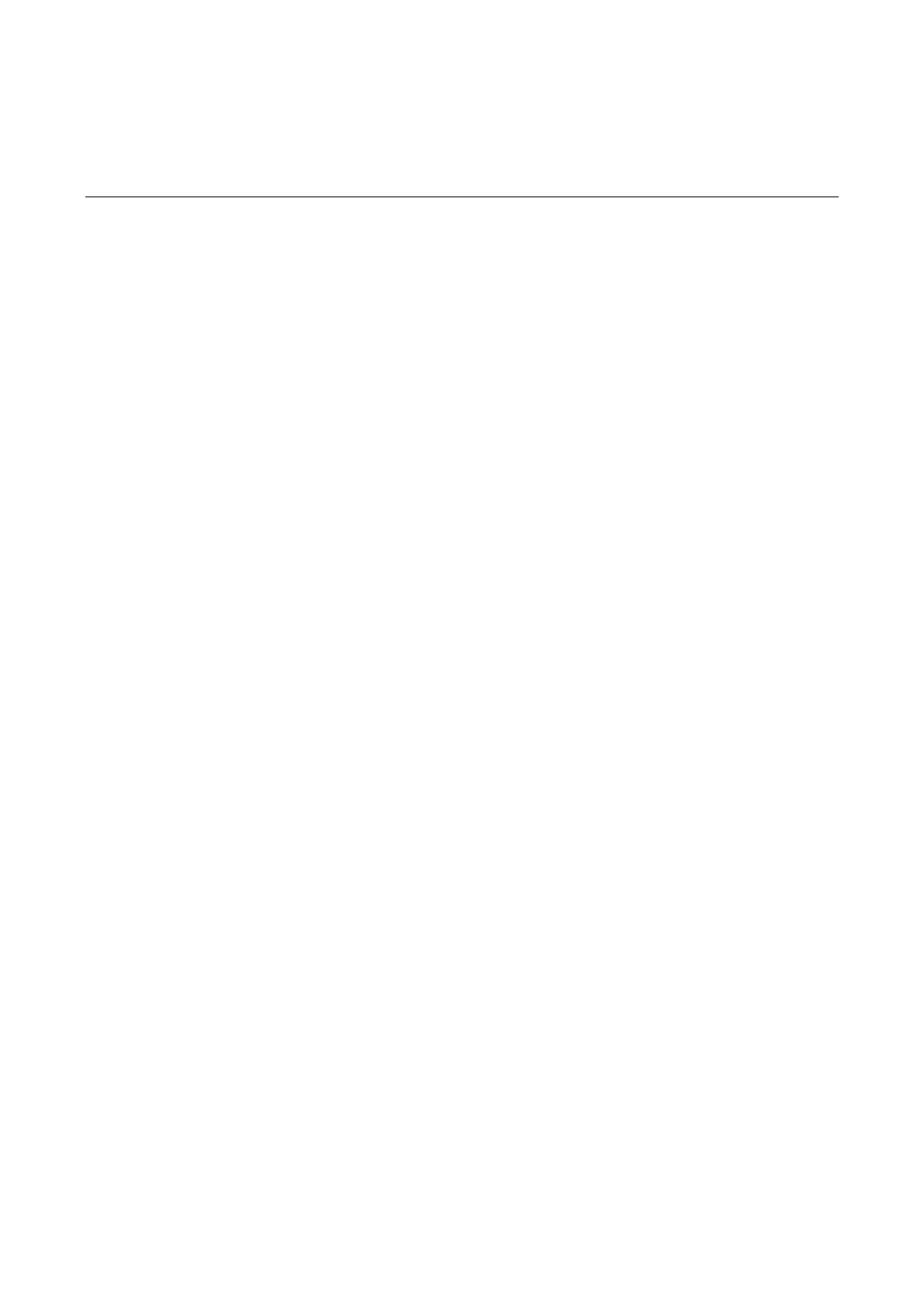1-1
1 Static Route Configuration Commands
Static Route Configuration Commands
delete static-routes all
Syntax
delete static-routes all
View
System view
Parameter
None
Description
Use the delete static-routes all command to delete all static routes.
The system will request your confirmation before it deletes all the configured static routes.
Related command: ip route-static and display ip routing-table.
Example
# Delete all the static routes in the router.
<Sysname> system-view
System View: return to User View with Ctrl+Z.
[Sysname] delete static-routes all
Are you sure to delete all the unicast static routes?[Y/N]y
display ip routing-table
Syntax
display ip routing-table [ | { begin | exclude | include } regular-expression ]
View
Any view
Parameter
regular-expression: Regular expression, which specifies a match character string.
|: Uses the regular expression to match the output routing information.
begin: Displays the routing information from the route entry containing the specified character string.
include: Displays all routing information containing the specified character string.
exclude: Displays all routing information without the specified character string.
