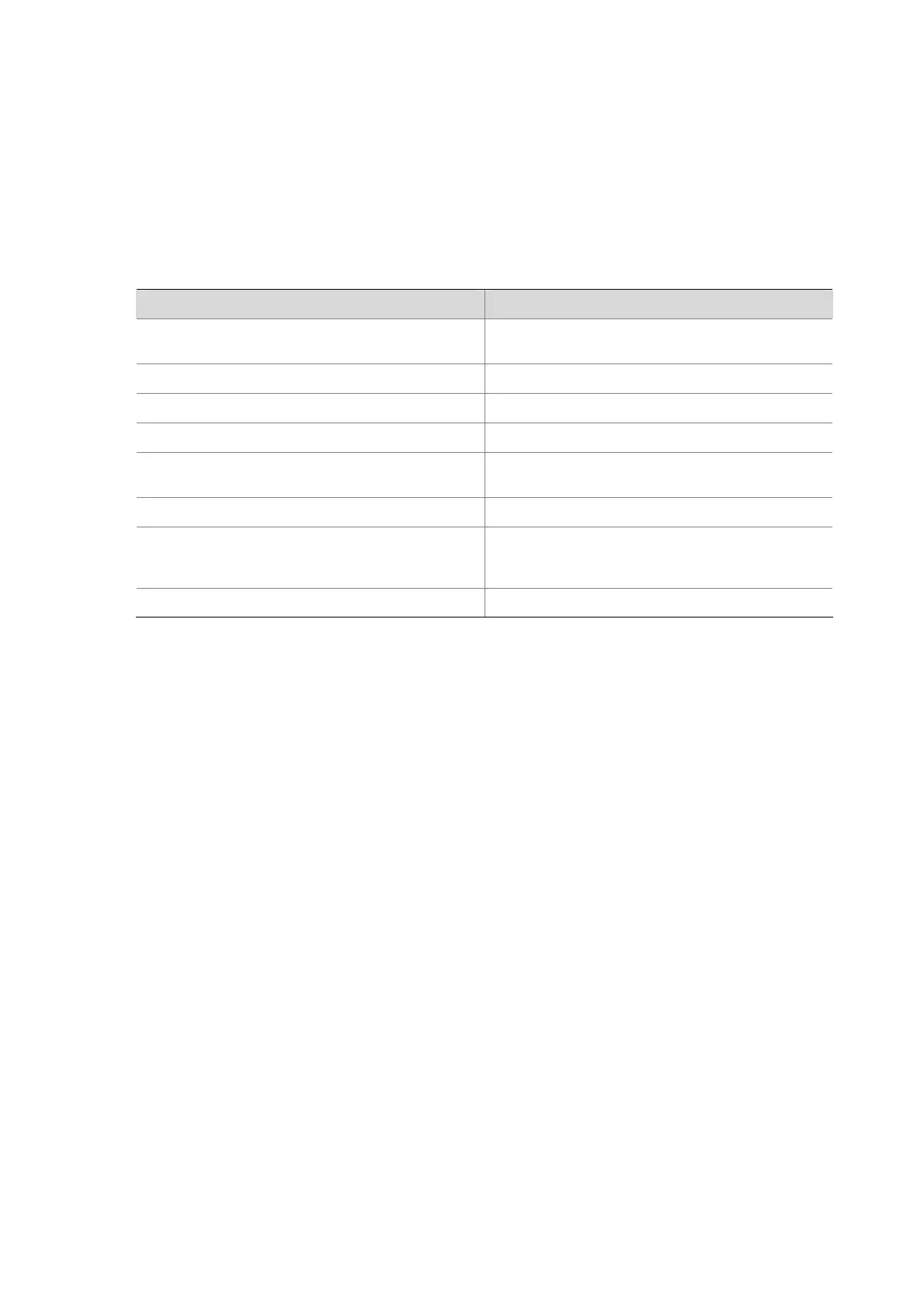1-4
Dropped messages : 0
Overwritten messages : 0
Current messages : 91
%Jun 19 18:03:24:55 2006 Sysname IC/7/SYS_RESTART:
System restarted --
The rest is omitted here.
Table 1-3 display logbuffer command output description
Field Description
Logging buffer configuration and contents
Indicates the current state of the log buffer and its
contents, which could be enabled or disabled.
Allowed max buffer size The maximum buffer size allowed
Actual buffer size The actual buffer size
Channel number The channel number of the log buffer, defaults to 4.
Channel name
The channel name of the log buffer, defaults to
logbuffer.
Dropped messages The number of dropped messages
Overwritten messages
The number of overwritten messages (when the buffer
size is not big enough to hold all messages, the latest
messages overwrite the old ones).
Current messages The number of the current messages
display logbuffer summary
Syntax
display logbuffer summary [ level severity ]
View
Any view
Parameter
Level severity: Specifies an information severity level. The severity argument ranges from 1 to 8.
Description
Use the display logbuffer summary command to display the statistics of the log buffer.
Example
# Display the summary of the log buffer.
<Sysname> display logbuffer summary
EMERG ALERT CRIT ERROR WARN NOTIF INFO DEBUG
0 0 0 0 94 0 1 0
The above information indicates that there are 94 warnings and one informational information in the
log buffer.
