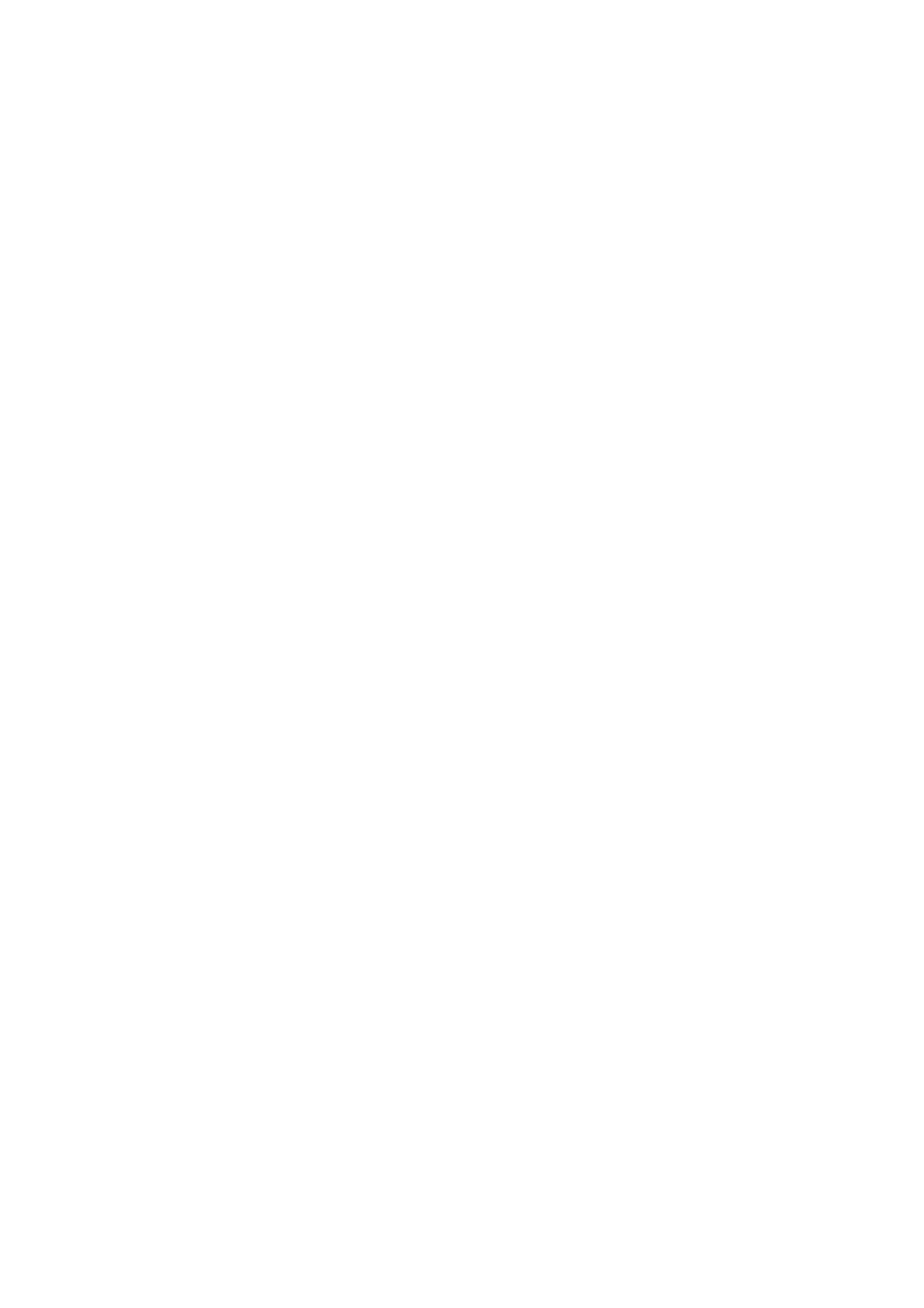5-2
system-guard enable
Syntax
system-guard enable
undo system-guard enable
View
System view
Parameter
None
Description
Use the system-guard enable command to enable the system-guard function.
Use the undo system-guard enable command to disable the system-guard function.
By default, the system-guard function is disabled.
Example
# Enable the system-guard function.
<Sysname> system-view
System View: return to User View with Ctrl+Z.
[Sysname] system-guard enable
system-guard mode
Syntax
system-guard mode rate-limit interval-time threshold timeout
undo system-guard mode
View
System view
Parameter
rate-limit: Specifies that system-guard is achieved by limiting the rates of attacked ports.
interval-time: Interval to perform the system-guard operation.
threshold: Threshold in terms of the number of the packets received by the management port within the
period specified by the interval-time argument.
Timeout: Time period within which an attacked port is under control.
Description
Use the system-guard mode rate-limit command to implement the system-guard function by means
of port rate limit. A switch checks the management port for the number of the received packets once in
each period determined by the interval-time argument. If the number exceeds the threshold, the switch
considers the specific ports to be attacked ports and applies the port rate limit to these ports. The port
rate limit is invalidated after the time specified by the time-out argument elapses.