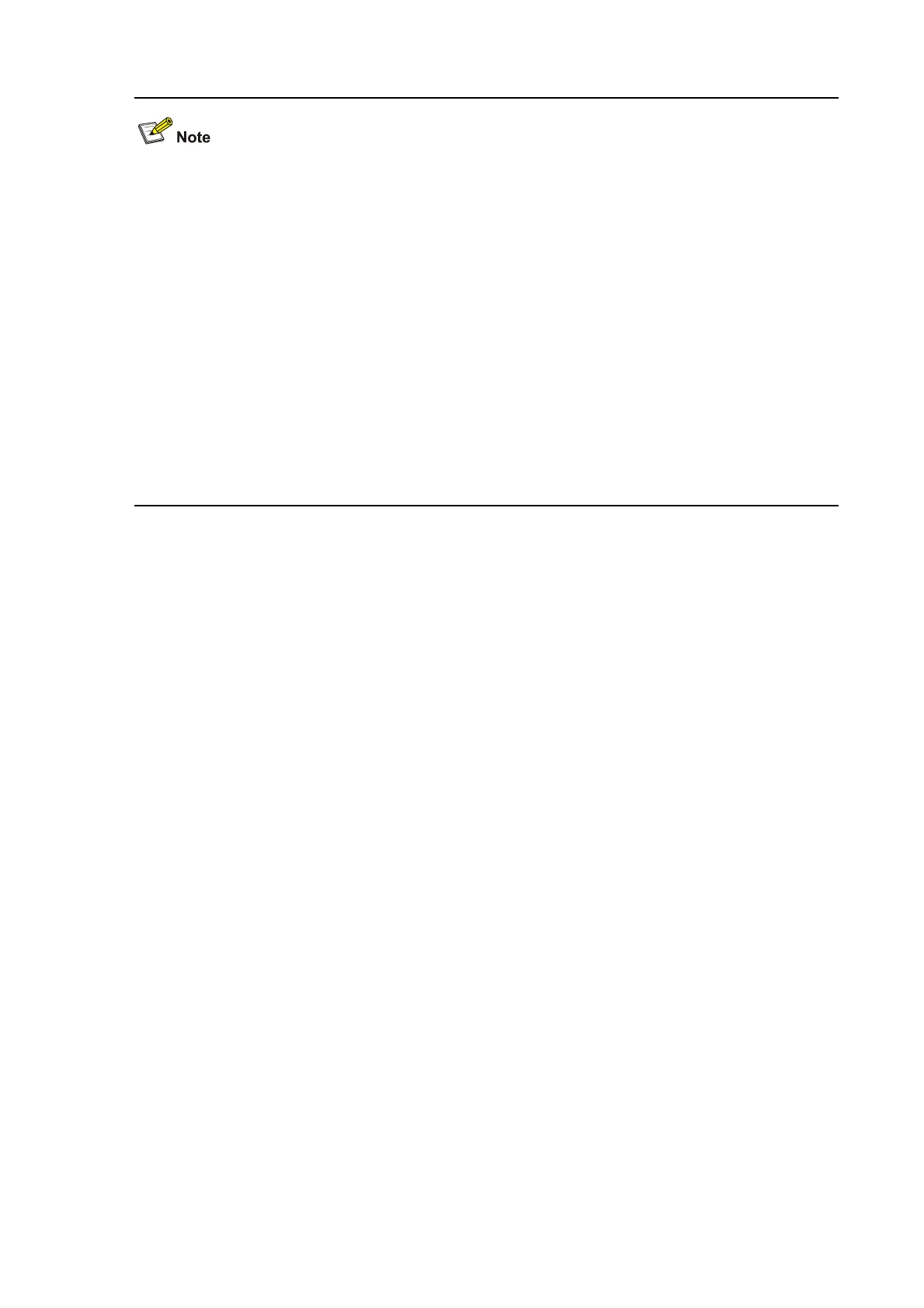2-2
PoE profile is a set of PoE configurations. One PoE profile can contain multiple PoE features. When the
apply poe-profile command is used to apply a PoE profile to a port, some PoE features can be applied
successfully while some cannot. PoE profiles are applied to S3100 series Ethernet switches according
to the following rules:
z When the apply poe-profile command is used to apply a PoE profile to a port, the PoE profile is
applied successfully only if one PoE feature in the PoE profile is applied properly. When the
display current-configuration command is used for query, it is displayed that the PoE profile is
applied properly to the port.
z If one or more features in the PoE profile are not applied properly on a port, the switch will prompt
explicitly which PoE features in the PoE profile are not applied properly on which ports.
z The display current-configuration command can be used to query which PoE profile is applied to
a port. However, the command cannot be used to query which PoE features in a PoE profile are
applied successfully.
Example
# Apply the existing PoE profile (profile-test) configuration to Ethernet1/0/1 through Ethernet1/0/9 ports
of the switch.
<Sysname> system-view
System View: return to User View with Ctrl+Z.
[Sysname] apply poe-profile profile-test interface Ethernet1/0/1 to Ethernet1/0/9
display poe-profile
Syntax
display poe-profile { all-profile | interface interface-type interface-number | name profile-name }
View
Any view
Parameter
all-profile: Displays all PoE profiles.
interface-type interface-number: Port type and port number. With this argument provided, you can
display the created PoE profile on a specified port.
profile-name: Name of a specified PoE profile.
Description
Use the display poe-profile command to display detailed configuration information of the created PoE
profile for a switch.
Example
# Display detailed configuration information for the PoE profile by the name of profile-test.
<Sysname> system-view
System View: return to User View with Ctrl+Z.
