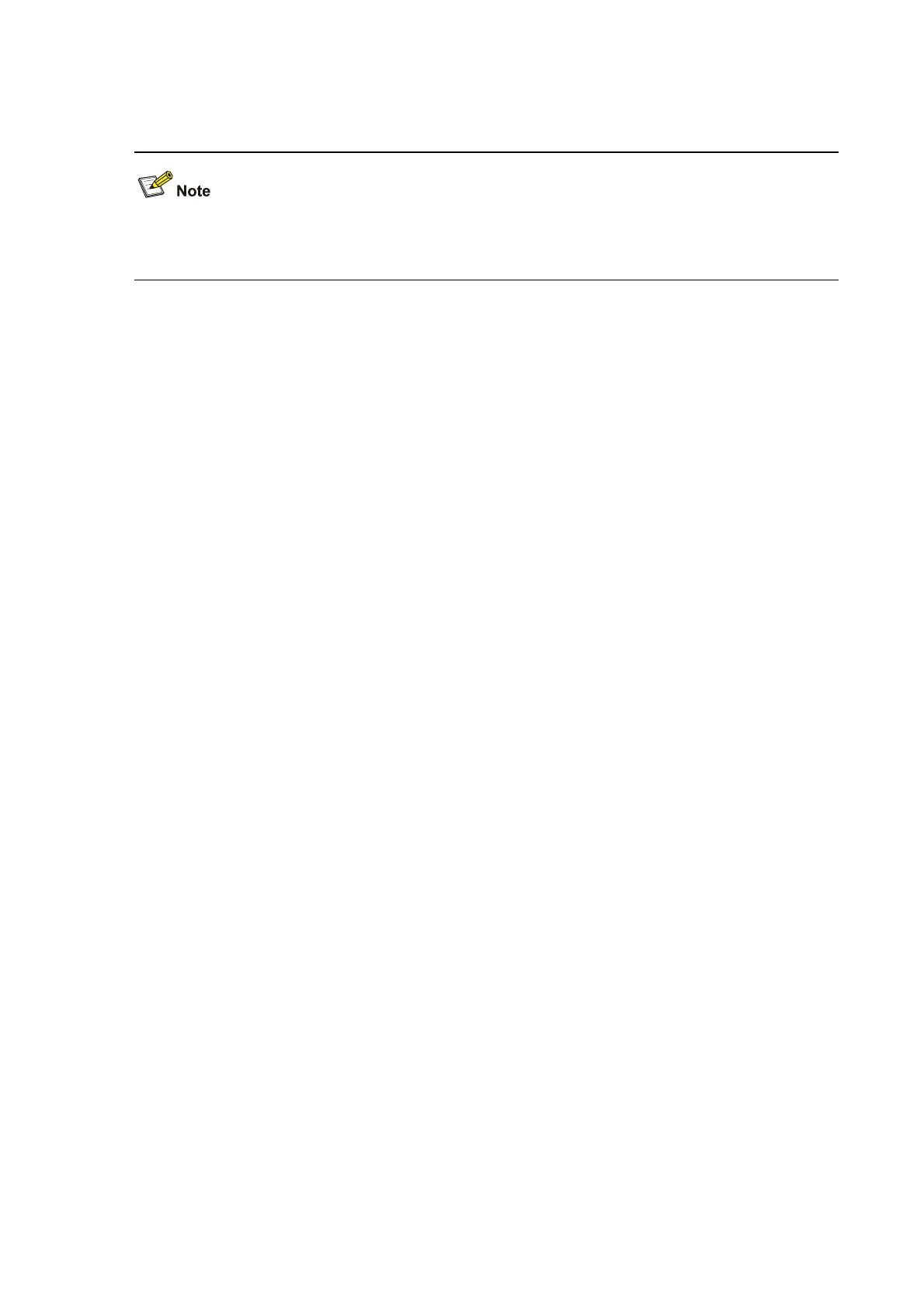1-17
In Ethernet port view, the interface-list argument is not available and 8021.x re-authentication is
enabled on the current port only.
802.1x must be enabled globally and on the current port before 802.1x re-authentication can be
configured on a port.
Example
# Enable 802.1x re-authentication on port Ethernet 1/0/1.
<Sysname> system-view
System View: return to User View with Ctrl+Z.
[Sysname] dot1x
802.1X is enabled globally.
[Sysname] interface Ethernet 1/0/1
[Sysname-Ethernet1/0/1] dot1x
802.1X is enabled on port Ethernet1/0/1 already.
[Sysname-Ethernet1/0/1] dot1x re-authenticate
Re-authentication is enabled on port Ethernet1/0/1
dot1x supp-proxy-check
Syntax
dot1x supp-proxy-check { logoff | trap } [ interface interface-list ]
undo dot1x supp-proxy-check { logoff | trap } [ interface interface-list ]
View
System view, Ethernet port view
Parameter
logoff: Disconnects a user upon detecting it logging in through a proxy or through multiple network
adapters.
trap: Sends Trap packets upon detecting a user logging in through a proxy or through multiple network
adapters.
interface-list: Ethernet port list, in the form of interface-list= { interface-type interface-number [ to
interface-type interface-number ] } &<1-10>, in which interface-type specifies the type of an Ethernet
port and interface-number is the number of the port. The string “&<1-10>” means that up to 10 port lists
can be provided.
Description
Use the dot1x supp-proxy-check command to enable 802.1x proxy checking for specified ports.
Use the undo dot1x supp-proxy-check command to disable 802.1x proxy checking for specified
ports.
