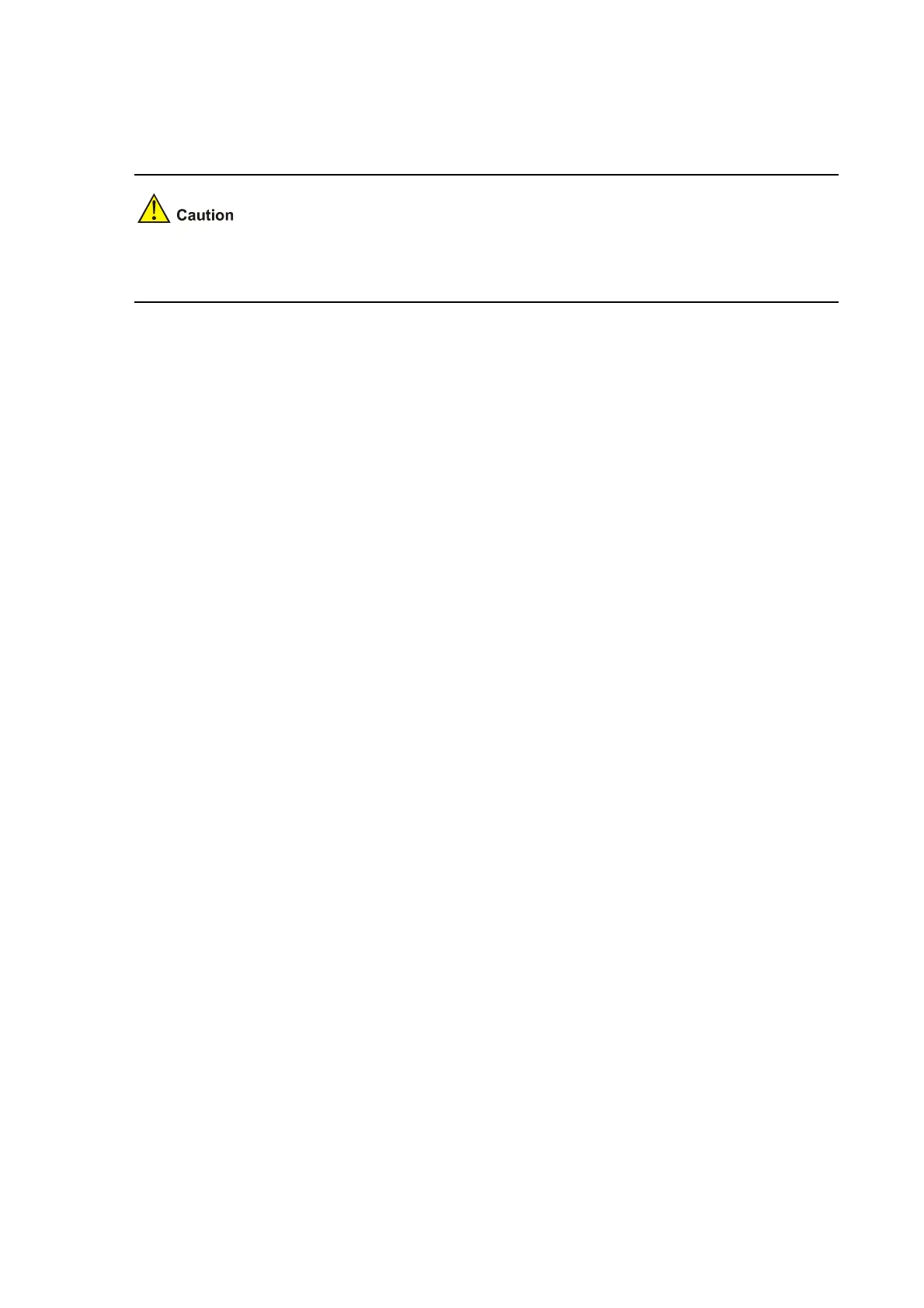1-4
Delete the backup web file? [Y/N]:
The corresponding files will be deleted after you choose yes.
For deleted files whose names are the same, only the latest deleted file is stored in the recycle bin and
can be restored.
Example
# Delete the file test/test.txt.
<Sysname> delete test/test.txt
Delete unit1>flash:/test/test.txt?[Y/N]:y
.
%Delete file unit1>flash:/test/test.txt...Done.
# Delete the configuration files with the backup attribute in the Flash.
<Sysname> delete standby-files
Delete all the backup files? [Y/N]:n
Delete the backup image file? [Y/N]:n
Delete the backup config file? [Y/N]:y
Delete the backup web file? [Y/N]:n
Start deleting ...
Deleting ... done
dir
Syntax
dir [ /all ] [ file-url ]
View
User view
Parameter
/all: Specifies to display the information about all the files, including those stored in the recycle bin.
file-ur: Path name or the name of a file in the Flash memory. You can use the * character as a wildcard.
For example, the dir *.txt command displays the information about all the files with the extension of txt in
the current directory.
Description
Use the dir command to display the information about the specified files or directories in the Flash
memory on a switch.
z If executed with the /all keyword, the command will display information about all files, including the
files in the recycle bin. If executed without the /all keyword, the command will not display the files in
the recycle bin.
