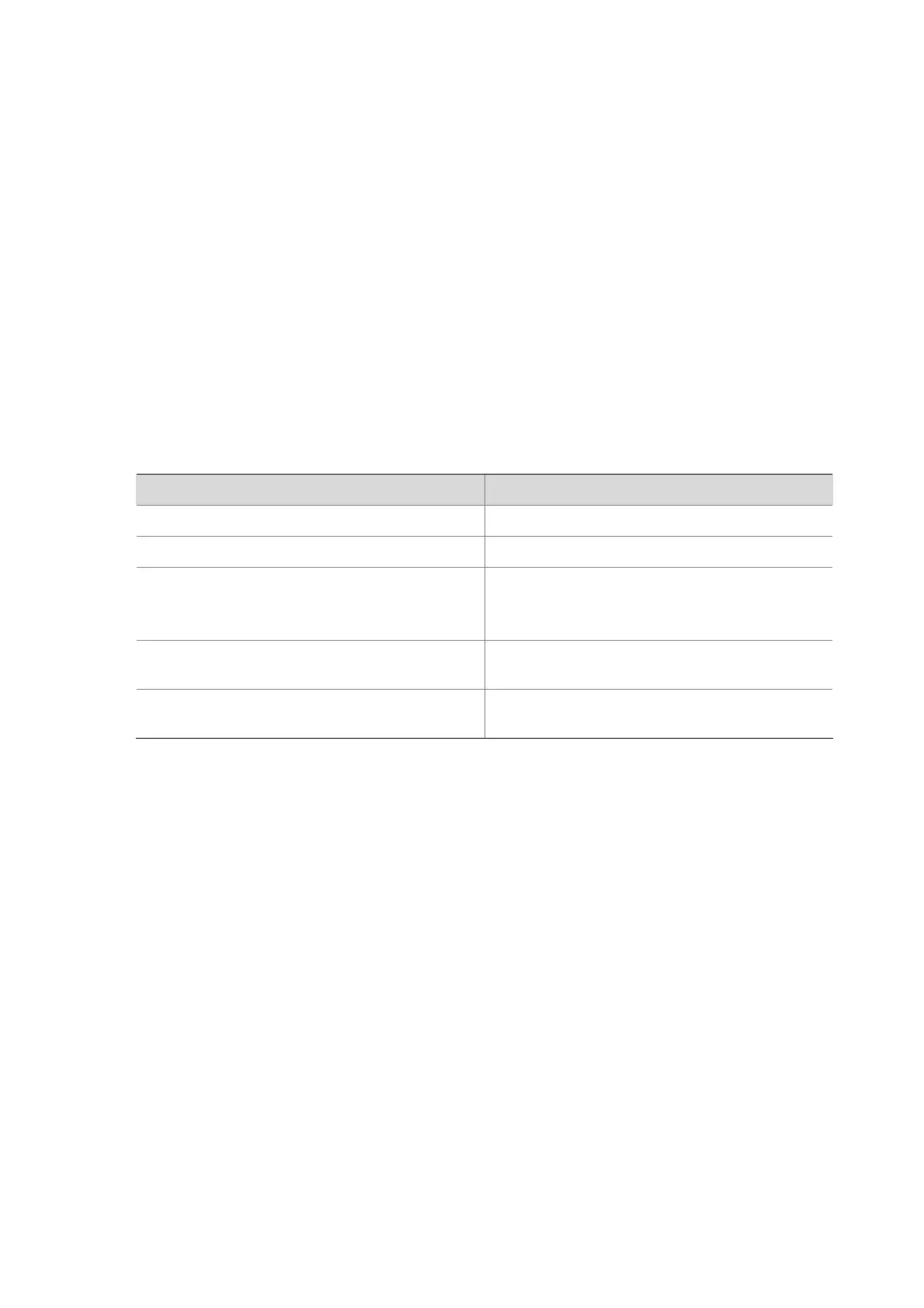1-7
Description
Use the display time-range command to display the configuration and status of a time range or all the
time ranges. For active time ranges, this command displays “Active”; for inactive time ranges, this
command displays “Inactive”.
Related commands: time-range.
Examples
# Display all time ranges.
<Sysname> display time-range all
Current time is 17:01:34 May/21/2007 Monday
Time-range : tr ( Active )
12:00 to 18:00 working-day
Time-range : tr1 ( Inactive )
From 12:00 Jan/1/2008 to 12:00 Jun/1/2008
Table 1-4 Description on the fields of the display time-range command.
Field Description
Current time is 17:01:34 May/21/2007 Monday Current system time
Time-range Name of the time range
Active
Status of the time range, which can be:
z Active: The time range is active currently.
z Inactive: The time range is not inactive now.
12:00 to 18:00 working-day
The periodic time range is from 12:00 to 18:00 on
each working day.
From 12:00 Jan/1/2008 to 12:00 Jun/1/2008
The absolute time range is from 12:00 January 1,
2008 to 12:00 June 1, 2008.
ipv6-acl-template
Syntax
ipv6-acl-template { dscp | ip-protocol | src-ip | dest-ip | src-port | dest-port | icmpv6-type |
icmpv6-code } *
undo ipv6-acl-template
View
System view
Parameter
dscp: Matches the traffic class field in IPv6 packets.
ip-protocol: Matches the next header field in IPv6 packets.
src-ip: Matches the source address field in IPv6 packets.
dest-ip: Matches the destination address field in IPv6 packets.
src-port: Matches the TCP/UDP source port field in IPv6 packets.
