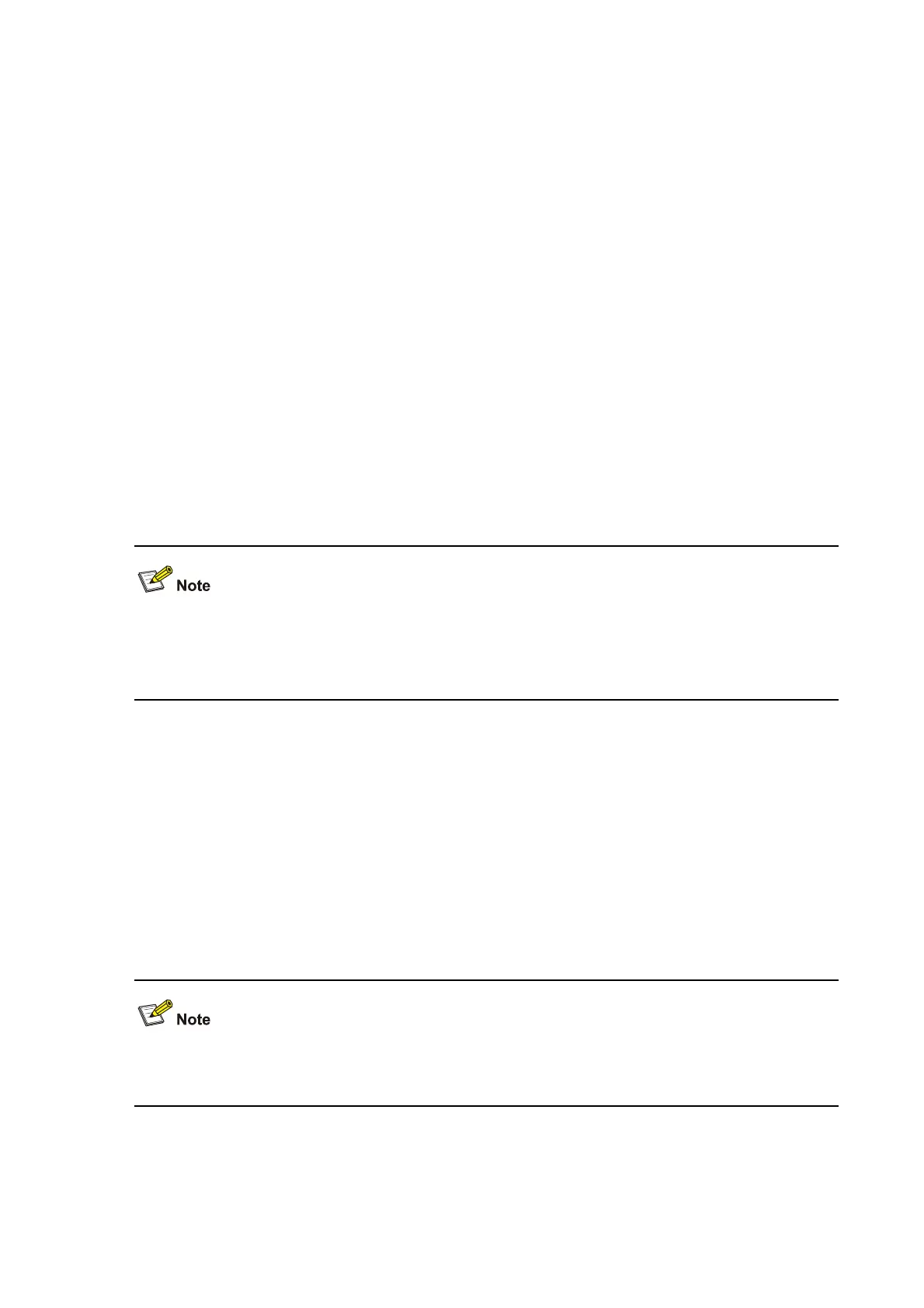1-34
System View: return to User View with Ctrl+Z.
[Sysname] storm-constrain interval 2
virtual-cable-test
Syntax
virtual-cable-test
View
Ethernet port view
Parameter
None
Description
Use the virtual-cable-test command to enable the system to test the cable connected to a specific port
and to display the results. The system can test these attributes of the cable:
z Cable status, including normal, abnormal, abnormal-open, abnormal-short and failure
z Cable length
z If the cable is in normal state, the displayed length value is the total length of the cable.
z If the cable is in any other state, the displayed length value is the length from the port to the faulty
point.
z Pair impedance mismatch
z Pair skew
z Pair swap
z Pair polarity
z Insertion loss
z Return loss
z Near-end crosstalk
By default, the system does not test the cable connected to the Ethernet port.
Currently, the device is only capable of testing the cable status and cable length. For the testing items
that are currently not supported, “-” is displayed in the corresponding output fields.
Example
# Enable the system to test the cable connected to Ethernet 1/0/1.