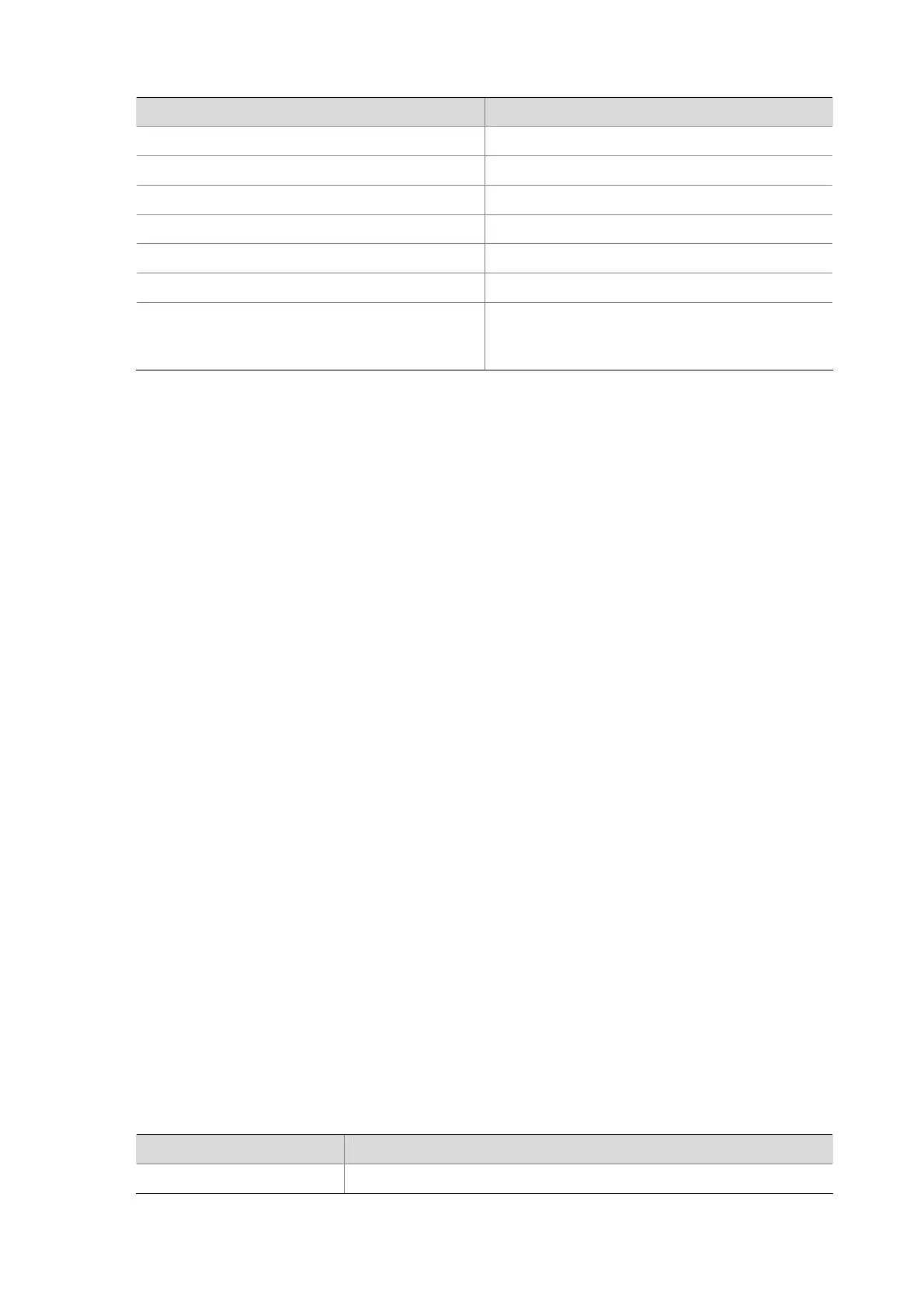1-2
Field Description
Port-Priority Port priority
Oper key Operation key
Flag Protocol status flag
Remote Information about the remote end
System ID Remote device ID
Port number Port number
Received LACP Packets: 0 packet(s), Illegal: 0
packet(s)
Sent LACP Packets: 0 packet(s)
Statistics about received, invalid, and sent LACP
packets
display link-aggregation summary
Syntax
display link-aggregation summary
View
Any view
Parameter
None
Description
Use the display link-aggregation summary command to display summary information of all
aggregation groups.
Note that as ports in a manual link aggregation groups do not acquire the information about their peers
automatically, so the entries in the information about the peer ports displayed are all 0 instead of the
actual values.
Example
# Display summary information of all aggregation groups.
<Sysname> display link-aggregation summary
Aggregation Group Type:D -- Dynamic, S -- Static , M -- Manual
Loadsharing Type: Shar -- Loadsharing, NonS -- Non-Loadsharing
Actor ID: 0x8000, 000f-e20f-5104
AL AL Partner ID Select Unselect Share Master
ID Type Ports Ports Type Port
--------------------------------------------------------------------------
1 S 0x8000,0000-0000-0000 0 1 NonS Ethernet1/0/2
2 M none 0 1 NonS Ethernet1/0/3
Table 1-2 Description on the fields of the display link-aggregation summary command
Field Description
Aggregation Group Type Aggregation group type: D for dynamic, S for static, and M for manual
