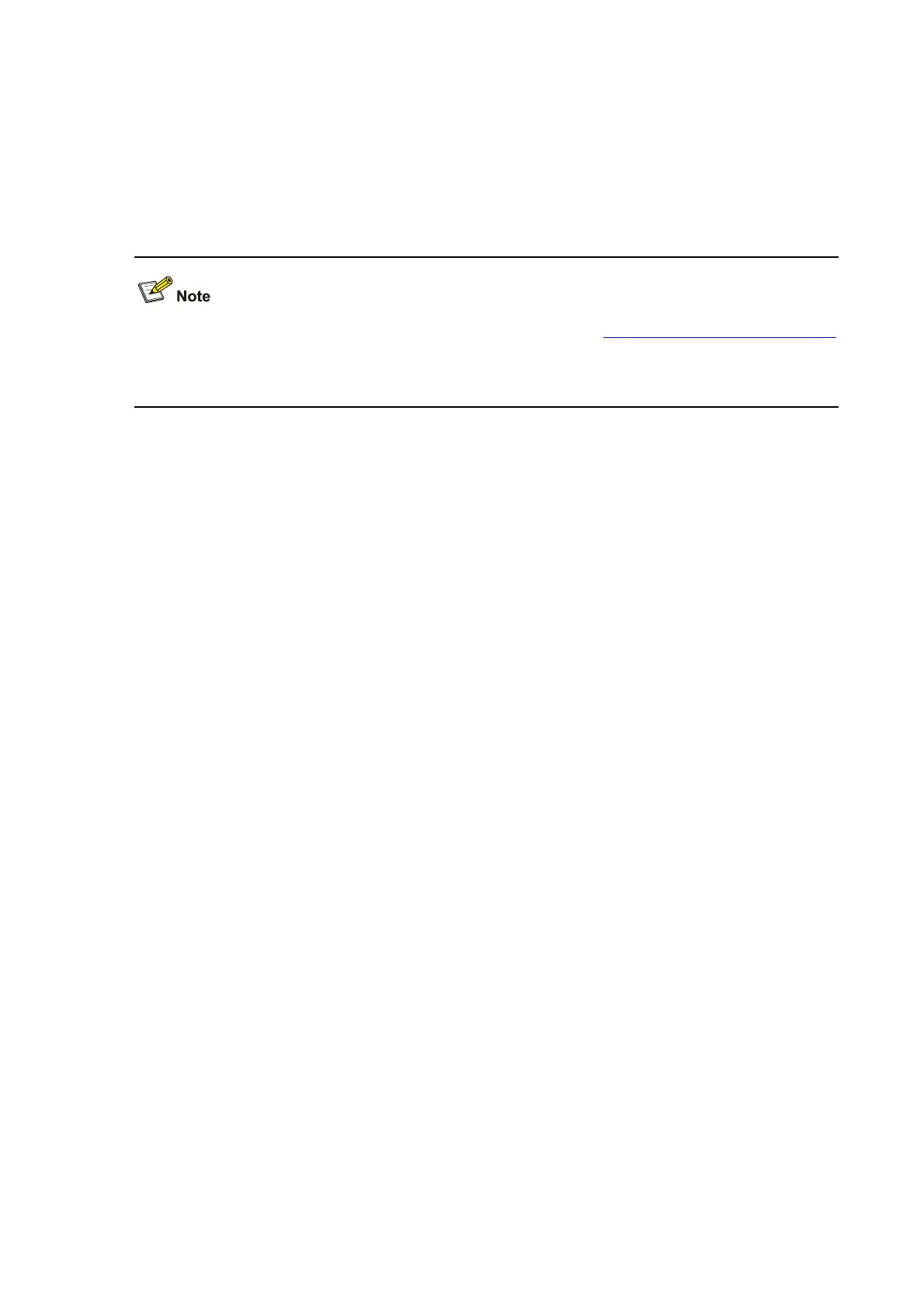1-25
z With the function disabled on the port, the system will only send log and trap messages to the
terminal, and the port is still in the normal forwarding state.
By default, the loopback port auto-shutdown function is enabled on ports if the device boots with the
default configuration file (config.def); if the device boots with null configuration, this function is disabled.
Related command: loopback-detection control enable.
You cannot enable both the loopback port control function (with the loopback-detection control enable
command) and the loopback port auto-shutdown function on a port. If you do so, the function configured
later will take effect.
Example
# Enable the loopback port auto-shutdown function on port Ethernet 1/0/1.
<Sysname> system-view
System View: return to User View with Ctrl+Z.
[Sysname] loopback-detection enable
[Sysname] interface ethernet 1/0/1
[Sysname-Ethernet1/0/1] loopback-detection shutdown enable
mdi
Syntax
mdi { across | auto | normal }
undo mdi
View
Ethernet port view
Parameter
across: Sets the MDI mode to medium dependent interface (MDI).
normal: Sets the MDI mode to media dependent interface-X mode (MDI-X).
auto: Sets the MDI mode to auto-sensing. A port operating in this mode adjusts its MDI mode between
MDI and MDI-X automatically.