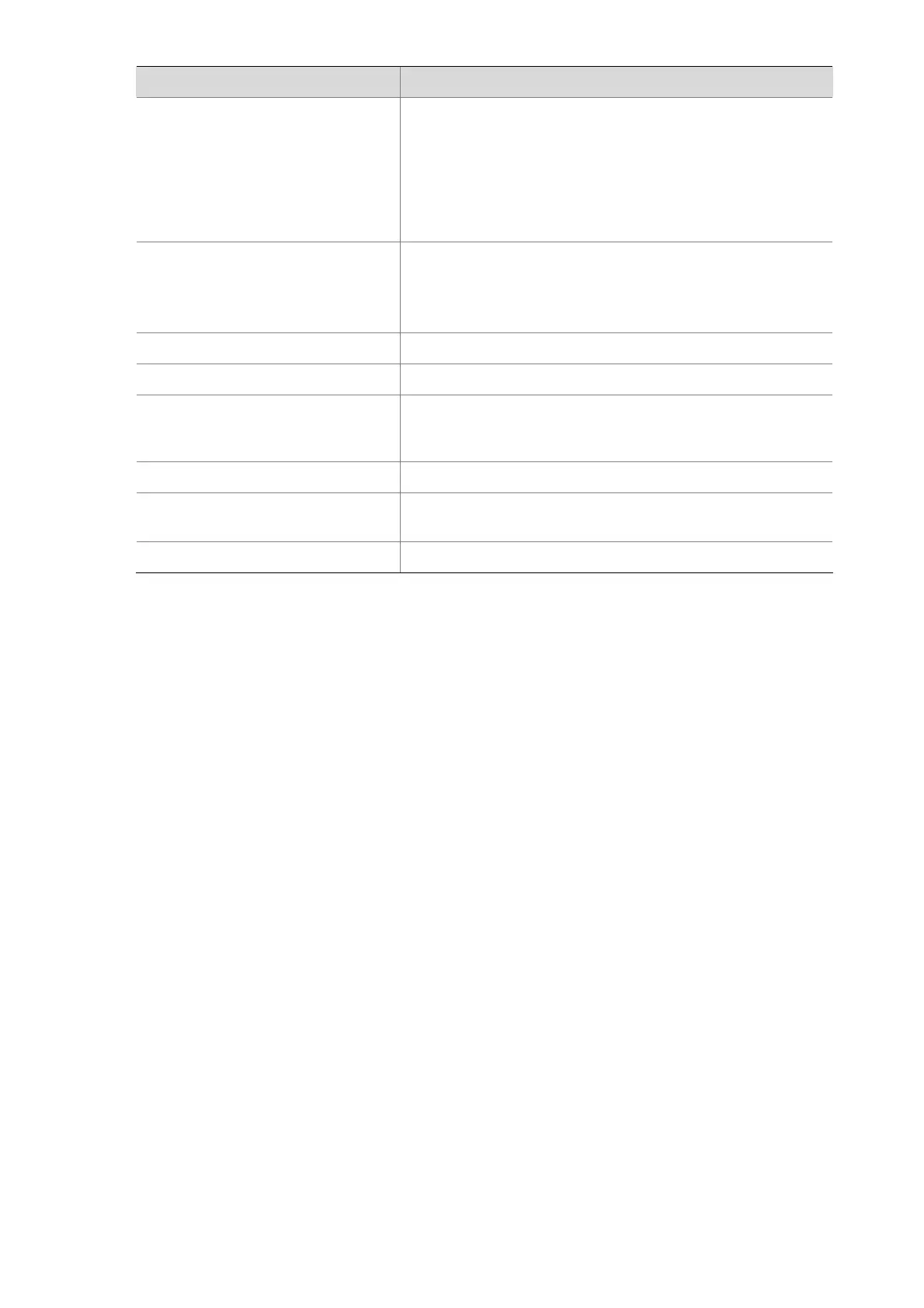1-4
Field Description
Proxy logoff checker is disabled
Whether or not to disconnect a supplicant system when
detecting it in logging in through a proxy.
z Disable means the switch does not disconnect a
supplicant system when it detects that the latter logs in
through a proxy.
z Enable means the switch disconnects a supplicant system
when it detects that the latter logs in through a proxy.
Version-Check is disabled
Whether or not the client version checking function is
enabled:
z Disable means the switch does not checks client version.
z Enable means the switch checks client version.
The port is an authenticator The port acts as an authenticator system.
Authentication Mode is Auto The port access control mode is Auto.
Port Control Type is Mac-based
The access control method of the port is MAC-based. That is,
supplicant systems are authenticated based on their MAC
addresses.
ReAuthenticate is disabled ReAuthenticate is disabled
Max number of on-line users
The maximum number of online users that the port can
accommodate
… Information omitted here
dot1x
Syntax
dot1x [ interface interface-list ]
undo dot1x [ interface interface-list ]
View
System view, Ethernet port view
Parameter
interface-list: Ethernet port list, in the form of interface-list= { interface-type interface-number [ to
interface-type interface-number ] } &<1-10>, in which interface-type specifies the type of an Ethernet
port and interface-number is the number of the port. The string “&<1-10>” means that up to 10 port lists
can be provided.
Description
Use the dot1x command to enable 802.1x globally or for specified Ethernet ports.
Use the undo dot1x command to disable 802.1x globally or for specified Ethernet ports.
By default, 802.1x is disabled globally and also on all ports.
In system view:
z If you do not provide the interface-list argument, the dot1x command enables 802.1x globally.
z If you specify the interface-list argument, the dot1x command enables 802.1x for the specified
Ethernet ports.
