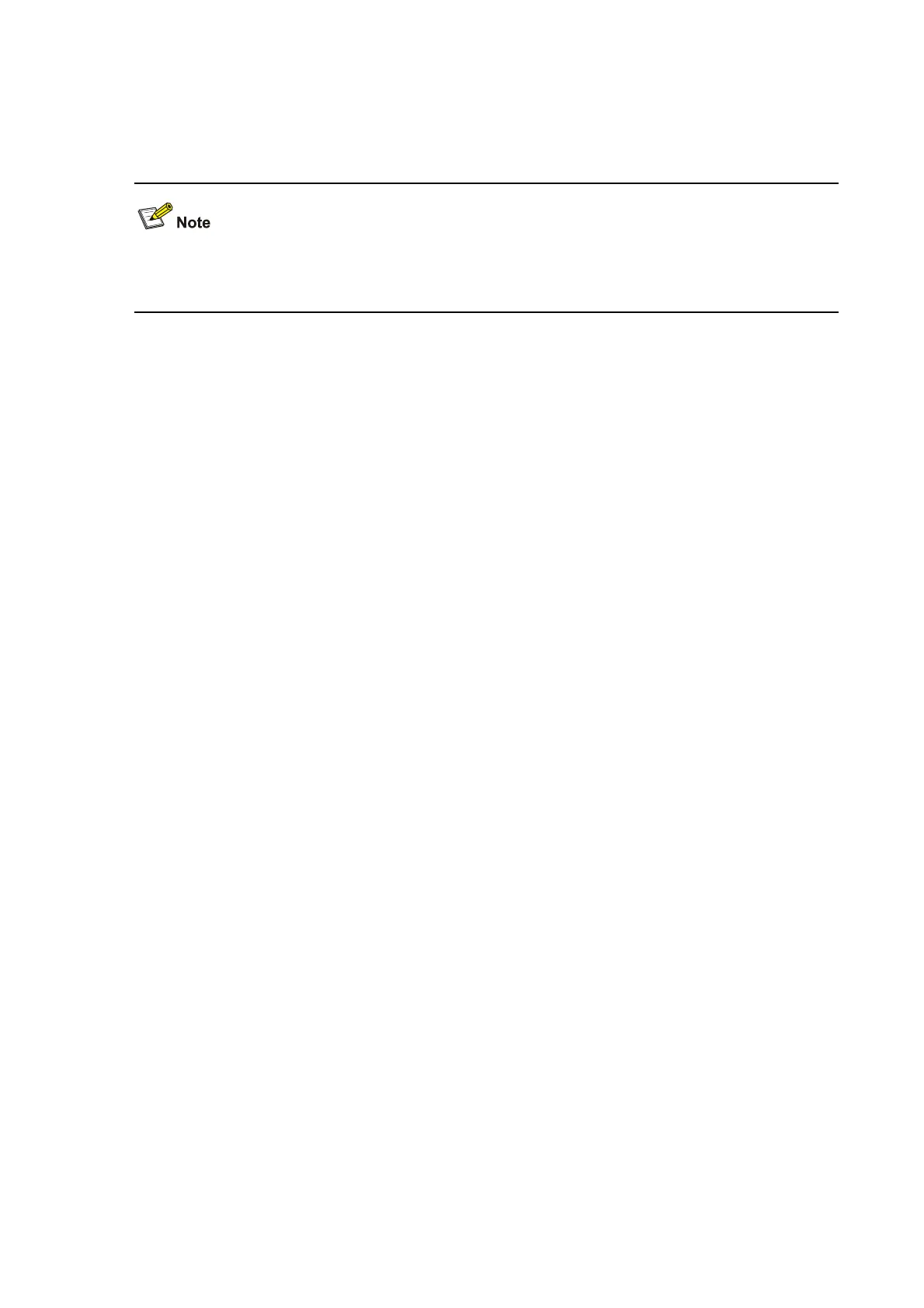2-2
After the binding, the switch forwards only the packets from the bound MAC address and IP address
when received on the port.
By default, no user MAC address or IP address is bound to a port.
z An IP address can be bound with only one port at a time.
z A MAC address can be bound with only one port at a time.
Examples
# In system view, bind the MAC address 000f-e200-5101 and IP address 10.153.1.1 (supposing they
are MAC and IP addresses of a legal user) to Ethernet 1/0/1.
<Sysname> system-view
System View: return to User View with Ctrl+Z.
[Sysname] am user-bind mac-addr 000f-e200-5101 ip-addr 10.153.1.1 interface Ethernet1/0/1
# In Ethernet pot view, bind the MAC address 000f-e200-5102 and IP address 10.153.1.2 (supposing
they are MAC and IP addresses of a legal user) to Ethernet 1/0/2.
<Sysname> system-view
System View: return to User View with Ctrl+Z.
[Sysname] interface Ethernet1/0/2
[Sysname-Ethernet1/0/2] am user-bind mac-addr 000f-e200-5102 ip-addr 10.153.1.2
# In system view, bind the MAC address 000f-e200-5101 and IPv6 address 1::ef:1 (supposing they are
MAC and IP addresses of a legal user) to Ethernet 1/0/1.
<Sysname> system-view
System View: return to User View with Ctrl+Z.
[Sysname] am user-bind mac-addr 000f-e200-5101 ipv6 1::ef:1 interface Ethernet1/0/1
# In Ethernet pot view, bind the MAC address 000f-e200-5102 and IP address 1::ef:2 (supposing they
are MAC and IP addresses of a legal user) to Ethernet 1/0/2.
<Sysname> system-view
System View: return to User View with Ctrl+Z.
[Sysname] interface Ethernet1/0/2
[Sysname-Ethernet1/0/2] am user-bind mac-addr 000f-e200-5102 ipv6 1::ef:2
display am user-bind
Syntax
display am user-bind [ interface interface-type interface-number | ip-addr ip-address | mac-addr
mac-address ]
View
Any view
