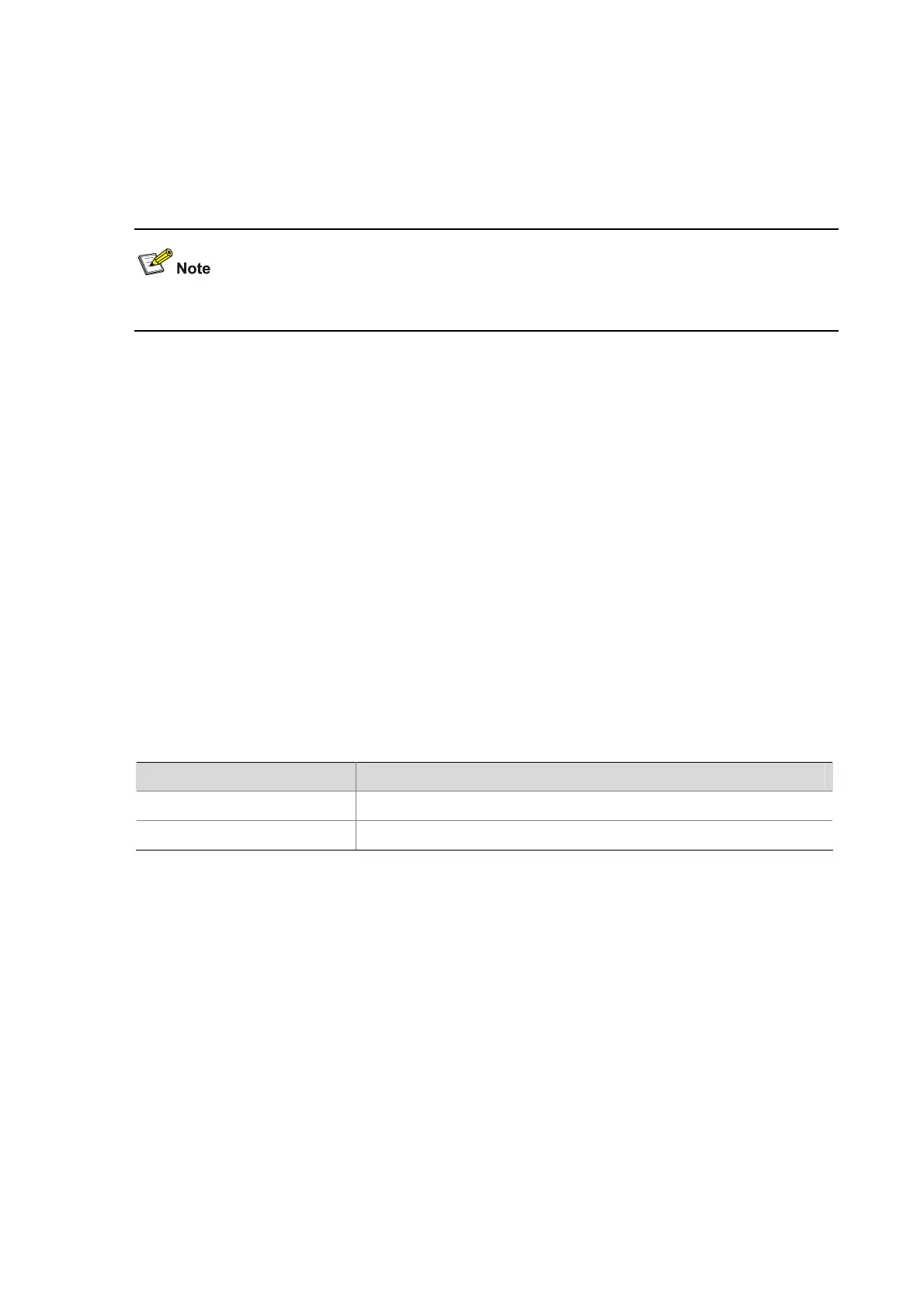1-11
Description
Use the display ipv6 nd detection statistics command to display the statistics of discarded packets
when the ND detection checks the user legality.
Note that: for a specified interface, only displaying the statistics of the packets discarded by that
interface; otherwise, displaying the statistics of packets discarded by all the interfaces.
Among S3100 series switches, only S3100-EI series switches support the two commands.
Examples
# Display the statistics of discarded packets when the ND detection checks the user legality.
<Sysname> display ipv6 nd detection statistics
State: U-Untrusted T-Trusted
ND packets dropped by ND detection:
Interface Packets Dropped
Eth1/0/1(T) 0
Eth1/0/2(U) 0
Eth1/0/3(T) 0
Eth1/0/4(U) 0
Eth1/0/5(U) 0
Eth1/0/6(U) 0
Eth1/0/7(U) 0
Eth1/0/8(U) 0
Eth1/0/9(U) 0
Eth1/0/10(U) 0
Table 1-7 display ipv6 nd detection statistics command output description
Field Description
Interface The entrance interface of ND packets
Packets Dropped The number of ND dropped packets for not passing the user legality check
display ipv6 nd snooping
Syntax
display ipv6 nd snooping [ ipv6-address | vlan vlan-id ]
View
Any view
Parameters
ipv6-address: IPv6 address whose ND snooping entries are to be displayed.
vlan vlan-id: Displays ND snooping entries of a specified VLAN whose ID ranges from 1 to 4094.
Description
Use the display ipv6 nd snooping command to display ND snooping entries.
Note that if no parameter is specified, this command displays all ND snooping entries.
