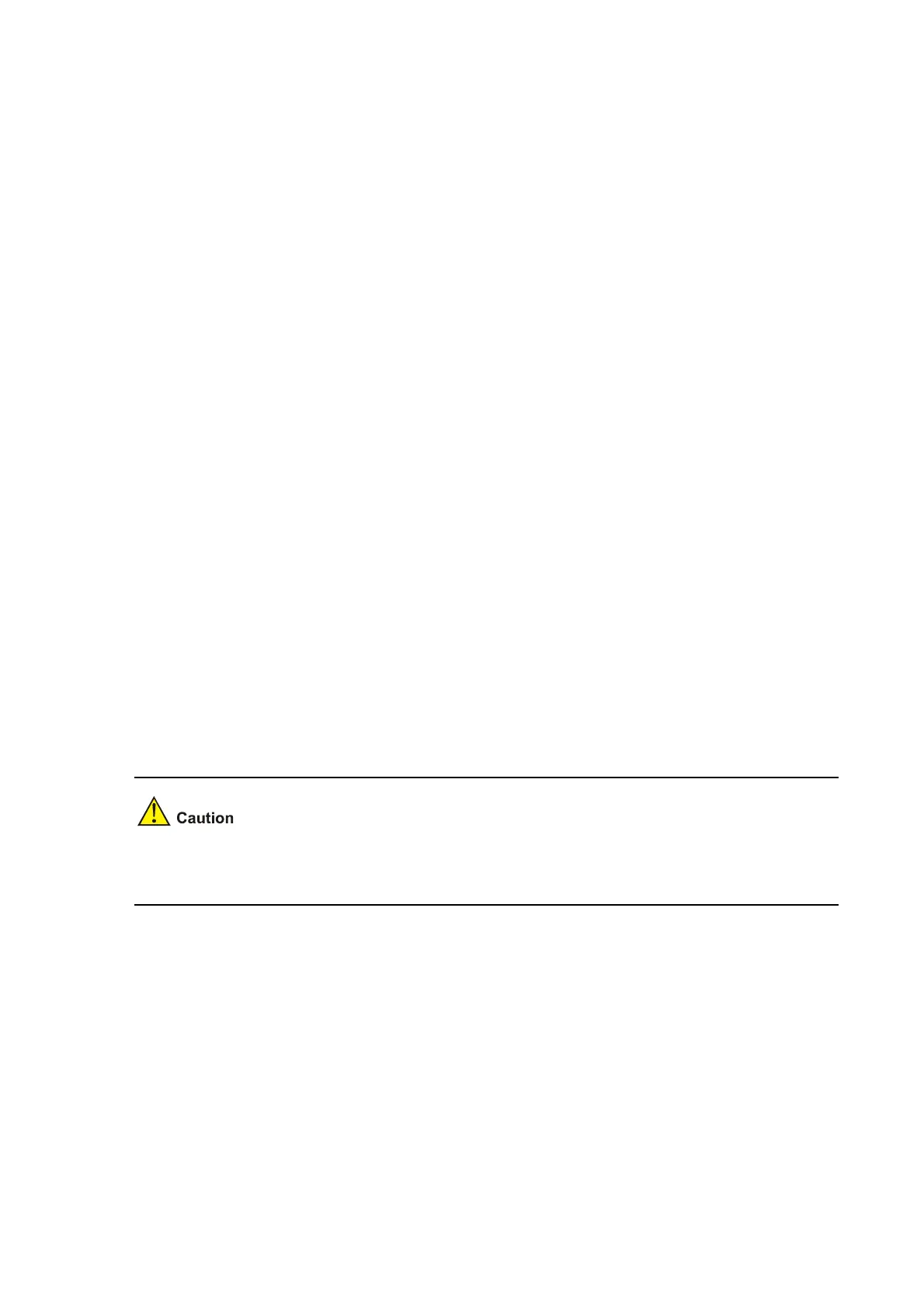1-12
Now saving current configuration to the device.
Saving configuration. Please wait...
............
Unit1 save configuration flash:/123.cfg successfully
startup saved-configuration
Syntax
startup saved-configuration cfgfile [ backup | main ]
undo startup saved-configuration [ unit unit-id ]
View
User view
Parameters
cfgfile: Path name or file name of a configuration file in the Flash, a string of 5 to 56 characters.
backup: Specifies the configuration file to be the backup configuration file.
main: Specifies the configuration file to be the main configuration file.
unit unit-id: Specifies a switch by its unit ID. It only can be 1.
Description
Use the startup saved-configuration command to specify a configuration file to be the main
configuration file or the backup configuration file to be used for the next startup of the switch.
Use the undo startup saved-configuration command to specify a switch to use null configuration
when it restarts.
Note that: If you execute the startup saved-configuration command with neither the backup nor the
main keyword specified, the configuration file identified by the cfgfile argument is specified as the main
configuration file to be used for the next startup of the switch.
The configuration file must use .cfg as its extension name and the startup configuration file must be
saved at the root directory in the Flash of the switch.
Related commands: display startup.
Examples
# Configure the configuration file named config.cfg as the main configuration file to be used for the next
startup of the current switch.
<Sysname> startup saved-configuration config.cfg main
Please wait......Done!
