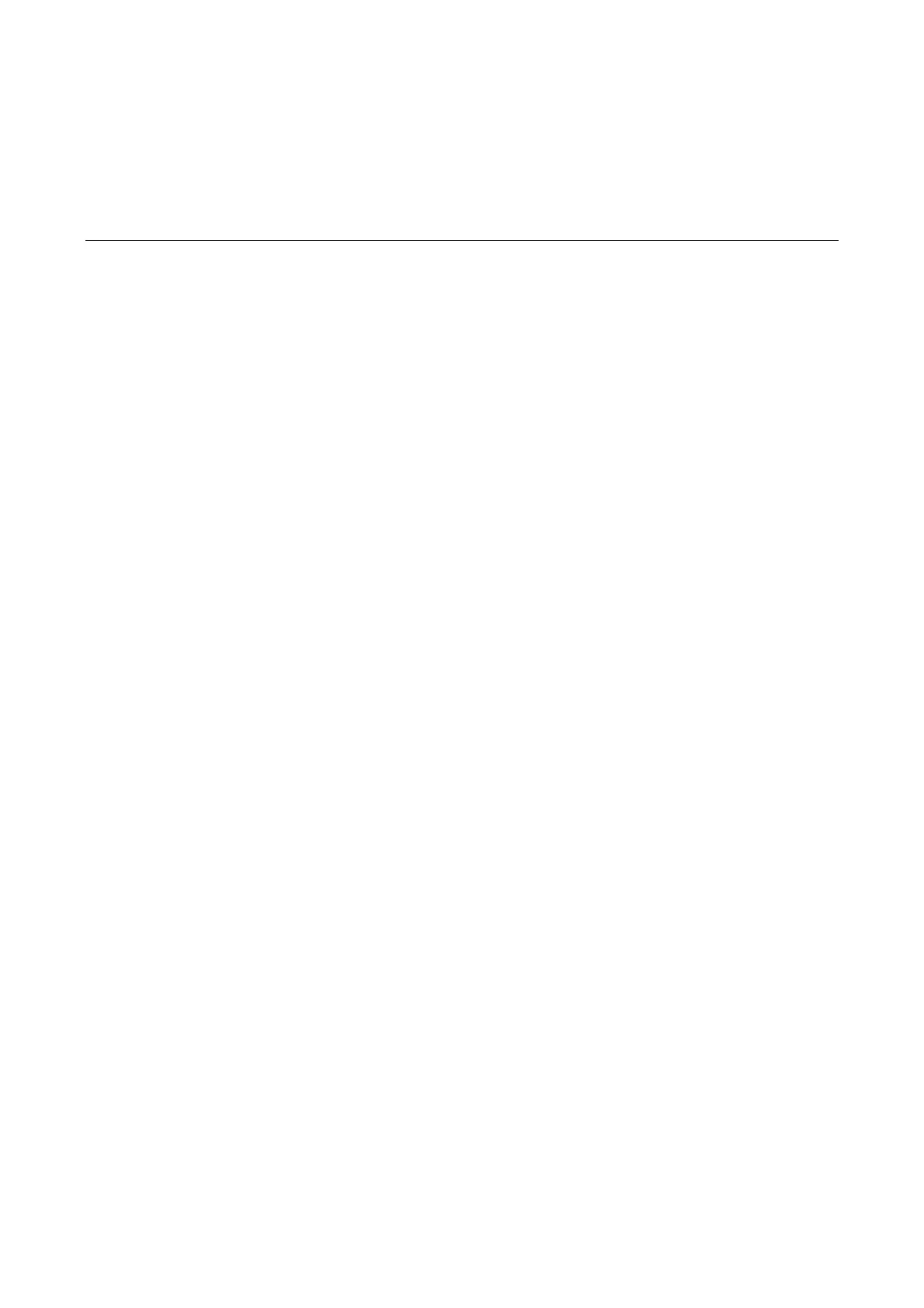1-1
1 Basic System Configuration and Debugging
Commands
Basic System Configuration Commands
clock datetime
Syntax
clock datetime HH:MM:SS { YYYY/MM/DD | MM/DD/YYYY }
View
User view
Parameter
HH:MM:SS: Current time, where HH ranges from 0 to 23, MM and SS range from 0 to 59.
YYYY/MM/DD or MM/DD/YYYY: Current date, where YYYY represents year ranging from 2000 to 2099,
MM represents month ranging from 1 to 12, and DD represents day ranging from 1 to 31.
Description
Use the clock datetime command to set the current date and time of the Ethernet switch.
By default, it is 23:55:00 04/01/2000 when the system starts up.
In an implementation where exact absolute time is required, it is necessary to use this command to set
the current date and time of the Ethernet switch.
Related command: display clock.
Example
# Set the current date and time of the Ethernet switch to 0:0:0 2001/01/01.
<Sysname> clock datetime 0:0:0 2001/01/01
<Sysname> display clock
00:00:04 UTC Mon 01/01/2001
Time Zone : add 00:00:00
clock summer-time
Syntax
clock summer-time zone-name { one-off | repeating } start-time start-date end-time end-date
offset-time
undo clock summer-time
View
User view
Parameter
zone-name: Name of the summer time, a string of 1 to 32 characters.
