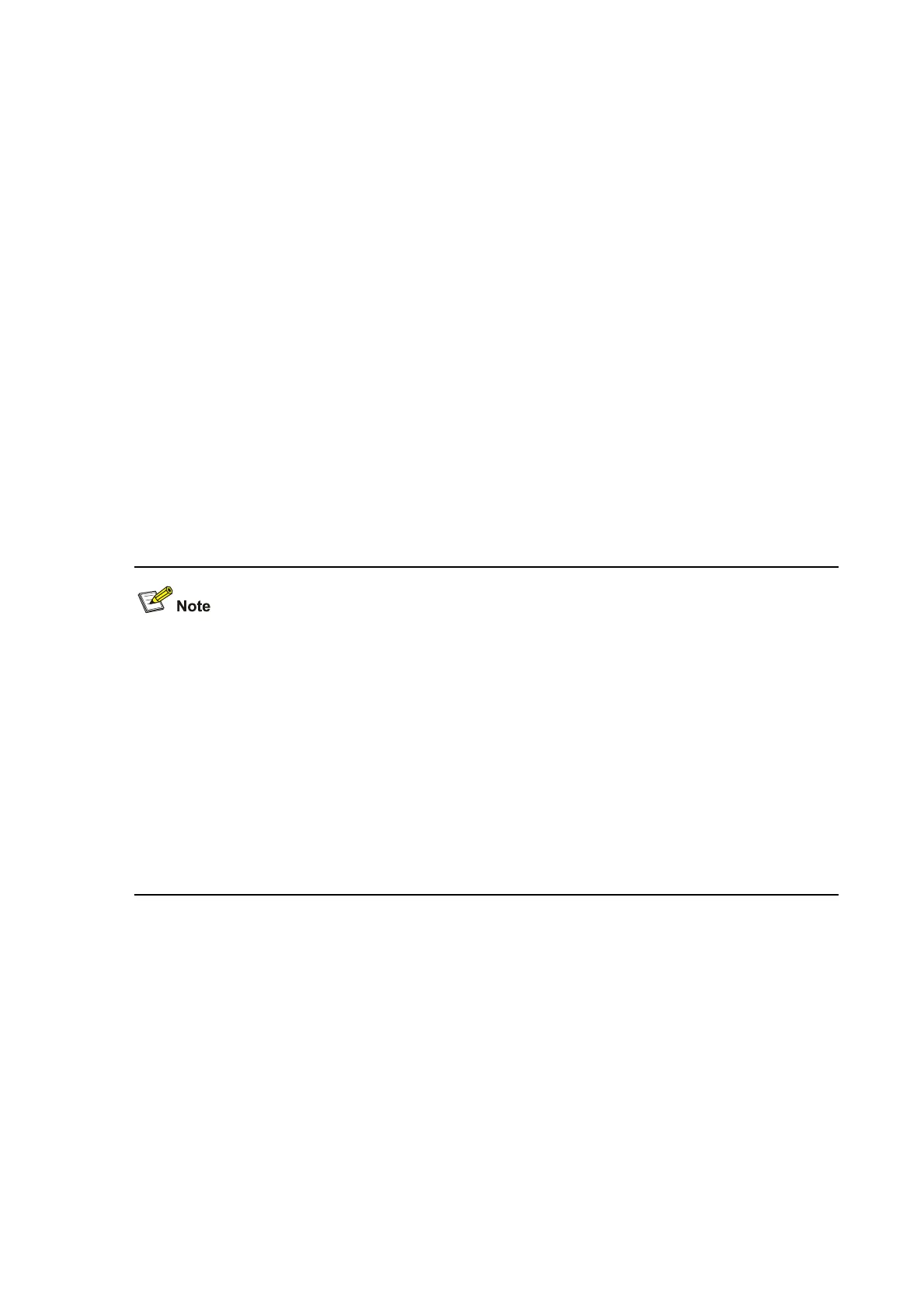1-32
storm-constrain control
Syntax
storm-constrain control { block | shutdown }
undo storm-constrain control
View
Ethernet port view
Parameters
block: Blocks and stops forwarding those types of traffic exceeding the upper thresholds.
shutdown: Shutdowns the port if the broadcast/multicast traffic exceeds the upper threshold, and stops
receiving and forwarding all types of traffic on the port.
Description
Use the storm-constrain control command to set the action to be taken when the broadcast/multicast
traffic on the port exceeds the upper threshold.
Use the undo storm-constrain control command to cancel the configured action.
By default, no action is taken.
z If the broadcast-suppression command, or multicast-suppression command is configured on a
port, you cannot configure the storm control function on the port, and vice versa.
z You are not recommended to set the upper and lower traffic thresholds to the same value.
z The system can take one of the actions when the broadcast/multicast traffic received on a port
exceeds the upper threshold: block and shutdown. The block action blocks only those types of
traffic that exceed the upper thresholds instead of all types of traffic. When a type of traffic is
blocked, it is still counted by the system and contained in the traffic statistics. The shutdown action
automatically shutdowns the port when a type of traffic on the port exceeds the upper threshold. If
you want to bring up the port again, you can execute the undo shutdown command or the undo
storm-constrain { all | broadcast | multicast } command.
Related commands: display storm-constrain, storm-constrain.
Examples
# Set the control action on Ethernet 1/0/1 to block.
<Sysname> system-view
System View: return to User View with Ctrl+Z.
[Sysname] interface Ethernet 1/0/1
[Sysname-Ethernet1/0/1] storm-constrain control block
storm-constrain enable
Syntax
storm-constrain enable { log | trap }