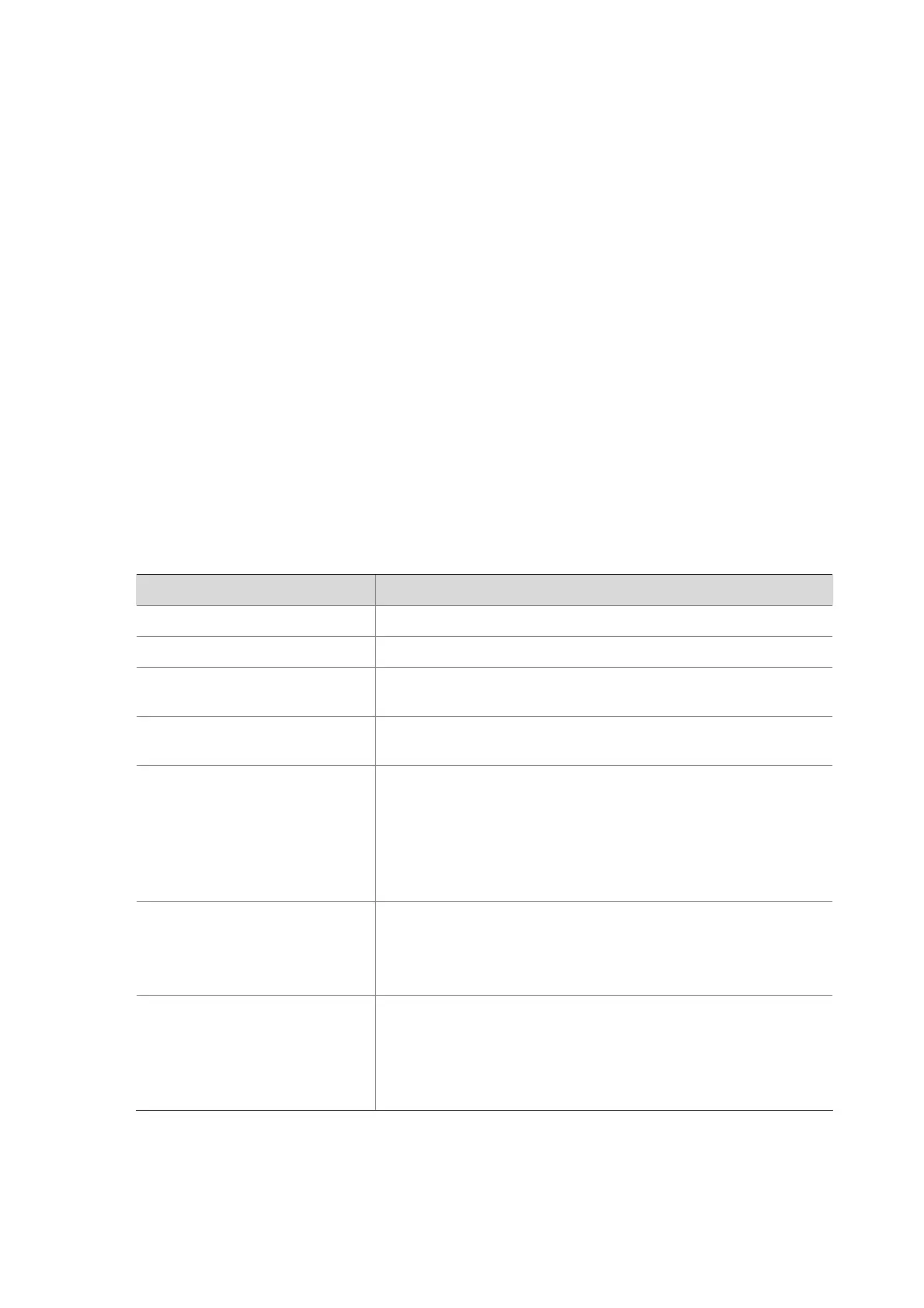1-13
System Name TLV YES YES
System Description TLV YES YES
System Capabilities TLV YES YES
Management Address TLV YES YES
IEEE 802.1 extend TLV:
Port VLAN ID TLV YES YES
Port And Protocol VLAN ID TLV YES YES
VLAN Name TLV YES YES
IEEE 802.3 extend TLV:
MAC-Physic TLV YES YES
Power via MDI TLV YES YES
Link Aggregation TLV YES YES
Maximum Frame Size TLV YES YES
LLDP-MED extend TLV:
Capabilities TLV YES YES
Network Policy TLV YES YES
Location Identification TLV NO NO
Extended Power via MDI TLV YES YES
Inventory TLV YES YES
Table 1-5 display lldp tlv-config command output description
Field Description
LLDP tlv-config of port 1
Advertisable TLVs of port 1
NAME TLV type
STATUS
Indicates whether or not TLVs of a specific type are currently sent
through a port
DEFAULT
Indicates whether or not TLVs of a specific type are sent through
a port by default
Basic optional TLV
Basic TLVs, including:
z Port description TLV
z System name TLV
z System description TLV
z System capabilities TLV
z Management address TLV
IEEE 802.1 extended TLV
IEEE 802.1 organizationally specific TLVs, including:
z Port VLAN ID TLV
z Port and protocol VLAN ID TLV
z VLAN name TLV
IEEE 802.3 extended TLV
IEEE 802.3 organizationally specific TLVs, including:
z MAC-Physic TLV
z Power via MDI TLV
z Link aggregation TLV
z Maximum frame size TLV