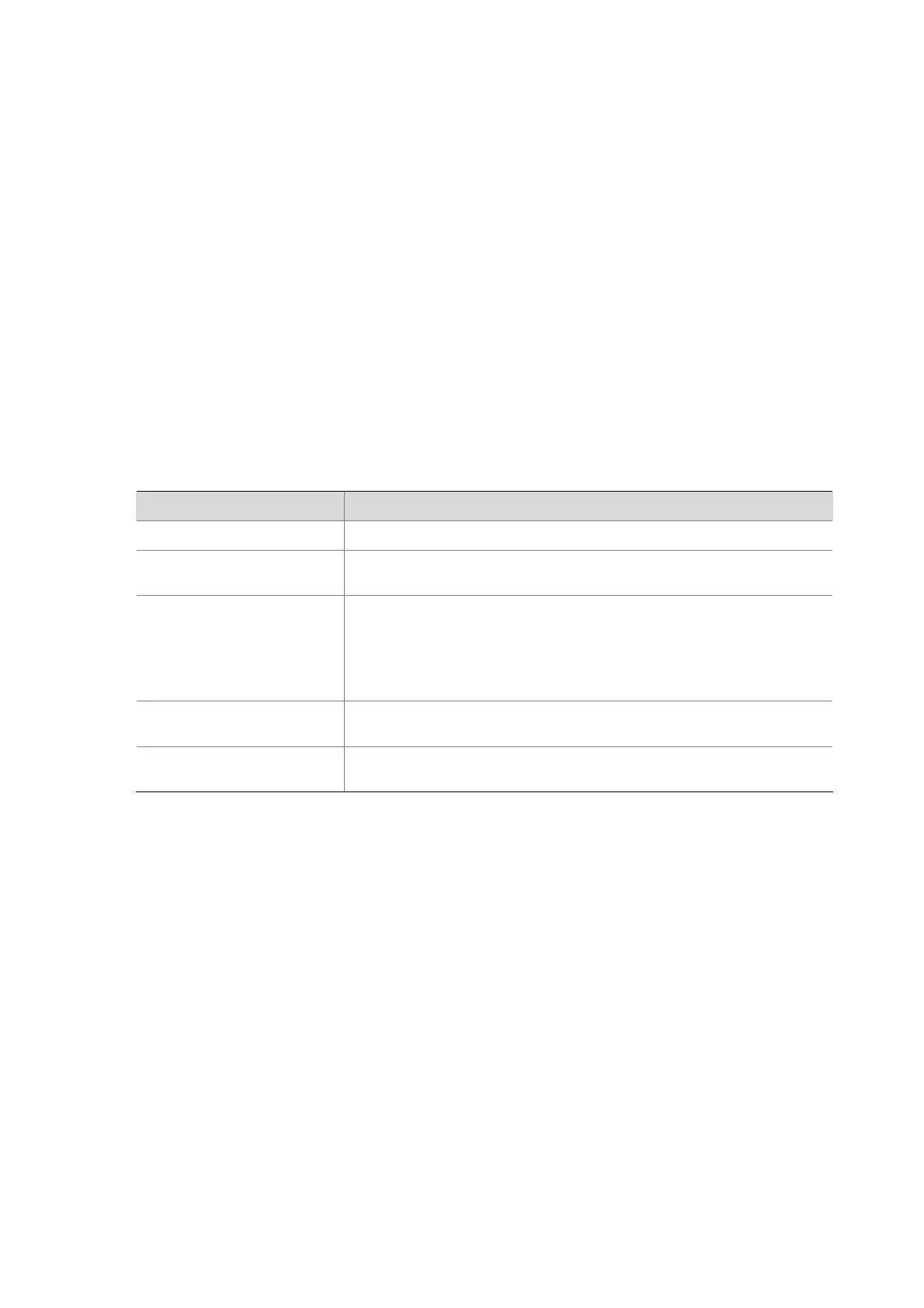1-3
MAC ADDR VLAN ID STATE PORT INDEX AGING TIME(s)
000f-e20f-0101 1 Learned Ethernet1/0/1 AGING
# Display the MAC address entries for the port Ethernet 1/0/4.
<Sysname> display mac-address interface Ethernet 1/0/4
MAC ADDR VLAN ID STATE PORT INDEX AGING TIME(s)
000d-88f6-44ba 1 Learned Ethernet1/0/4 AGING
000d-88f7-9f7d 1 Learned Ethernet1/0/4 AGING
000d-88f7-b094 1 Learned Ethernet1/0/4 AGING
000f-e200-00cc 1 Learned Ethernet1/0/4 AGING
000f-e200-2201 1 Learned Ethernet1/0/4 AGING
000f-e207-f2e0 1 Learned Ethernet1/0/4 AGING
000f-e209-ecf9 1 Learned Ethernet1/0/4 AGING
--- 7 mac address(es) found on port Ethernet1/0/4 ---
# Display the total number of MAC address entries for VLAN 2.
<Sysname> display mac-address vlan 2 count
9 mac address(es) found in vlan 2
Table 1-2 Description on the fields of the display mac-address command
Field Description
MAC ADDR MAC address
VLAN ID
ID of the VLAN to which the network device identified by the MAC address
belongs
STATE
The state of the MAC address entry, which can be one of the following:
z Config static: Indicates a manually configured static address entry.
z Learned: Indicates a dynamically learnt address entry.
z Config dynamic: Indicates a manually configured dynamic address entry.
z Blackhole: Indicates a blackhole entry.
PORT INDEX
Outgoing port out of which the traffic destined for the MAC address should be
sent.
AGING TIME(s)
Indicates whether the MAC address entry is aging. AGING indicates that the
entry is aging; NOAGED indicates that the entry will never age out.
display port-mac
Syntax
display port-mac
View
Any view
Parameters
None
Description
Use the display port-mac command to display the configured start port MAC address for the Ethernet
ports on the switch, that is, the MAC address of Ethernet 1/0/1.
Related commands: port-mac.
