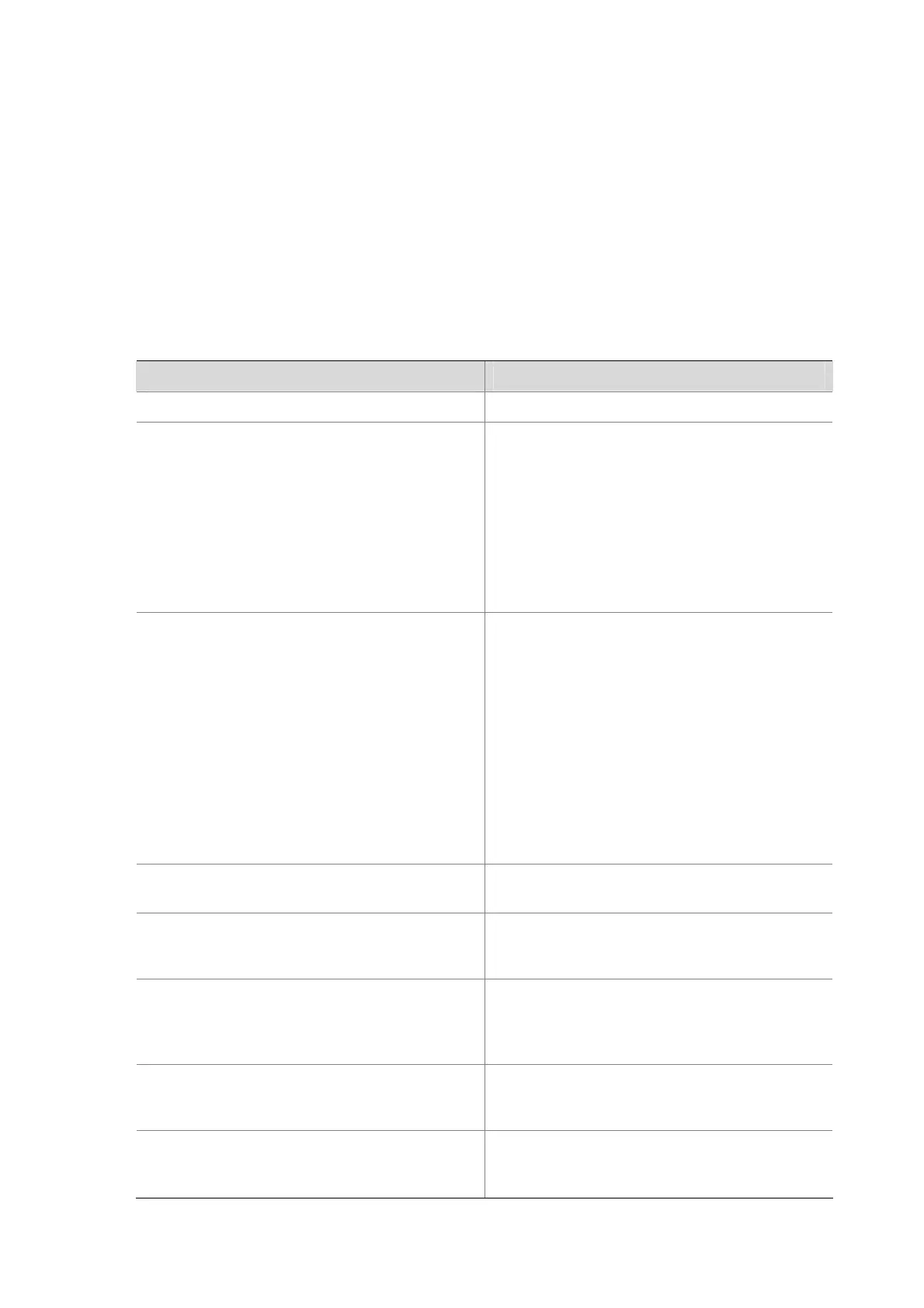1-2
--- 1 silent mac address(es) found. ---
Ethernet1/0/1 is link-up
MAC address authentication is Enabled
max-auth-num is 256
Guest VLAN is 2
Authenticate success: 1, failed: 0
Current online user number is 1
MAC Addr Authenticate state AuthIndex
000d-88f8-4e71 MAC_AUTHENTICATOR_SUCCESS 0
……(The following is omitted)
Table 1-1 Description on the fields of the display mac-authentication command
Field Description
Mac address authentication is Enabled MAC address authentication is enabled.
Authentication mode
Username type used in the MAC address
authentication:
z UsernameFixed: Uses the fixed username for
authentication.
z UsernameAsMacAddress: Uses the MAC
address of a user as the username for
authentication.
The default is the MAC address
(UsernameAsMacAddress).
Fixed password
Meaning of this field varies by the username type
for MAC address authentication:
z If the username type is MAC address, this
field indicates whether to use a fixed
password for authentication. By default, this
field is not configured, which means using the
MAC address of a user as the password for
authentication.
z If the username type is fixed username, this
field indicates whether a fixed password is
configured. By default, this field is not
configured, which means the password is
null.
Fixed password
Password used in the fixed mode, which is not
configured by default.
Offline detect period
Offline detect timer, which sets the time interval
to check whether a user goes offline and defaults
to 300 seconds.
Quiet period
Quiet timer sets the quiet period. A switch goes
through a quiet period if a user fails to pass the
MAC address authentication. The default value
is 60 seconds.
Server response timeout value
Server timeout timer, which sets the timeout time
for the connection between a switch and the
RADIUS server. By default, it is 100 seconds.
Guest VLAN re-authenticate period
Re-authenticate timer, which sets the time
interval to reauthenticate the users in the Guest
VLAN and defaults to 30 seconds.
