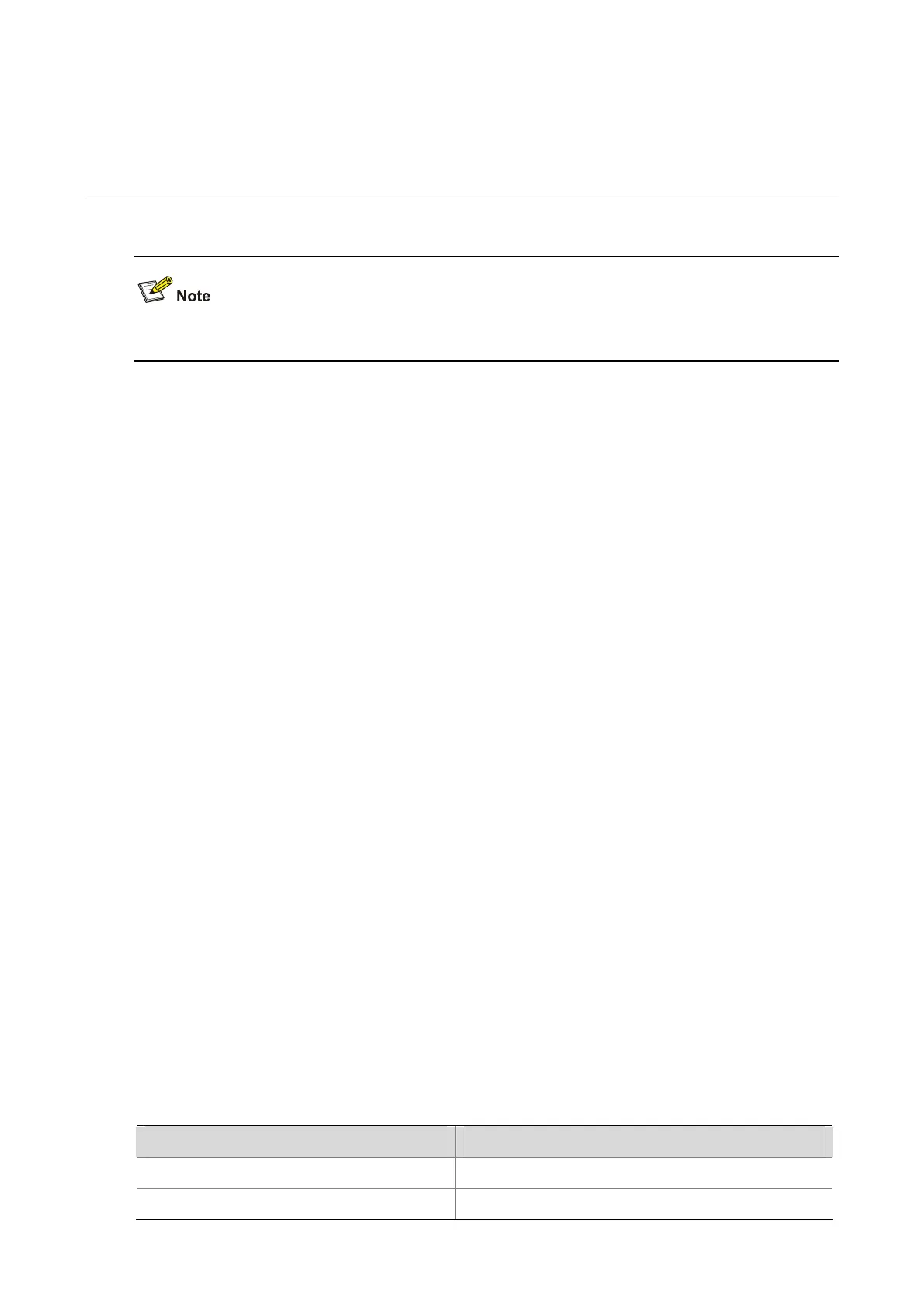1-1
1 Smart Link Configuration Commands
Currently, only S3100-EI series Ethernet switches support the smart link feature.
Smart Link Configuration Commands
display smart-link flush
Syntax
display smart-link flush
View
Any view
Parameter
None
Description
Use the display smart-link flush command to view the information about how the Smart Link device
processes flush messages.
Example
# Display the information about how the Smart Link device processes flush messages.
<Sysname> display smart-link flush
Flush interface :Ethernet1/0/1
Count of flush packets received : 1
Time of last flush packet received : 22:52:23 2006/04/01
Source MAC of last flush packet received : 000f-e20f-5566
Device ID of last flush packet received : 000f-e20f-5566
Control VLAN ID of last flush packet received : 1
Table 1-1 Description on the fields of the display smart-link flush command
Field Description
Flush interface Interface that receives the latest legal flush message
Count of flush packets received Total number of flush messages received
