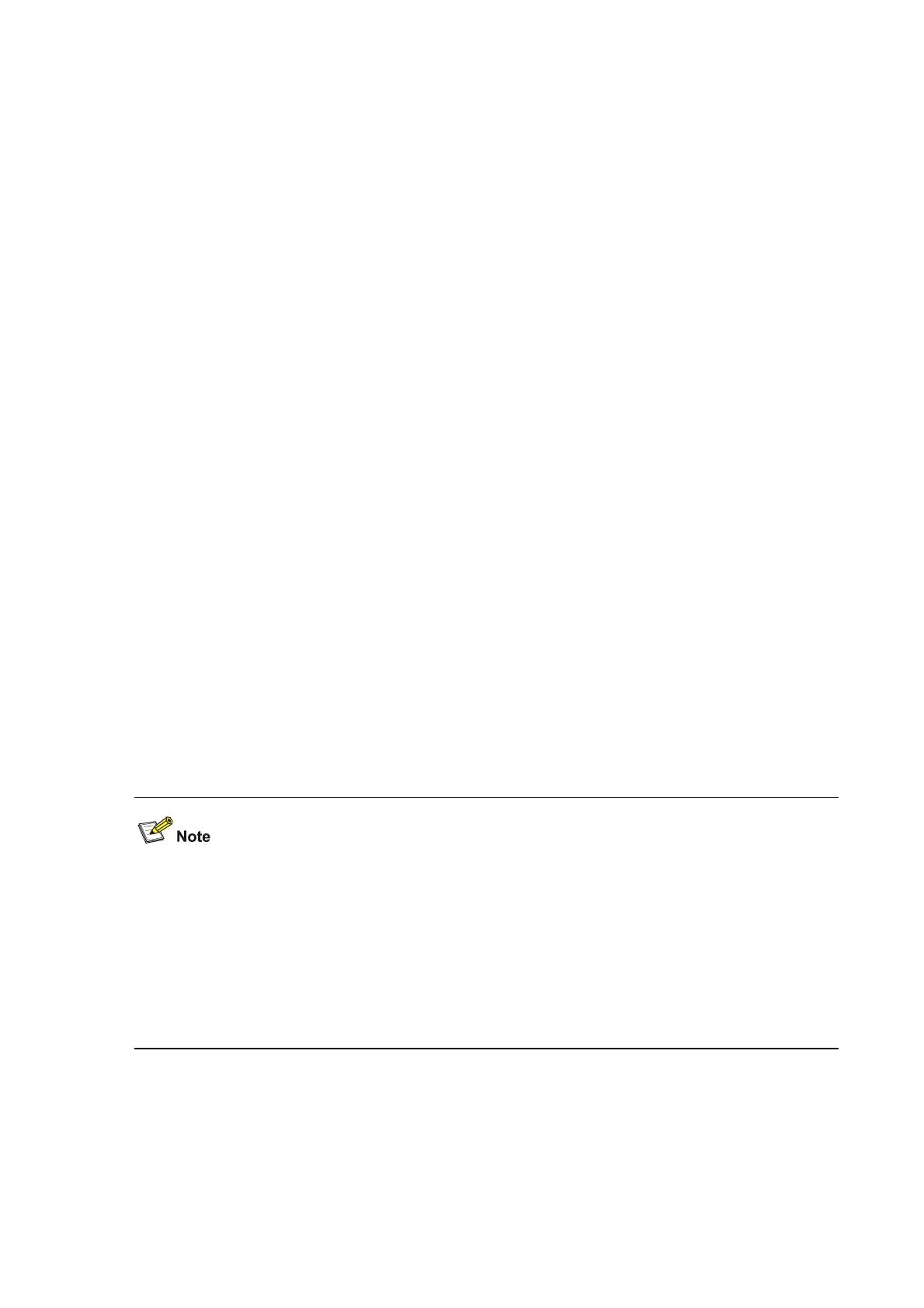1-11
[Sysname] dhcp server expired day 2 interface Vlan-interface 2 to Vlan-interface 5
dhcp server forbidden-ip
Syntax
dhcp server forbidden-ip low-ip-address [ high-ip-address ]
undo dhcp server forbidden-ip low-ip-address [ high-ip-address ]
View
System view
Parameters
low-ip-address: IP address that is not available for being assigned to DHCP clients automatically (An IP
address of this kind is known as a forbidden IP address). This argument also marks the lower end of the
range of the forbidden IP addresses.
high-ip-address: IP address that is not available for being assigned to DHCP clients. This argument also
marks the higher end of the range of the forbidden IP addresses. Note that this argument cannot be less
than the low-ip-address argument. If you do not provide this argument, only the IP address specified by
the low-ip-address argument is forbidden.
Description
Use the dhcp server forbidden-ip command to forbid the specified IP addresses in a DHCP address
pool to be automatically assigned.
Use the undo dhcp server forbidden-ip command to cancel the forbiddance.
By default, all IP addresses in an address pool are allowed to be automatically assigned.
Related commands: dhcp server ip-pool, network, static-bind ip-address, dhcp server
static-bind.
z When you execute the undo dhcp server forbidden-ip command, make sure that the specified
address range does not contain any statically-bound IP address.
z You can configure multiple IP address segments that are not to be automatically configured by
executing the dhcp server forbidden-ip command several times.
z If an IP address that is not to be automatically assigned has been configured as a statically-bound
IP address, the DHCP server still assigns this IP address to the client whose MAC address or ID
has been bound.
Examples
# Enter system view.
<Sysname> system-view
System View: return to User View with Ctrl+Z.
