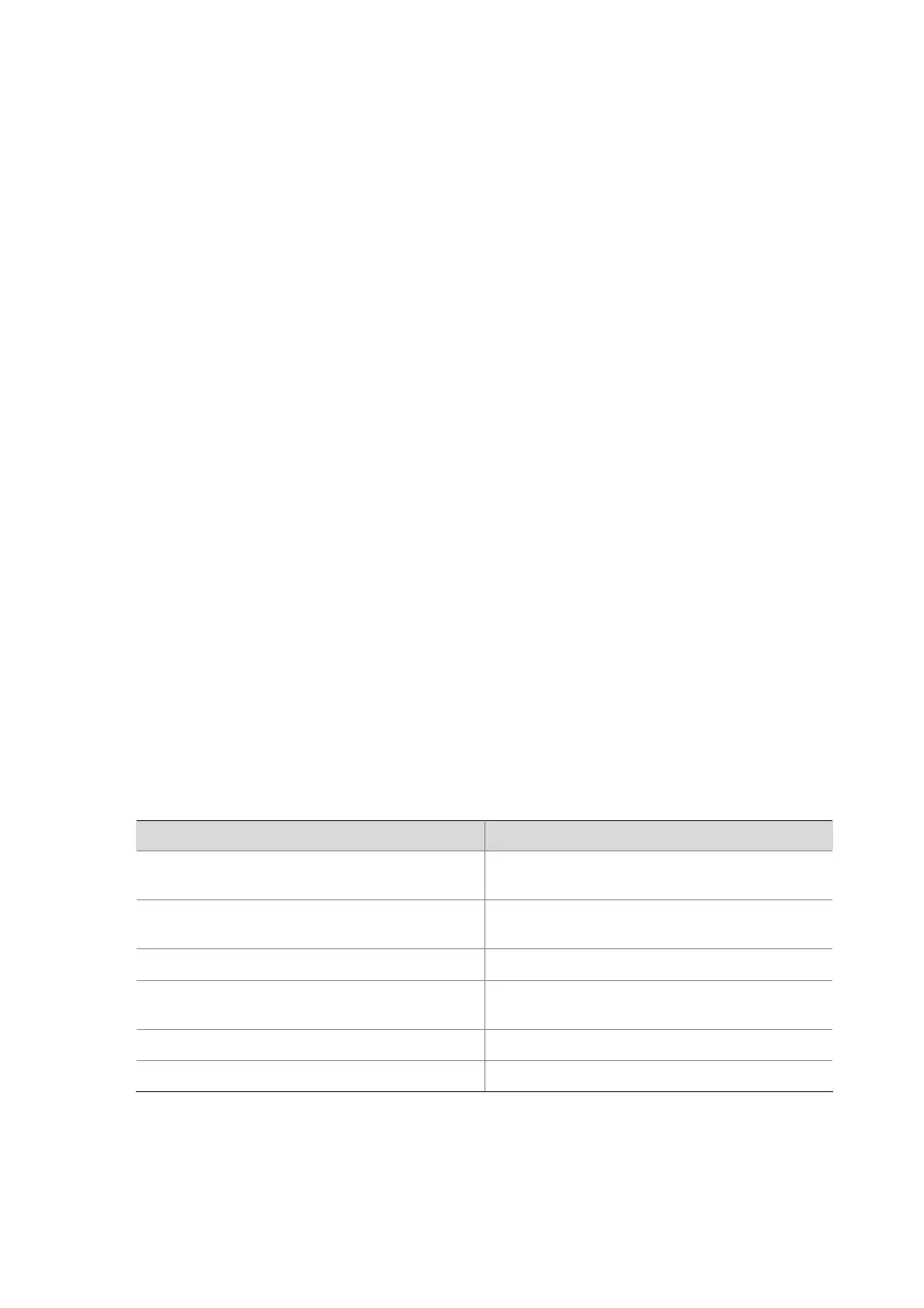1-23
pool [ pool-name ]: Specifies a global address pool. The pool-name argument, a string of 1 to 35
characters, is the name of an address pool. If you do not provide this argument, this command applies
to all global address pools.
interface [ interface-type interface-number ]: Specifies a VLAN interface. If you do not specify a VLAN
interface, this command applies to all VLAN interfaces.
all: Specifies all address pools.
Description
Use the display dhcp server ip-in-use command to display the address binding information of one IP
address, the specified DHCP address pool(s) or all DHCP address pools.
Related commands: reset dhcp server ip-in-use.
Examples
# Display the address binding information of all DHCP address pools.
<Sysname> display dhcp server ip-in-use all
Global pool:
IP address Client-identifier/ Lease expiration Type
Hardware address
Interface pool:
IP address Client-identifier/ Lease expiration Type
Hardware address
192.168.3.2 3030-6530-2d66-6331- Apr 6 2000 00:52:06 AM Auto:COMMITTED
342d-3030-3062-566c-
616e-2d69-6e74-6572-
6661-6365-3130-30
--- total 1 entry ---
Table 1-3 Description on the fields of the display dhcp server ip-in-use command
Field Description
Global pool
Address binding information of global DHCP
address pools
Interface pool
Address binding information of interface DHCP
address pools
IP address Bound IP address
Client-identifier/Hardware address
User ID or MAC address to which the IP address
is bound
Lease expiration Time when the lease expires
Type Address binding type
